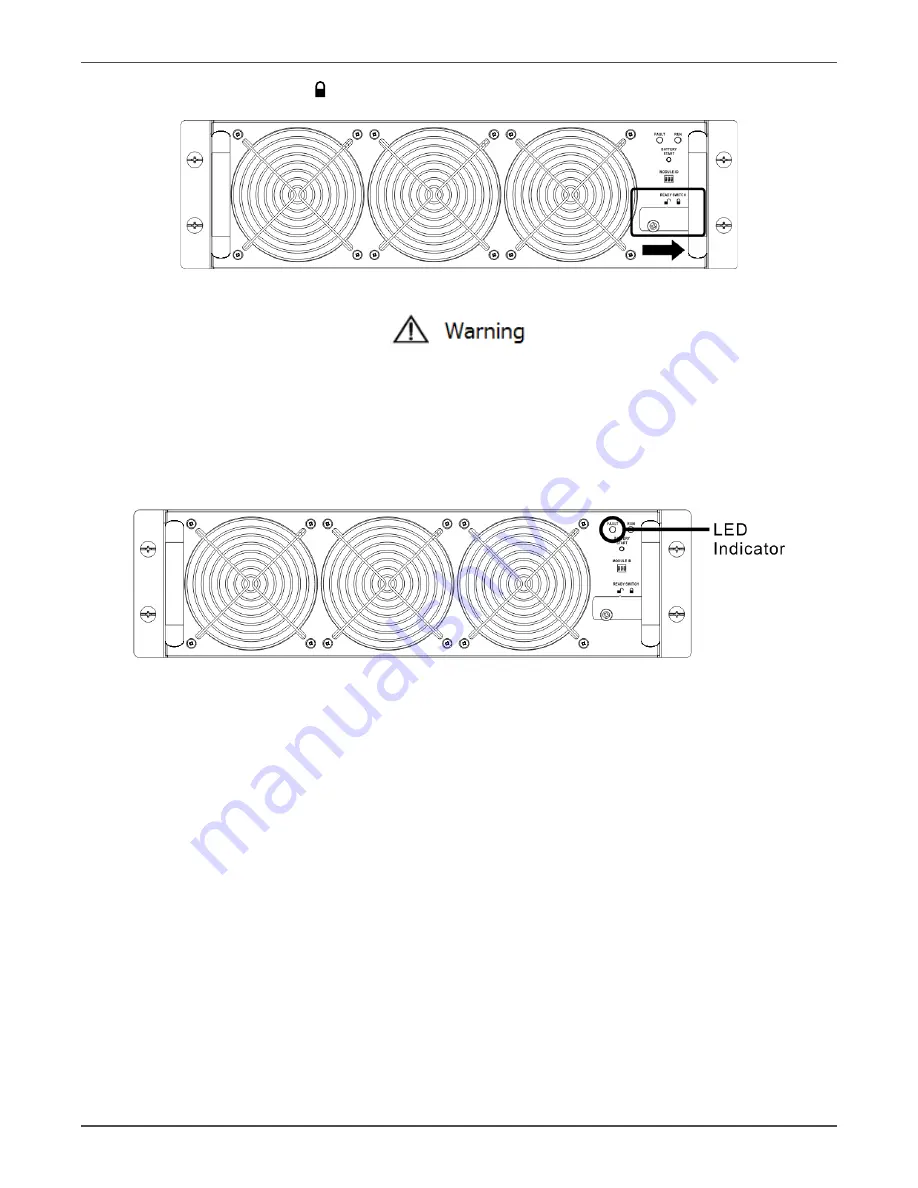
Xtreme Power Conversion Corporation
M90 User’s Manual
Page 22
Uninterruptible Power Supply
5.
Move the ready switch to the “ ” position (i.e., in ready state).
Remove the Power Module
• Before removing any Power Module, make sure the remaining Power Modules can support the critical loads.
• At least one Power Module MUST stay in the UPS cabinet in case the UPS system is operating in Maintenance
Bypass Mode.
1.
Turn the ready switch to the “ ” position.
2.
The Power Module FAULT LED (RED) indicator is lit to show the Power Module output is off and disconnected
from UPS system.
3.
Use a screwdriver to remove the four screws from fixing holes.
4.
Two people pull out together and remove the Power Module from its slot.
Summary of Contents for M90
Page 11: ...Xtreme Power Conversion Corporation M90 User s Manual Page 11 Uninterruptible Power Supply ...
Page 72: ...Xtreme Power Conversion Corporation M90 User s Manual Page 72 Uninterruptible Power Supply ...
Page 73: ...Xtreme Power Conversion Corporation M90 User s Manual Page 73 Uninterruptible Power Supply ...
Page 76: ...Xtreme Power Conversion Corporation M90 User s Manual Page 76 Uninterruptible Power Supply ...
Page 77: ...Xtreme Power Conversion Corporation M90 User s Manual Page 77 Uninterruptible Power Supply ...
















































