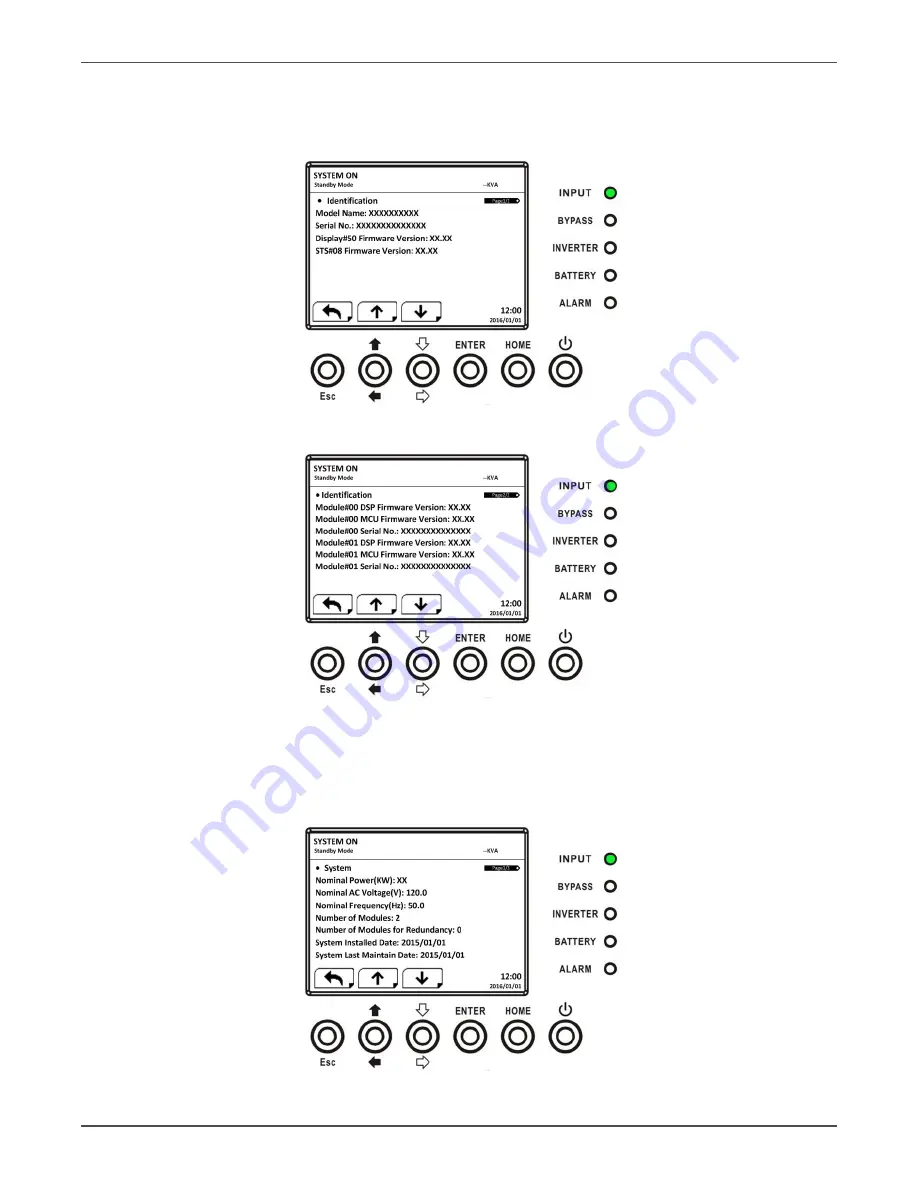
Xtreme Power Conversion Corporation
M90 User’s Manual
Page 53
Uninterruptible Power Supply
INFORMATION - Identification Screen
When Identification submenu is selected, the Model Name, Serial No. and Firmware Version will be displayed. Use
UP and DOWN buttons to switch between different pages.
Identification screen page 1
Identification screen page 2
INFORMATION - System Screen
When System submenu is selected, the system power, nominal voltage, nominal frequency … etc. information will
be displayed. Use UP and DOWN buttons to switch between different pages.
INFORMATION System screen page 1
Summary of Contents for M90
Page 11: ...Xtreme Power Conversion Corporation M90 User s Manual Page 11 Uninterruptible Power Supply ...
Page 72: ...Xtreme Power Conversion Corporation M90 User s Manual Page 72 Uninterruptible Power Supply ...
Page 73: ...Xtreme Power Conversion Corporation M90 User s Manual Page 73 Uninterruptible Power Supply ...
Page 76: ...Xtreme Power Conversion Corporation M90 User s Manual Page 76 Uninterruptible Power Supply ...
Page 77: ...Xtreme Power Conversion Corporation M90 User s Manual Page 77 Uninterruptible Power Supply ...
















































