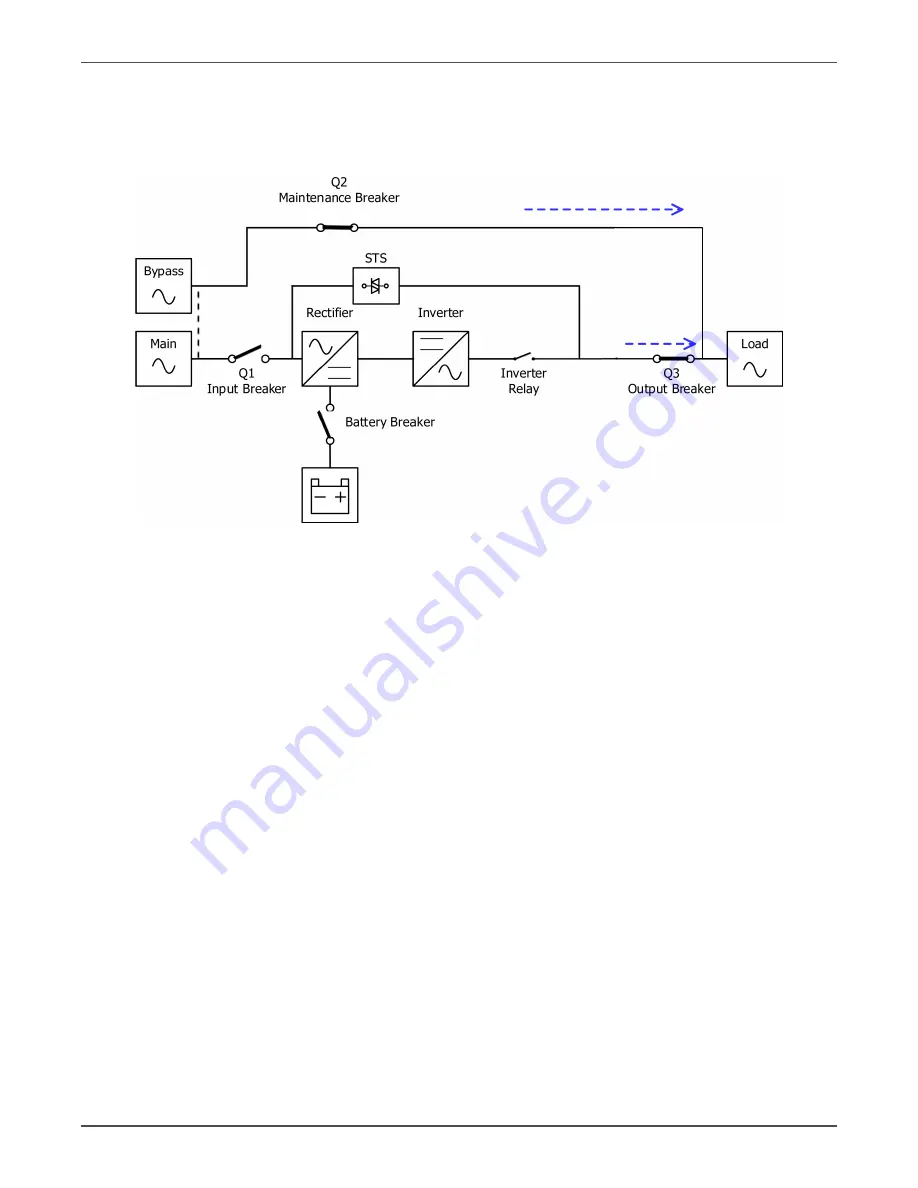
Xtreme Power Conversion Corporation
M90 User’s Manual
Page 27
Uninterruptible Power Supply
Maintenance Bypass Mode
A manual bypass switch is available to ensure continuity of supply to the critical load when the UPS becomes
unavailable e.g. during a maintenance procedure. Before entering the maintenance bypass mode, make sure the
bypass power source is normal.
Maintenance Bypass Mode Diagram
UPS Operation
• Do not start the UPS until the installation is completed.
• Make sure the wiring is correct and the power cables are properly connected.
• Make sure the Power Modules’ addresses have been configured. Refer to the Power Module ID Assistance
section.
• Make sure the ready switch on the Power Module has been moved to the “Locked” position.
• Make sure all the breakers are switch OFF.
AC Startup
Ensure to follow this procedure when turning on the UPS from a fully powered-down condition.
The operating procedures are as follows:
Step 1:
Refer to the “Installation Section”to connect the power cables and install the Power Modules and the bat
-
tery required for the UPS system.
Step 2:
Switch ON the battery breaker.
Step 3:
Switch ON the external power switch to power the UPS.
Step 4:
Switch ON the input breaker (Q1). The UPS will enter into Standby Mode, if the setting of Bypass mode is
disabled (default).
Summary of Contents for M90LU
Page 11: ...Xtreme Power Conversion Corporation M90 User s Manual Page 11 Uninterruptible Power Supply ...
Page 72: ...Xtreme Power Conversion Corporation M90 User s Manual Page 72 Uninterruptible Power Supply ...
Page 73: ...Xtreme Power Conversion Corporation M90 User s Manual Page 73 Uninterruptible Power Supply ...
Page 76: ...Xtreme Power Conversion Corporation M90 User s Manual Page 76 Uninterruptible Power Supply ...
Page 77: ...Xtreme Power Conversion Corporation M90 User s Manual Page 77 Uninterruptible Power Supply ...
















































