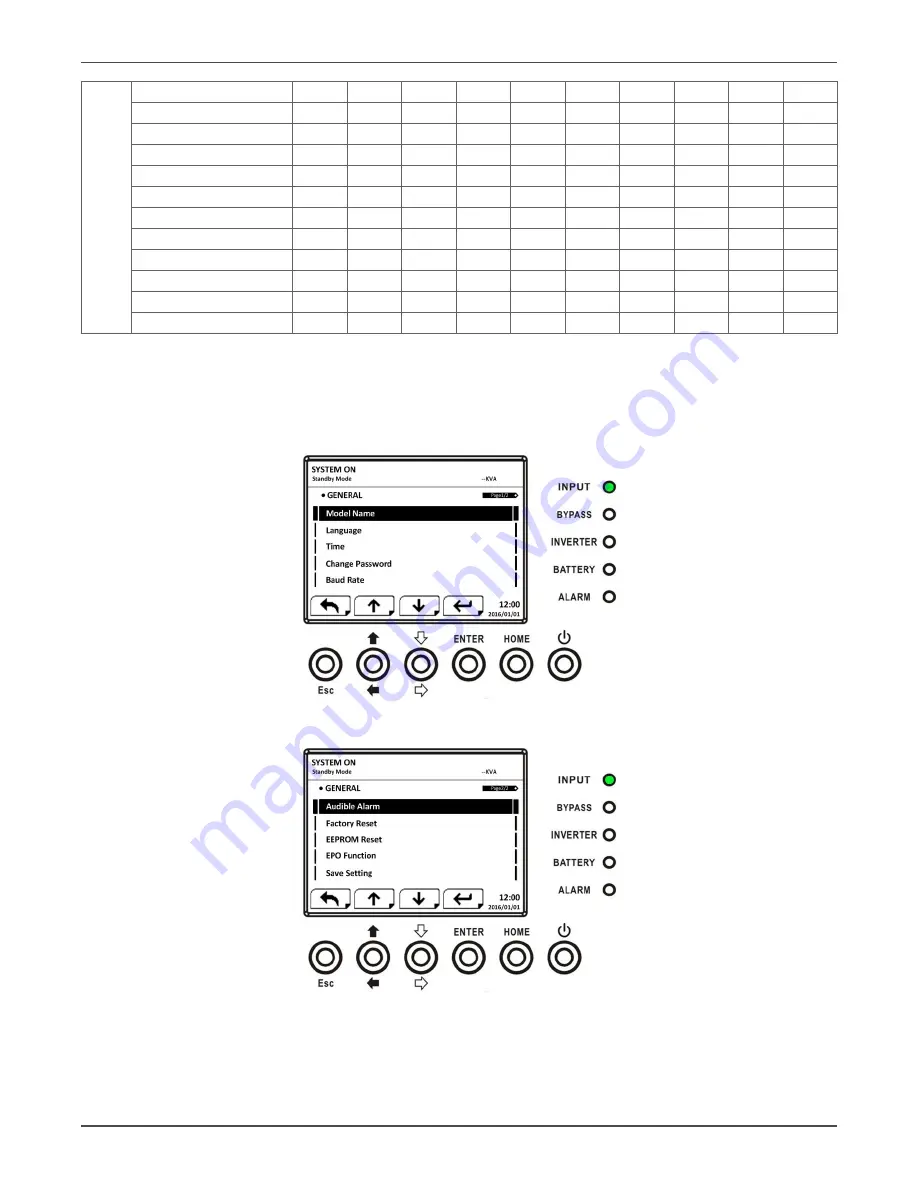
Xtreme Power Conversion Corporation
M90 User’s Manual
Page 44
Uninterruptible Power Supply
Battery
Nominal Battery Voltage
Y
Y
Y
Battery Capacity in Ah
Y
Y
Y
Y
Y
Y
Y
Maximum Charging Current
Y
Y
Y
Battery Low/Shutdown Setting
Y
Y
Y
Y
Y
Y
Y
Periodic Battery Test
Y
Y
Y
Y
Y
Y
Y
Y
Y
Battery Test Interval
Y
Y
Y
Y
Y
Y
Y
Y
Y
Stop by Time
Y
Y
Y
Y
Y
Y
Y
Y
Stop by Battery Voltage
Y
Y
Y
Y
Y
Y
Y
Y
Stop by Battery Capacity
Y
Y
Y
Y
Y
Y
Y
Y
Battery Age Alert
Y
Y
Y
Y
Y
Y
Y
Y
Y
Temperature Compensation
Y
Y
Y
Y
Y
Y
Y
Y
Y
Pre-Alarm
Y
Y
Y
Y
Y
Y
Y
Y
Y
“Y” means that this setting item can be set in this operation mode.
Setup-General Screen
Use UP and DOWN buttons to choose between different sub-menus, and press ENTER button to go into the GEN
-
ERAL setting screen. General setting can be set in any operating mode.
Setup-General Screen page 1
Setup-General Screen page 2
Use LEFT and RIGHT buttons to choose the setting options for setting requirement, then press ENTER. The confir
-
mation screen will pop up, use LEFT and RIGHT buttons to choose YES or NO. Choose YES and press ENTER button
to confirm setting or choose NO to cancel the setting.
Summary of Contents for M90LU
Page 11: ...Xtreme Power Conversion Corporation M90 User s Manual Page 11 Uninterruptible Power Supply ...
Page 72: ...Xtreme Power Conversion Corporation M90 User s Manual Page 72 Uninterruptible Power Supply ...
Page 73: ...Xtreme Power Conversion Corporation M90 User s Manual Page 73 Uninterruptible Power Supply ...
Page 76: ...Xtreme Power Conversion Corporation M90 User s Manual Page 76 Uninterruptible Power Supply ...
Page 77: ...Xtreme Power Conversion Corporation M90 User s Manual Page 77 Uninterruptible Power Supply ...
















































