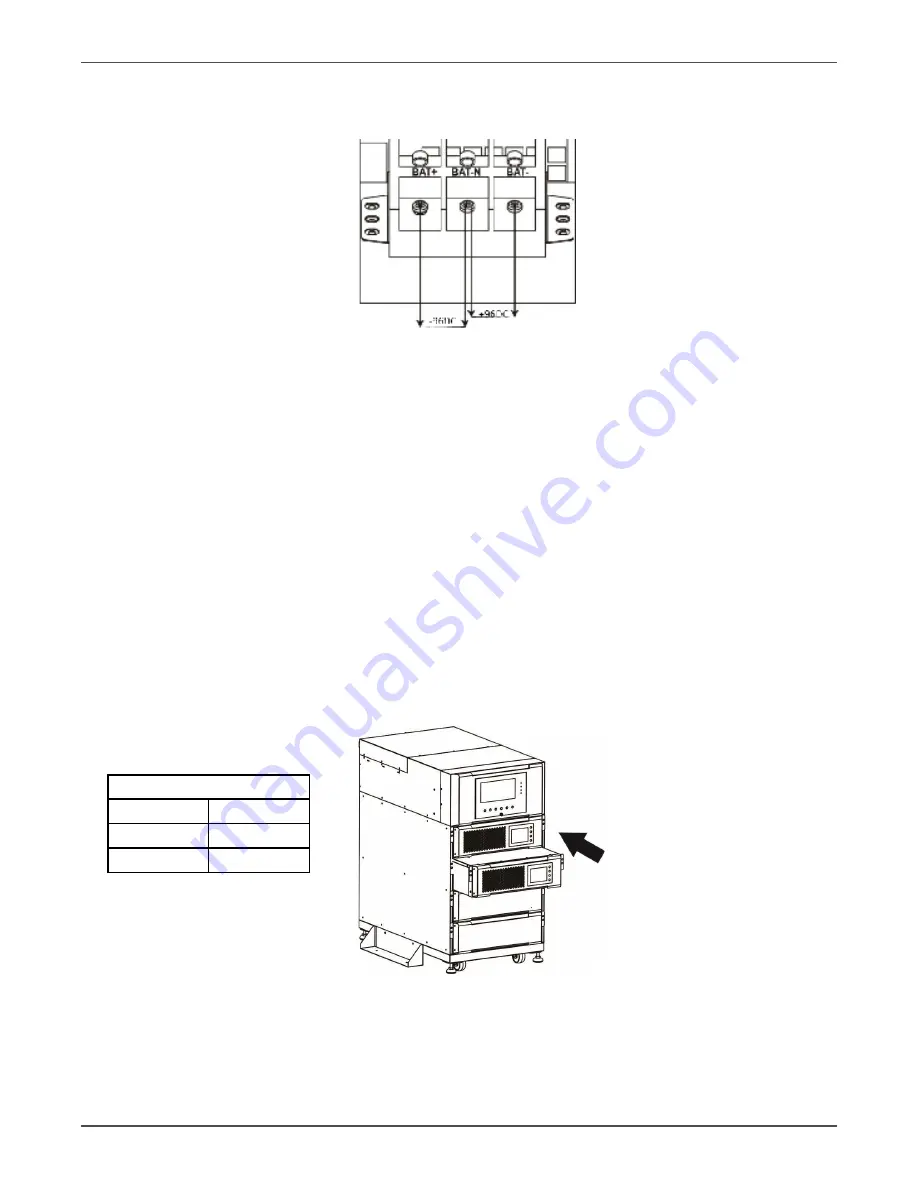
Xtreme Power Conversion Corporation
M90S-4S User’s Manual
Page 18
Uninterruptible Power Supply
After the battery pack is completely installed, be sure to set up nominal battery voltage, battery capacity and maxi-
mum charging current in LCD setting. Otherwise, if battery setting is different from actual installation, the UPS will
keep alarming. Please refer to section 5.1.2 battery setting list for details.
2.10 2 Slot Rackmount Chassis Installation
Step 1: Install included rail kits into user supplied rack.
Step 2: Install 2 slot chassis on top of installed rail kit in rack. Secure two slot chassis with included brackets and
screws.
Step 3: Install power module into top slot of 2 slot chassis.
Step 4: Install battery module into bottom slot of 2 slot chassis.
Step 5: Connect input and output electrical wiring to terminal block on rear of 2 slot chassis. (Refer to section 2-10)
2.11 Power Module/Battery Pack Installation
2.11.1 Insert the power module
Warning: The power modules installed in the same cabinet must be at the same rating. (1) Insert the power mod-
ule into an unoccupied slot by two persons.
NOTE: The power module must be inserted into a universal slot.
2. Secure the UPS module to the cabinet by fixing the screws at the front panel of the UPS
module.
Universal Slots
2 Slot Chassis
Upper Slot
4 Slot Chassis
Upper 2 Slots
6 Slot Chassis
Upper 4 Slots
















































