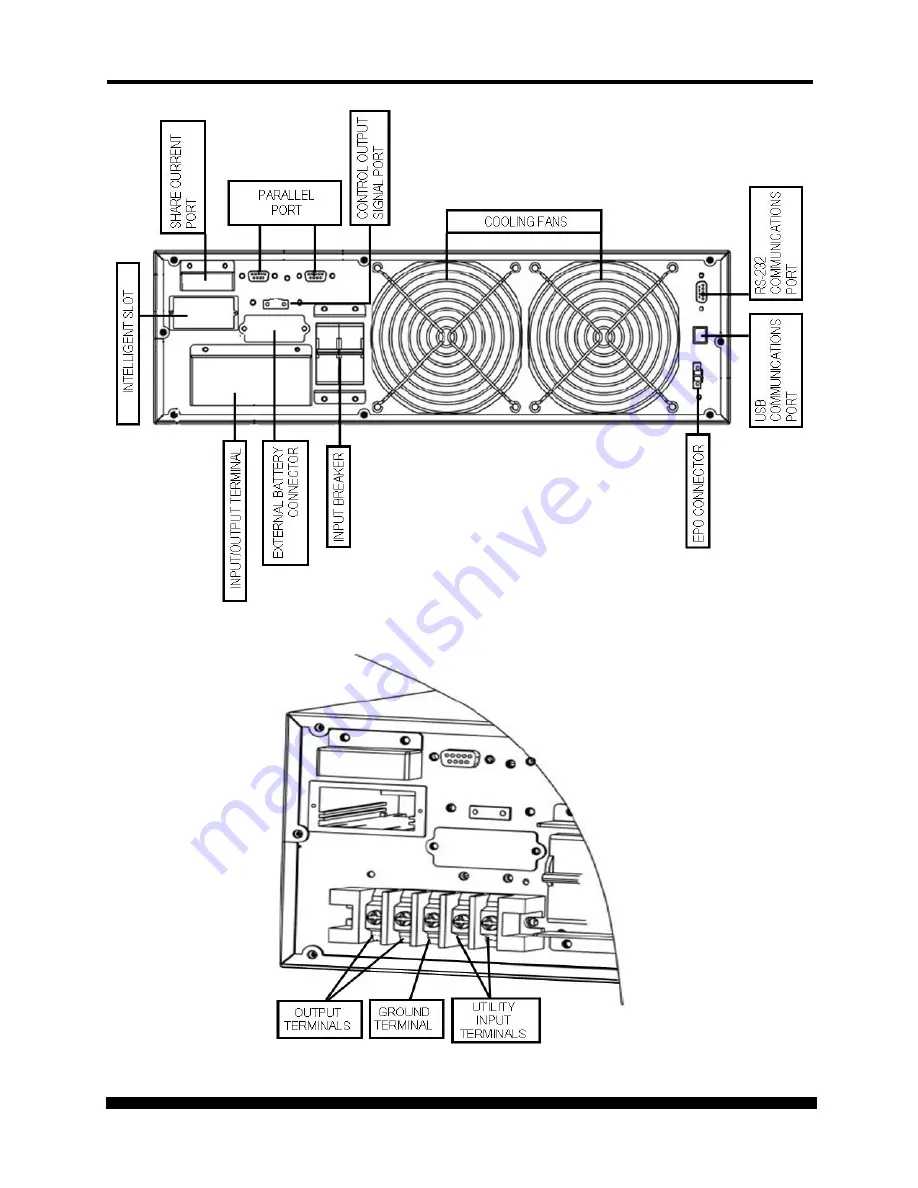Reviews:
No comments
Related manuals for NXRi-6KL

825433 00861
Brand: Always On Pages: 14

UniStar C
Brand: Staco Energy Pages: 47

MH6000
Brand: Effekta Pages: 51

649532030064
Brand: CyberPower Pages: 2

Z1 ZenCube EX 400
Brand: INFOSEC UPS SYSTEM Pages: 34

BCPERS450
Brand: Tripp Lite Pages: 5

Liebert PST5-850MT120
Brand: Vertiv Pages: 28

ENDURE 1000VA
Brand: Centralion Pages: 8

S9RM
Brand: Avaya Pages: 72

ReServ4WP
Brand: Altronix Pages: 4

5SC 1000i
Brand: Eaton Pages: 124

DC-UPS Series
Brand: SEI Pages: 14

SLC TWIN series
Brand: Salicru Pages: 61

X90-2S
Brand: Xtreme Pages: 88

Pulse 1000
Brand: G-Tec Pages: 16

SmartLi 2.0
Brand: Huawei Pages: 173

SmartLi-512V-162Ah-F
Brand: Huawei Pages: 6

Smartkits V100R002C00
Brand: Huawei Pages: 39