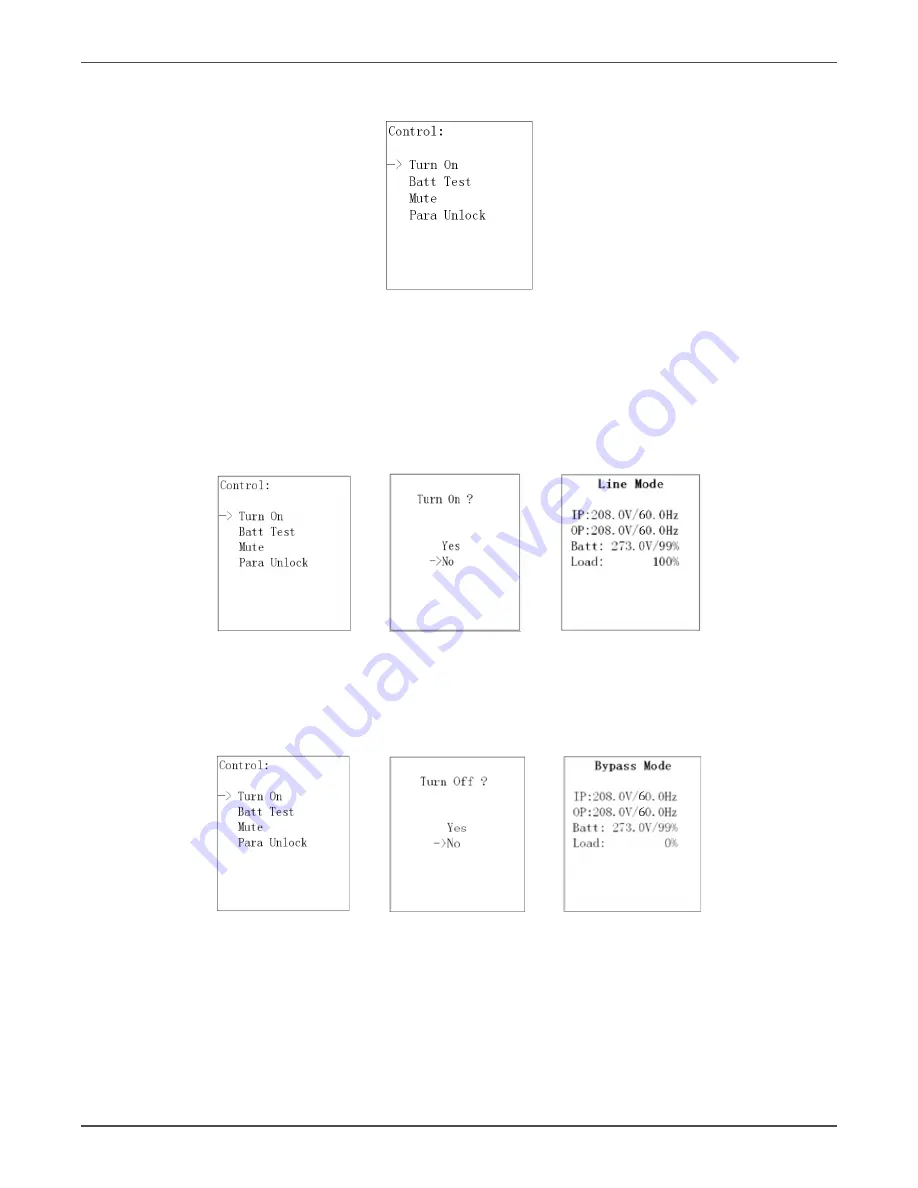
Xtreme Power Conversion Corporation
P90L 6kVA & 10kVA User’s Manual
Page 19
Uninterruptible Power Supply
Control Items
Note:
“Turn On” will be displayed if UPS is not turned on. “Turn Off” will be displayed if UPS is turned on. In general
situations, these items will not be displayed at the same time or in all operation modes.
1. Turn On/Turn Off
This item is for turning on/off the UPS;
a.
In Bypass mode, it will display “Turn On”, if it is selected and confirmed, the UPS will transfer to line mode,
converter mode, ECO mode, or battery mode according to the settings and input status.
→
→
Note:
You could turn on the UPS by pressing “ON/ENTER” button at the home page. It’s not necessary to
enter into this control menu to turn on the UPS.
b. On line mode or converter mode or ECO mode or battery mode, it will display “Turn Off” in control menu.
If it is selected and confirmed, the UPS will transfer to bypass mode or shut down.
→
→
Note:
You could turn off the UPS by pressing “OFF/ESC” button at the home page. It is not necessary to
enter into this control menu to turn off the UPS.
2. Battery Test
Battery test is used to ensure that the UPS could work well in battery mode and to test the battery performance.
This item could be shown in all modes but will not work in Battery/Fault/Eco mode. Related data will be shown at
the same time.
















































