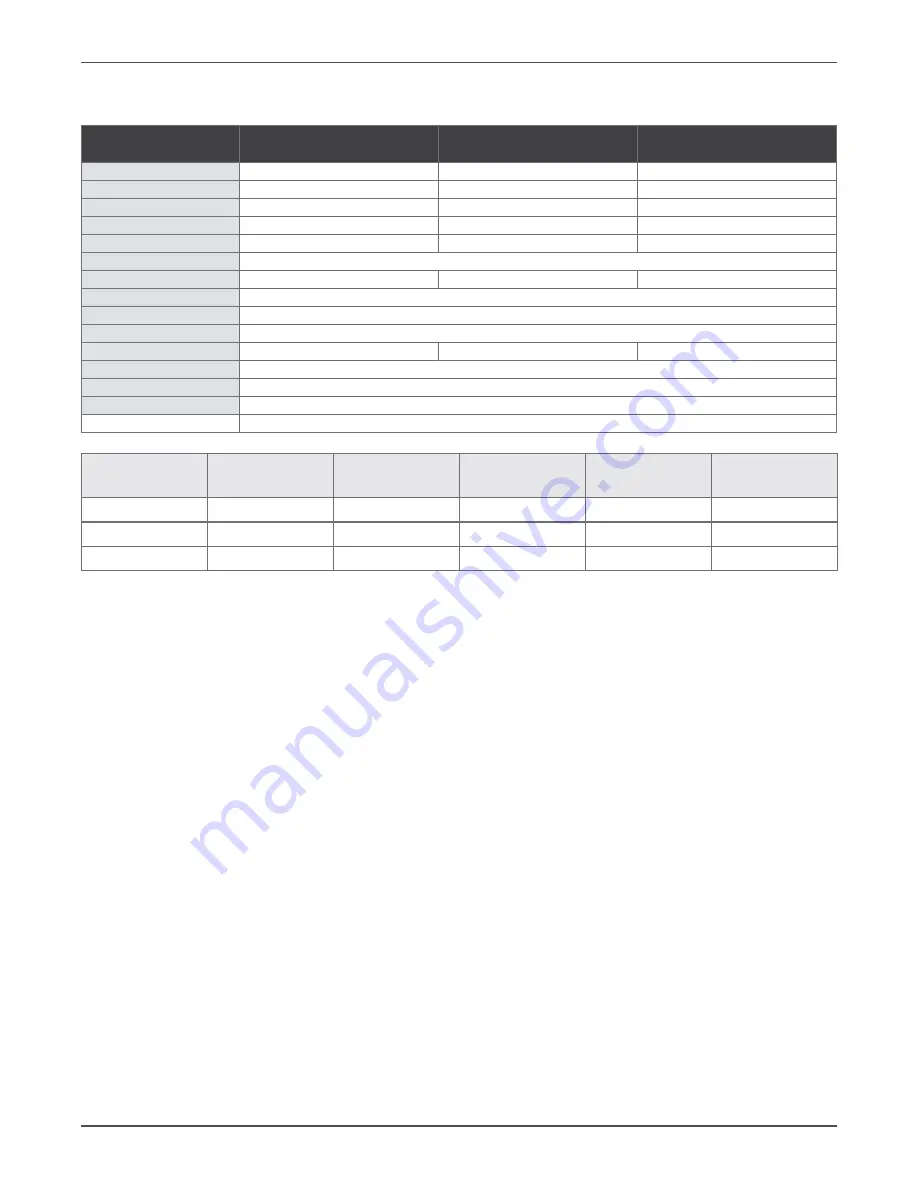
Xtreme Power Conversion Corporation
SPD User’s Manual
Page 3
Power Distribution Unit
System Description
MODEL NUMBER
SPD-0215
SPD-0815
SPD-1615
Power cords
1
1
2
Power outlets
2
8
16
Power input
IEC C14 inlet
IEC C14 inlet
(2) IEC C14 inlets
Outlet type
(2) NEMA 5–15R
(8) NEMA 5–15R
(16) NEMA 5–15R
Input current
15A
15–30A
15–30A
Input voltage
100–240VAC
Dimensions (W x D x H)
5.4 x 6.0 x 2.5 in
19.0 x 7.0 x 1.75 in
19.0 x 7.0 x 3.5 in
Console port
Baud rate: 115200; 8 data bits; no parity; 1 stop bit; no hardware handshaking
Ethernet
10/100 Base-T
Network protocol
ICMP, IP, TCP, DHCP, Telnet, DNS, POP3/SMTP, SNMP, HTTP, and BootP
Display
(6) LEDs
(16) LEDs
(24) LEDs
Operating temperature
32°F–122°F (0°C–50°C)
Storage temperature
-20°F–140°F (-29°C–60°C)
Humidity
10–90%
WARRANTY
2 years (USA and Canada)
Model No.
Total Outlets
Input Voltage
Input Feeds
Max.Load
per Group
Max.Load
per Unit
SPD-0215
2
100-120VAC
(1 ea.) 15 Amp
15 Amps
15 Amps
SPD-0815
8
100-120VAC
(1/2 ea.) 15 Amp
15 Amps
30 Amps
SPD-1615
16
100-120VAC
(2 ea.) 15 Amp
15 Amps
30 Amps
Key features include:
• Local Master Port access:
offers data rates from 2400 to 115200 bits/second and optional hardware hand
-
shaking (CTS/RTS). There are two operation modes for the port: Console Transparent and System Control.
•
Three user privilege login levels:
The Administration level manages system configuration and uncondi
-
tional access to all power outlets and all serial ports. The User level allows each user to reserve and man
-
age his/her own ports, as well as to change the most of system configuration settings. Anonymous users
are able to view all settings and operate unreserved power outlets and serial console ports.
•
User name and password for each port:
The user name and password are protected in each ports.
• Line commands or menu configuration controls:
Menu table operation offers user-friendly operation
methods that are used for changing system configurations, viewing run time statuses, and issuing controls.
Line commands provide quick and easy operations.
•
Telnet access:
Remote access the system over a TCP/IP network for configuration and systems control.
• Out of band Modem access interfacing:
Control and configure the system via a telephone line. Optional
custom Modem AT command string to the Modem.
• HTTP web access:
Embedded web server provides secured user name and password authentication. The
operations are easy and friendly, utilizing tables and graphical icons. Download SNMP MIB files conve
-
niently, or view the help manual on line.
• SNMP MIB capability:
An SNMP (Simple Network Management Protocol) agent is integrated in the system
for an exchange of management information between the system and network devices.
• POP/SMTP Emailing with SMTP Authentication capability:
A user can send control commands such as re
-
boot power outlet via emails. Command execution reports are replied for each command email received.
SMTP user name and password are protected through authentication process.
• SNMP Trap for sending logging message:
The Trap is used to asynchronously report events to the NMS. It
forwards power reboot command execution information to the remote Trap logging receiver.


































