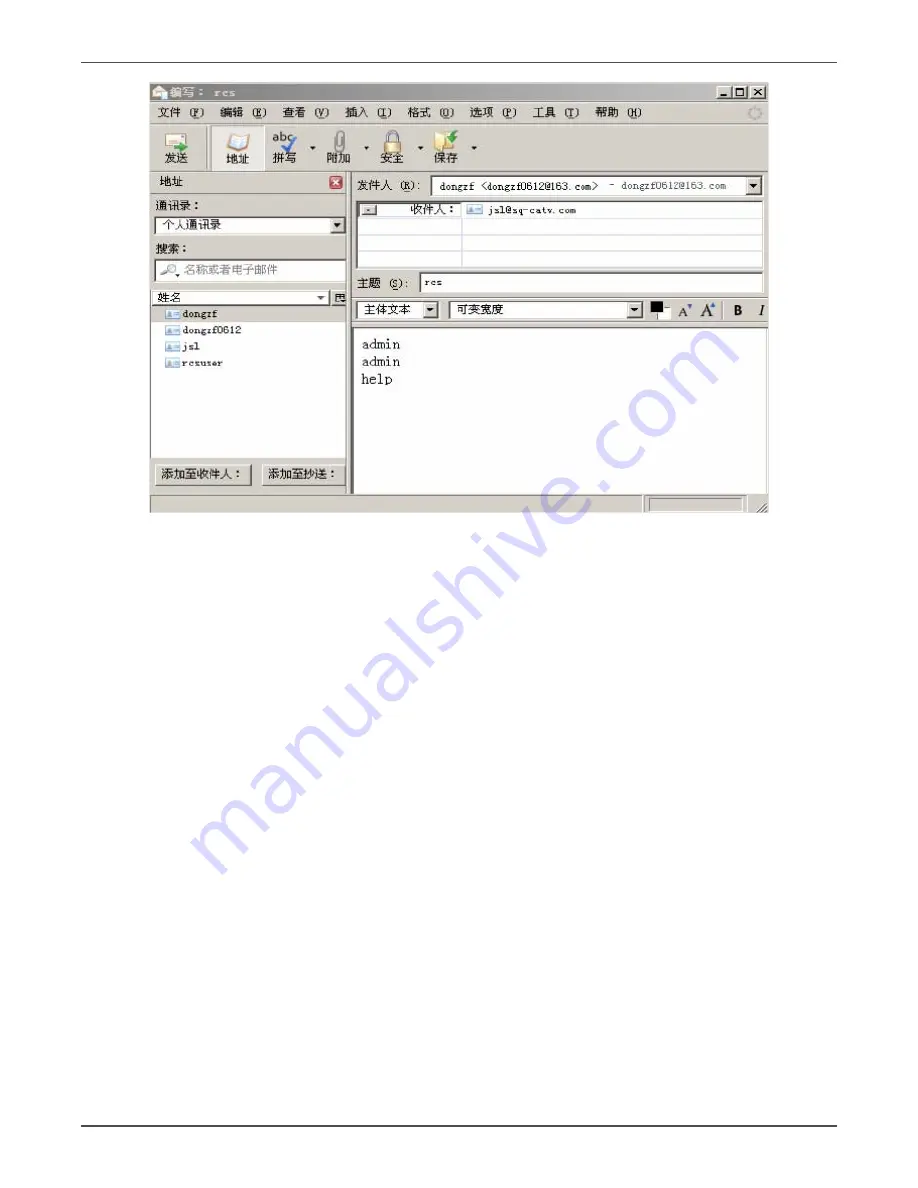
Xtreme Power Conversion Corporation
SPD User’s Manual
Page 11
Power Distribution Unit
Sending Command from Hotmail Web Site
SNMP Information
Applications such as an NMS (Network Management System) or an SNMP browser can exchange information with
the NP systems. SNMP is disabled with the default setting.
The information managed by an SNMP daemon on the system can be obtained using SNMP requests from a re
-
mote work station. An SNMP Get/Get Next request fetches the value of a single variable or a set of variables. An
SNMP Set request modifies the value of a variable.
You need to know the name of a variable before you can fetch or modify a variable’s value. A variable’s symbolic
name is mapped to a numeric name, which is referred as OID.
The MIB (Management Information Base) is a text file describing the internal objects the SNMP agent can display,
monitor, and/or modify. Each MIB object is the system variable that has name and an OID. You need the MIB file
to properly configure the SNMP client (“manager”) for server monitoring. To get a copy of the MIB file, please use
a web browser to access the NP systems. Open the TCP/IP Network Configuration Menu and then click the button
“Get SNMP MIB File” to download the MIB file that is stored in the system’s memory.









































