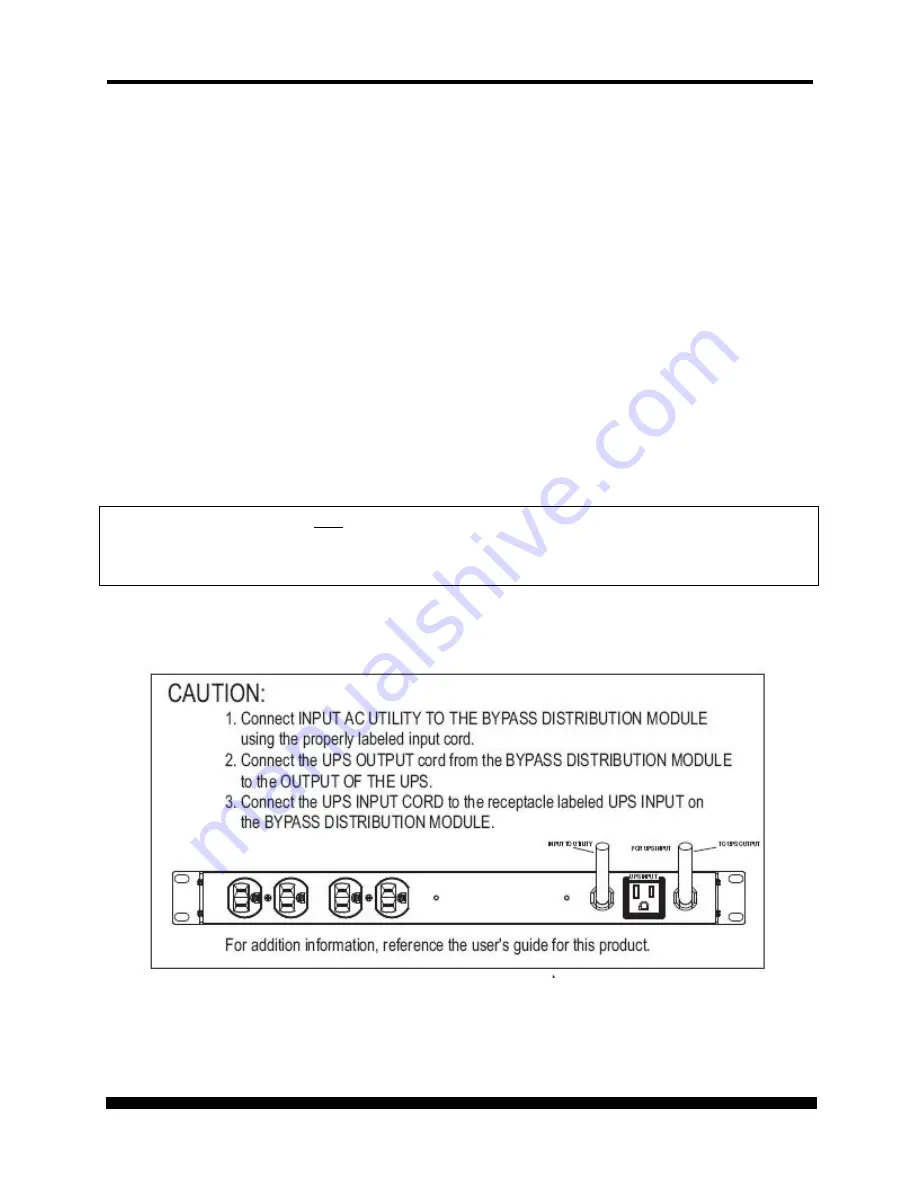
XBDM-1015LV, XBDM-1020LV, XBDM-1030LV, XBDM-1020HV USER’S MANUAL
BYPASS DISTRIBUTION MODULE
Xtreme Power Conversion® (XPC) Corporation (Rev 2/7/13)
Page 17
To reinstall the UPS and transfer your equipment from Maintenance Bypass (AC Line operation) to the
UPS:
1.
If
optional Extended Battery Packs or Modules are installed, reconnect the cable from
the battery pack or module to the UPS, and turn on the circuit breaker on the battery
back or module (if applicable) per the UPS manufacturers’ documentation.
2.
Connect the UPS output cord from the XBDM to a UPS output receptacle
3.
Plug the UPS INPUT POWER CORD into the XBDM UPS INPUT RECEPTACLE.
4.
Start the UPS per the manufactures instructions. The red UPS available light should
illuminate on the Bypass Distribution Module.
5.
Toggle the Bypass Switch on the XBDM to UPS position. The XBDM is now powering your
equipment from UPS power.
Note: XBDM-1030LV has two BYPASS SWITCHES each controlling a separate group of
receptacles. Please assure you have operated both BYPASS SWITCHES prior to removing the
UPS from the XBDM.
A label is placed on the top of each XBDM to highlight the proper connectivity of the INPUT and
OUTPUT of the XBDM and UPS.
Figure 24 – XBDM-1015/1020LV Top Unit Label




































