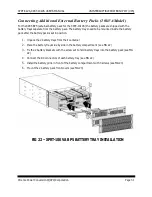XPRT-6kVA, XPRT-10kVA USER’S MANUAL
UNINTERRUPTIBLE POWER SUPPLY (UPS)
Xtreme Power Conversion® (XPC) Corporation
Page 24
FIG 12 – XPRT 6-10KVA RACK MOUNT ASSEMBLY
The XPRT Series UPS is now ready for further connection; proceed with internal battery connection.
Connecting Internal Battery Pack (6kVA Model)
The internal battery pack is shipped separately from the UPS cabinet. It has to be mounted inside the
unit before the UPS installation. Please proceed with the following steps:
1.
Unpack the battery pack from its container.
2.
Place the battery pack in front of the battery compartment, aligning the rear connector to
the front panel (see FIG 13).
3.
Slide the battery pack into the battery compartment until the rear connector is plugged with
the UPS internal DC socket.
4.
Fix the battery cover by tightening screws (see FIG 14).
5.
Mount the front panels by pushing the plastic part into the appropriate holes (see FIG 15).
6.
Proceed with the UPS installation.