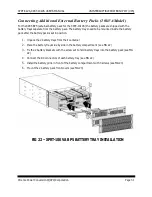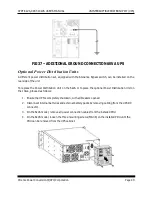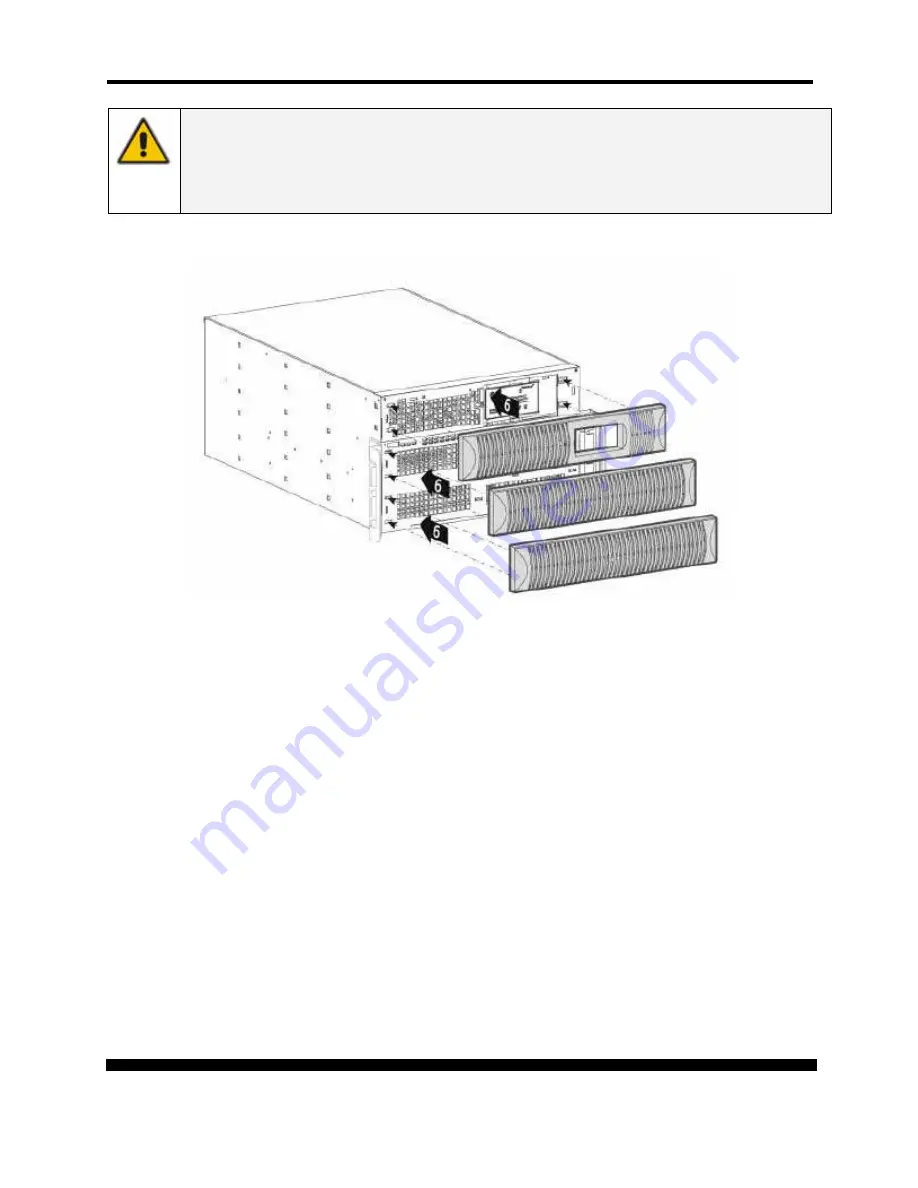
XPRT-6kVA, XPRT-10kVA USER’S MANUAL
UNINTERRUPTIBLE POWER SUPPLY (UPS)
Xtreme Power Conversion® (XPC) Corporation
Page 28
NOTE
The Battery Cover and Front Panel MUST be installed before trying to start the UPS.
There is a switch that the Battery Cover activates - if not activated the UPS will not
start.
FIG 18 – XPRT-10KVA MOUNT PLASTIC FRONT PANELS
Connecting Additional External Battery Packs (6kVA Model)
The additional external battery pack connects to the UPS in the same way whether the UPS is being used
in tower or rack mount format.
When used in tower format, the UPS and additional battery packs can be mounted together in one set
of mounting supports (see FIG 19). Additional supports are shipped with battery cabinet.
Connect the cable provided with the battery between UPS and battery pack – plug it into the UPS
battery socket and the nearest battery connection socket on the battery pack (see FIG 20).
On first startup the value of the total battery capacity has to be set with the UPS Monitoring software.