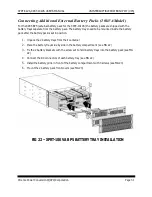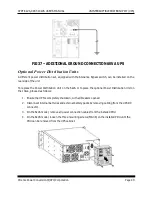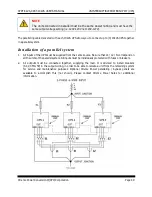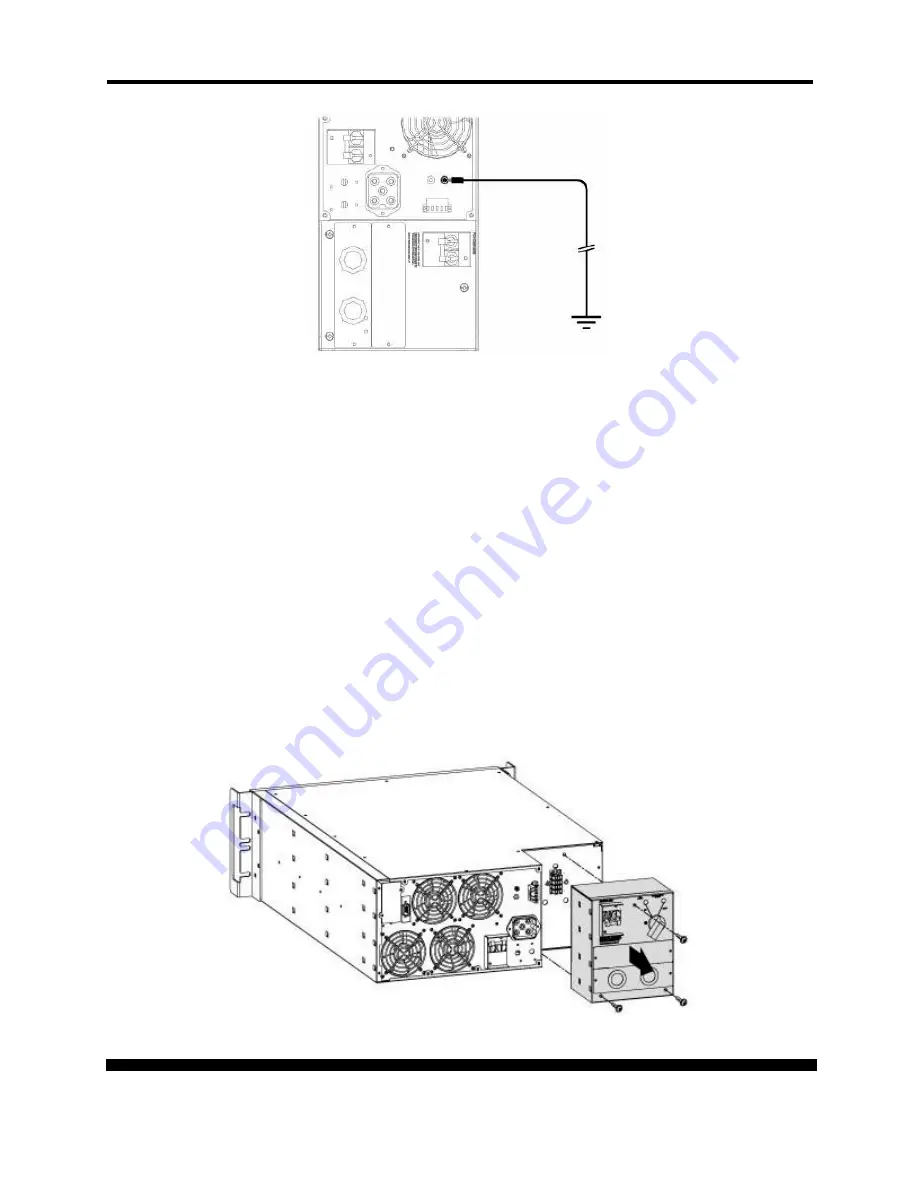
XPRT-6kVA, XPRT-10kVA USER’S MANUAL
UNINTERRUPTIBLE POWER SUPPLY (UPS)
Xtreme Power Conversion® (XPC) Corporation
Page 40
FIG 37 – ADDITIONAL GROUND CONNECTION 6KVA UPS
Optional Power Distribution Units
A different power distribution set, equipped with Maintenance Bypass switch, can be installed on the
rear side of the unit.
To replace the Power Distribution Unit on the 6kVA or to place the optional Power Distribution Unit on
the 10kva, proceed as follows:
1.
Ensure the UPS is completely shutdown, with all breakers opened.
2.
Disconnect internal batteries and external battery packs by removing cabling from the UPS DC
connector.
3.
On the 6kVA model, remove all power connection cables from the installed PDU
4.
On the 6kVA model, loosen the three mounting screws (FIG 38) on the installed PDU until the
PDU can be removed from the UPS cabinet.