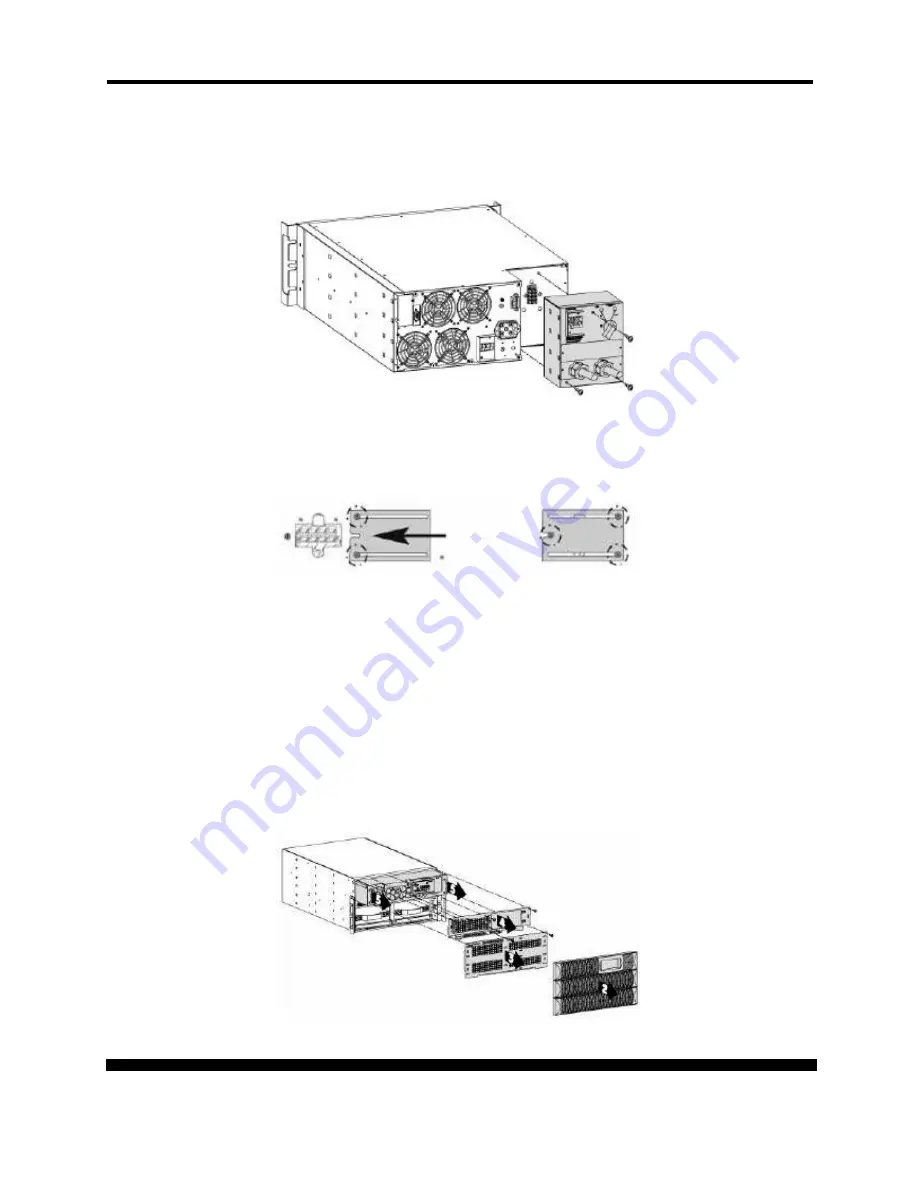
XPRT-6kVA, XPRT-10kVA USER’S MANUAL
UNINTERRUPTIBLE POWER SUPPLY (UPS)
Xtreme Power Conversion® (XPC) Corporation
Page 68
Power Unit Replacement – 6kVA Model
1.
Switch the UPS to manual bypass.
2.
Loosen the 3 mounting screws on the PDU and slide it out from the power module (FIG 73).
FIG 73 – 6KVA POWER UNIT SEPERATION FROM PDU
3.
Loosen the 2 terminal cover screws on the back side of the PDU, slide the cover over the
terminals, and re-affix the screws (FIG 74).
FIG 74 – 6KVA PDU TERMINAL COVER
4.
The Power Module can now be replaced. If internal batteries are not at the end of life, they can
be placed into the new power module.
5.
Slide the PDU into the new power module and fix the 3 mounting screws (FIG 68).
6.
Switch the UPS back to normal operation.
Power Unit Replacement – 10kVA Model
1.
Switch the UPS to manual bypass.
2.
Remove the 3 front covers (FIG 75).
FIG 75 – 10KVA POWER UNIT REMOVAL
















































