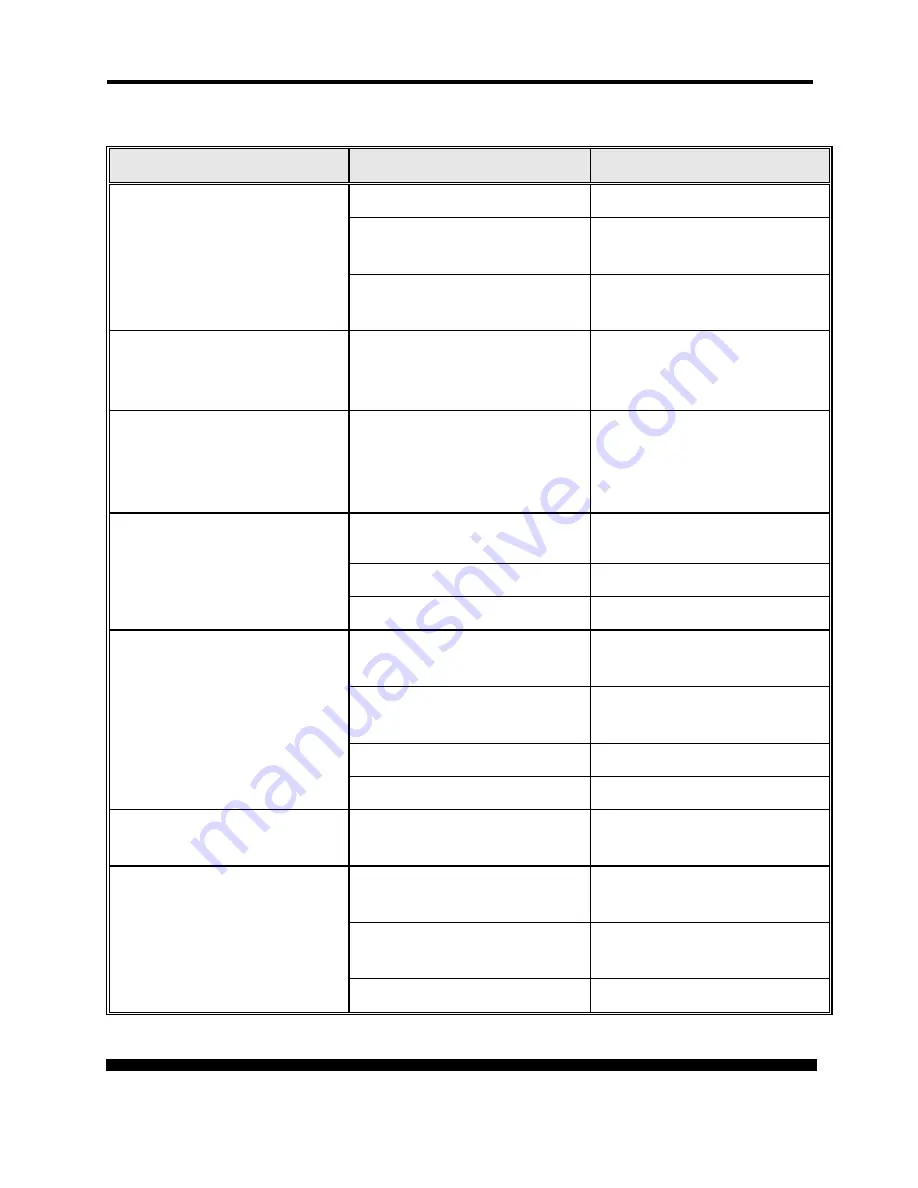
XPRT-6kVA, XPRT-10kVA USER’S MANUAL
UNINTERRUPTIBLE POWER SUPPLY (UPS)
Xtreme Power Conversion® (XPC) Corporation
Page 70
PROBLEM
POSSIBLE CAUSE
SOLUTION
No display
No alarm
(UPS switched off)
Input utility switched off
Switch on input utility power
No input utility voltage present
Inspect incoming utility circuit,
consult qualified electrician
Input fuse blown or circuit
breaker tripped
Replace fuse or reset breaker
Input utility indicator not
illuminating, acoustic alarm
intermittent
No input utility voltage present
UPS on battery
Input utility indicator not
illuminating, input utility voltage
present, acoustic alarm
intermittent
Input fuse blown or circuit
breaker tripped
Replace fuse or reset breaker
Alarm LED illuminated,
continuous acoustic alarm
UPS failure
Contact UPS dealer or go to
www.xpcc.com
UPS over temperature
Allow UPS to cool down
Overload at UPS output
Reduce UPS load
Delivered runtime less than
specified
Battery extension fuse switch is in
‘Open’ position
Switch to ‘On’ position
Batteries are not fully charged
Charge batteries for 8 hours and
reconfirm runtime
Batteries are defective
Contact UPS dealer
Charger is defective
Contact UPS dealer
Last load bar LED is lit, acoustic
alarm intermittent
Overload at UPS output
Reduce UPS load
No communication between UPS
and load
Incorrect communication cable
Check whether correct cable is
used
PC interface defective or being
accessed by another service
Check if no other software is
accessing the interface
Interference on the data cable
Rearrange cables
















































