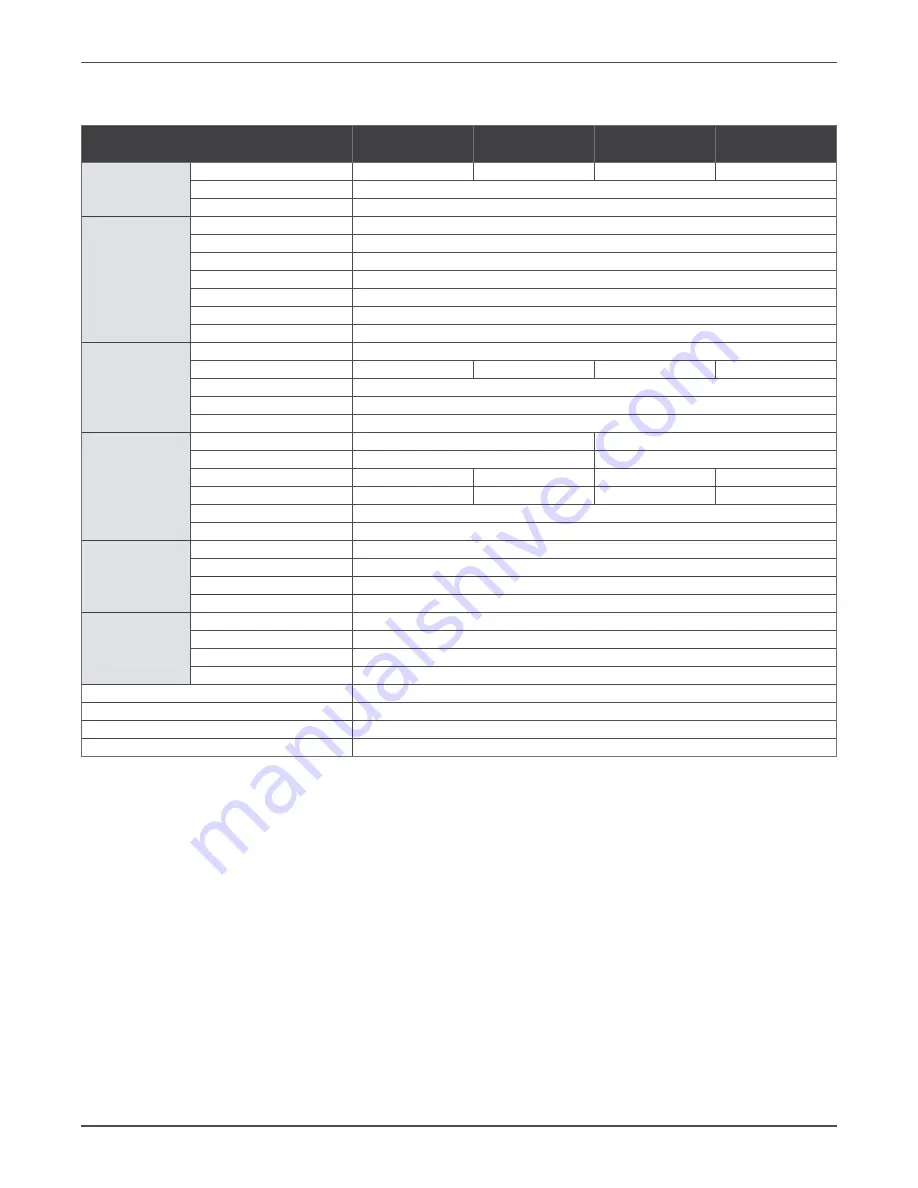
Xtreme Power Conversion Corporation
XVT User’s Manual
Page 12
Uninterruptible Power Supply
Specifications
MODEL NUMBER
XVT-600
XVT-800
XVT-1200
XVT-1500
INPUT
Capacity
600VA (360W)
800VA (480W)
120VA (720W)
1500VA (900W)
Voltage
120VAC
Frequency
60Hz ± 5Hz
OUTPUT
Voltage
120VAC
Waveform
Sine wave (normal), simulated sine wave (battery mode)
Frequency
AC mode follows utility battery mode 60Hz ± 0.5Hz
Transfer time
4 ms (typical)
Surge protection
320 joules
Input protection
Compliance with IEEE 587
Short circuit
Breaker
BATTERY
Battery type
Sealed, maintenance-free lead acid
Battery quantity and size
(1) 12V 7AH
(1) 12V 9AH
(2) 12V 7AH
(2) 12V 9AH
Recharge
Less than 10 hours 100% capacity (2 hours typical)
Backup time
3 min (100% load) ≥ 8 min (50% load)
Charge current
1.5A (max)
PHYSICAL
UPS dimensions (W x D x H)
3.7 x 14.6 x 6.2 in
4.9 x 16.9 x 8.7 in
Shipping dimensions
6.1 x 16.2 x 10.2 in
7.5 x 18.9 x 12.8 in
UPS weight
15.3 lbs
16.8 lbs
27.6 lbs
31.3 lbs
Shipping weight
17.6 lbs
19.2 lbs
29.8 lbs
32.4 lbs
Line cord
6 ft, NEMA 5–15P
Receptacles
(6) NEMA 5–15R (3 surge protected; 3 battery back up)
ENVIRONMENT
Operating temperature
32–104°F (0–40°C)
Humidity
0–90%
Audible noise
< 45 dBA
Altitude
11,500 ft above sea level
INDICATORS &
AC mode
Green LED, orange LED on, red LED off, no beep
ALARMS
Charging battery
Orange LED on until 80% charge
Battery mode
Green and orange LED off, red LED flash, buzzer slowly beeps
Battery low
Green and orange LED off, red LED, buzzer beeps quickly
APPROVALS
UL, cUL, FCC
WARRANTY
2 years electronics, 2 years battery (USA and Canada)
COMMUNICATIONS INTERFACE
USB
INCLUDED IN BOX
PowerManager CD, USB cable, user manual




































