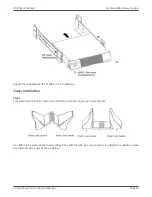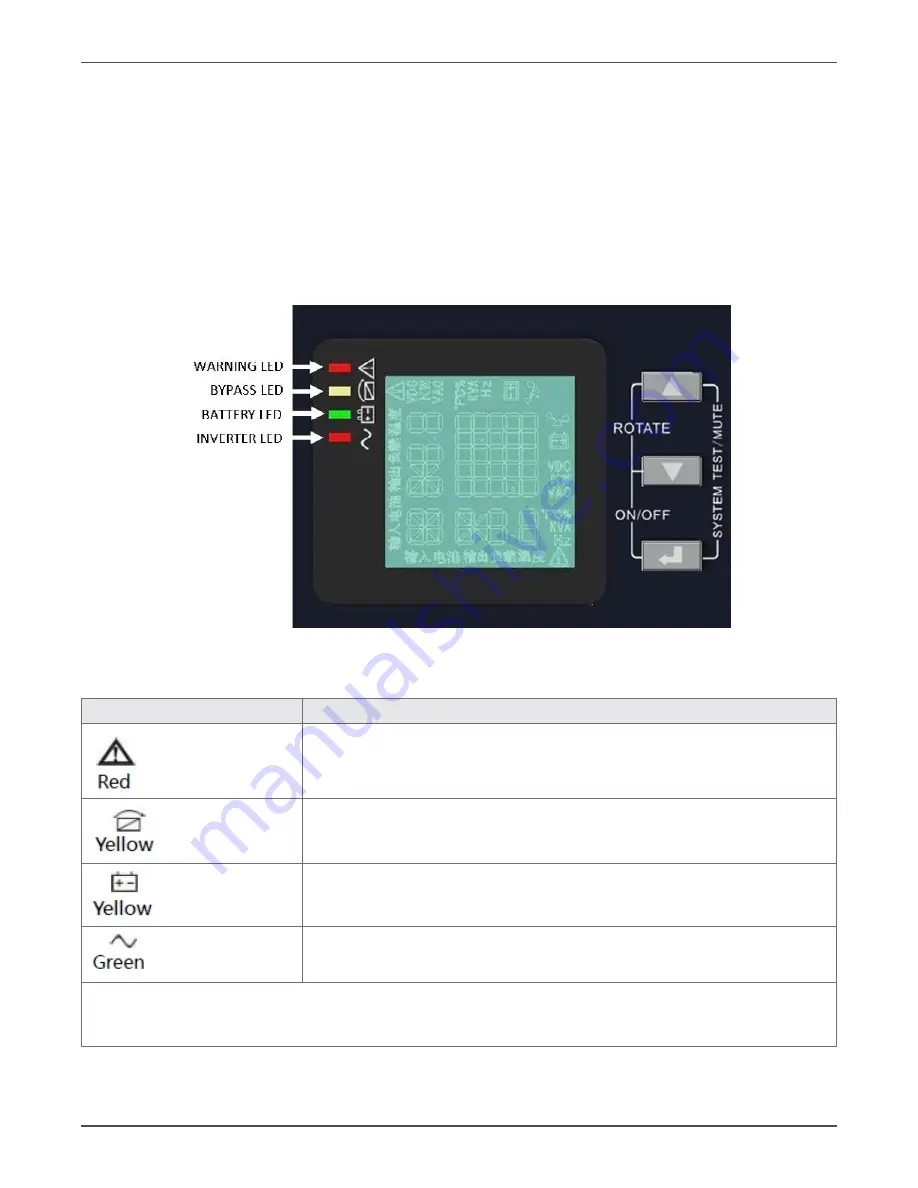
Xtreme Power Conversion Corporation
G90 User’s Manual
Page 23
Uninterruptible Power Supply
Operations
This section contains information on how to use the UPS, including the front panel operation, operating modes,
UPS startup and shutdown, transferring the UPS between modes, and configuring bypass settings, load segments,
and battery settings.
Front Panel Control Functions
The UPS has a three-button segmental LCD with backlighting. It provides useful information about the UPS, load
status, measurements, and settings.
Indicator Descriptions
Indicator
Description
ON The UPS has an active alarm
ON The UPS is in Bypass Mode
The UPS is operating normally on bypass during High Efficiency operation
ON The UPS is in Battery Mode
ON The UPS is operating normally
Note: When power on or during startup, these indicators will turn on and off sequentially.
Note: In different operation modes these indicators will indicate differently. See Operating Modes Table for
additional information.