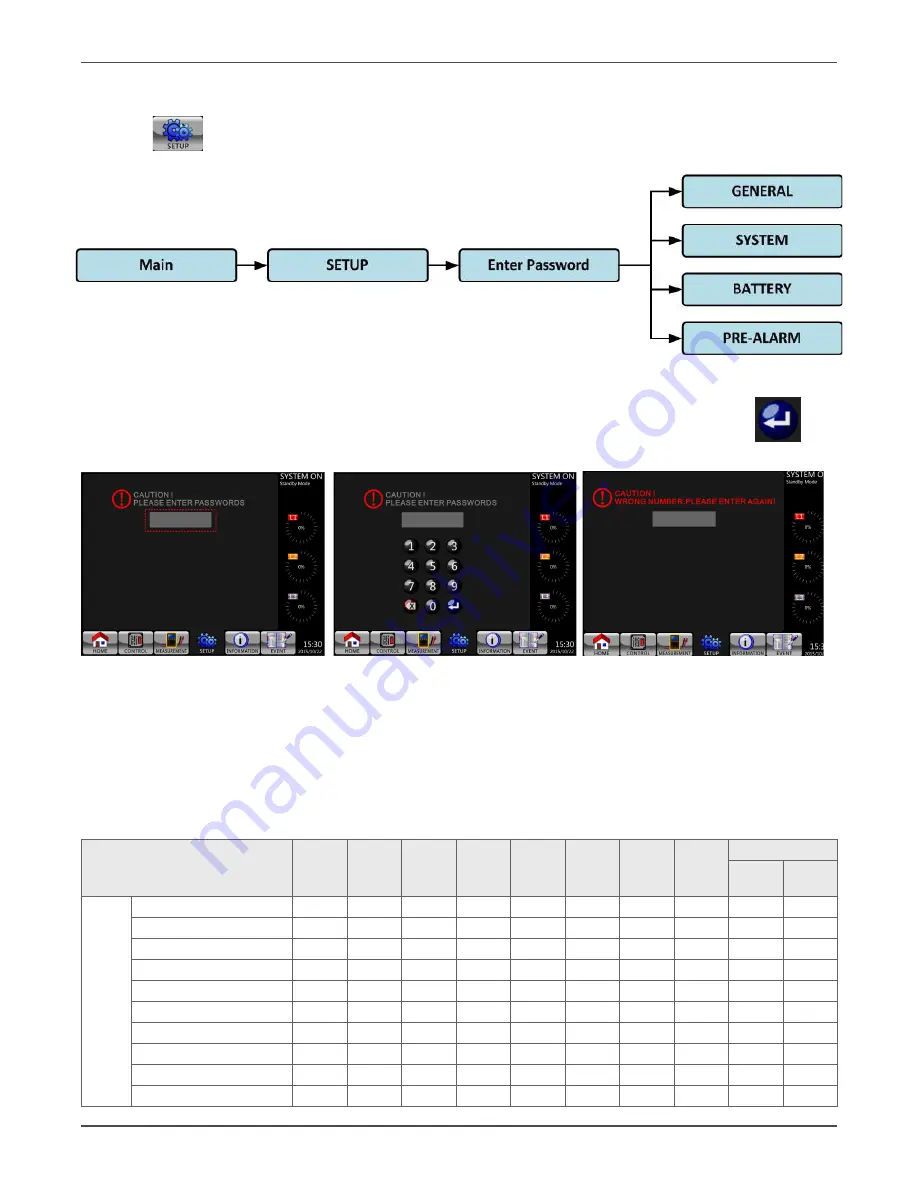
Xtreme Power Conversion Corporation
M90 User’s Manual
Page 47
Uninterruptible Power Supply
4.2.6 Setup Screen
Touch the
icon to enter into the sub-menu. It’s required to enter password to access General, SYSTEM,
BATTERY and PRE-ALARM sub-menus as shown in Figure 4-11 and 4-12.
Figure 4-11 Setup menu
Touch the grey column and it will pop up number keyboard. Please enter 4-digit password and select
icon
to enter SETUP sub-menu. If incorrect password is entered, the LCD screen will ask for retry.
Figure 4-12 Enter password screen
There are two levels of password protection, user password and maintainer password.
The default password for user is “0000”. It could be change by user.
The manitainer password is owned by service personnel.
Entering different level of password can access to differnet settings. The setting can be changed in different opera
-
tion mode. The Table 4-5 lists the relevant information.
Table 4-5: All setting items in Setup Menu
Setting item
Standby
Mode
Bypass
Mode
Line
Mode
Battery
Mode
Battery
Test
Mode
Fault
Mode
Con-
verter
Mode
ECO
Mode
Authorization
User
Main-
tainer
General
Model Name
Y
Y
Y
Y
Y
Y
Y
Y
Y
Language
Y
Y
Y
Y
Y
Y
Y
Y
Y
Y
TIME
Y
Y
Y
Y
Y
Y
Y
Y
Y
Change Password
Y
Y
Y
Y
Y
Y
Y
Y
Y
Y
Baud Rate
Y
Y
Y
Y
Y
Y
Y
Y
Y
Y
Audible Alarm
Y
Y
Y
Y
Y
Y
Y
Y
Y
Y
Factory Reset
Y
Y
EEPROM Reset
Y
Y
EPO Function
Y
Y
Save Setting
Y
Y
Y
Y
















































