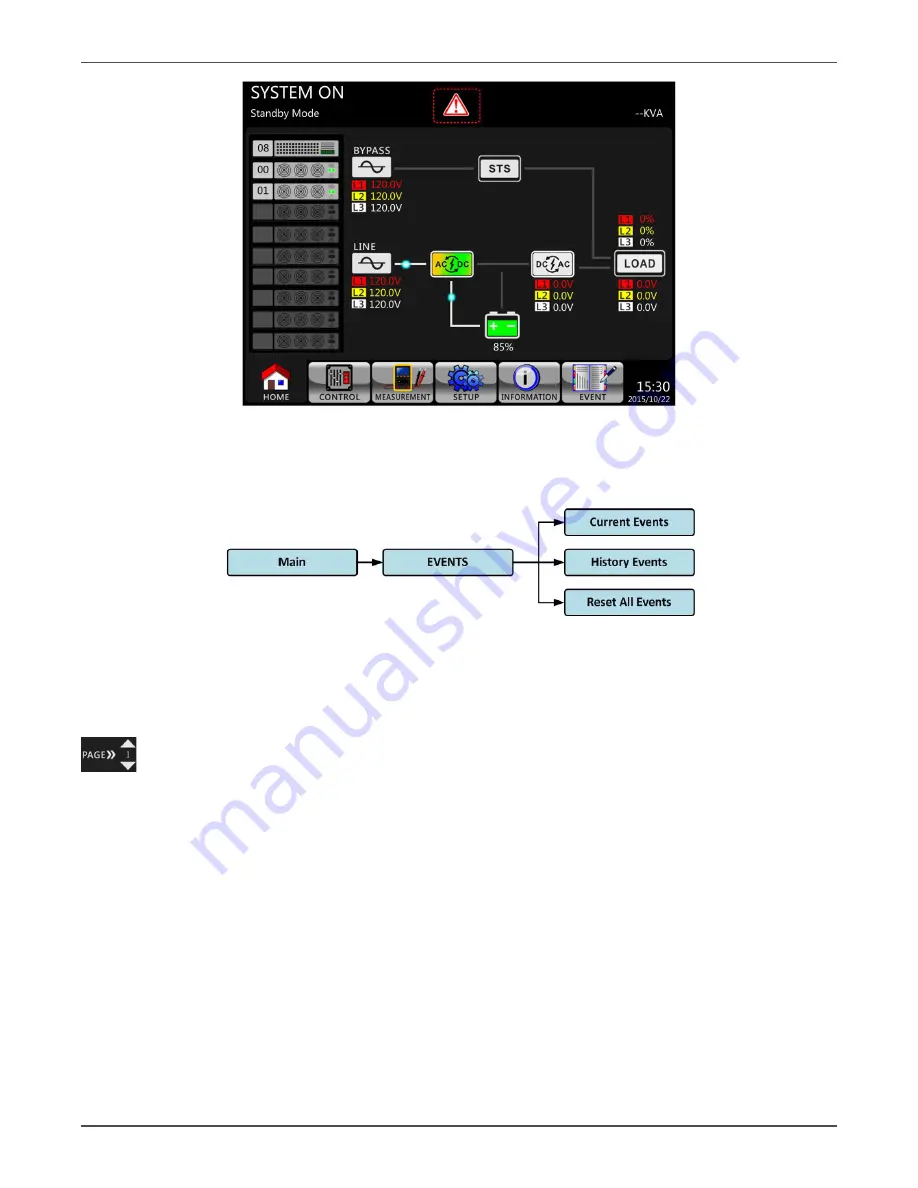
Xtreme Power Conversion Corporation
M90 User’s Manual
Page 59
Uninterruptible Power Supply
Figure 4-24 Alarm warning screen
INFORMATION - Battery Screen
When Battery submenu is selected, the Battery nominal voltage, capacity, charging current … etc. information will
be displayed. Use UP and DOWN buttons to switch between different pages.
Figure 4-25 Events menu
4.2.8.1 Current Events
When event occurs, it will display Module ID and alarm code in Current Events screen. It can save up to 50 events
in current list. Only 10 events can be listed in one page. Therefore, if it exceeds more than 10, you have to press
icon to read other event as shown in Figure 4-26.
















































