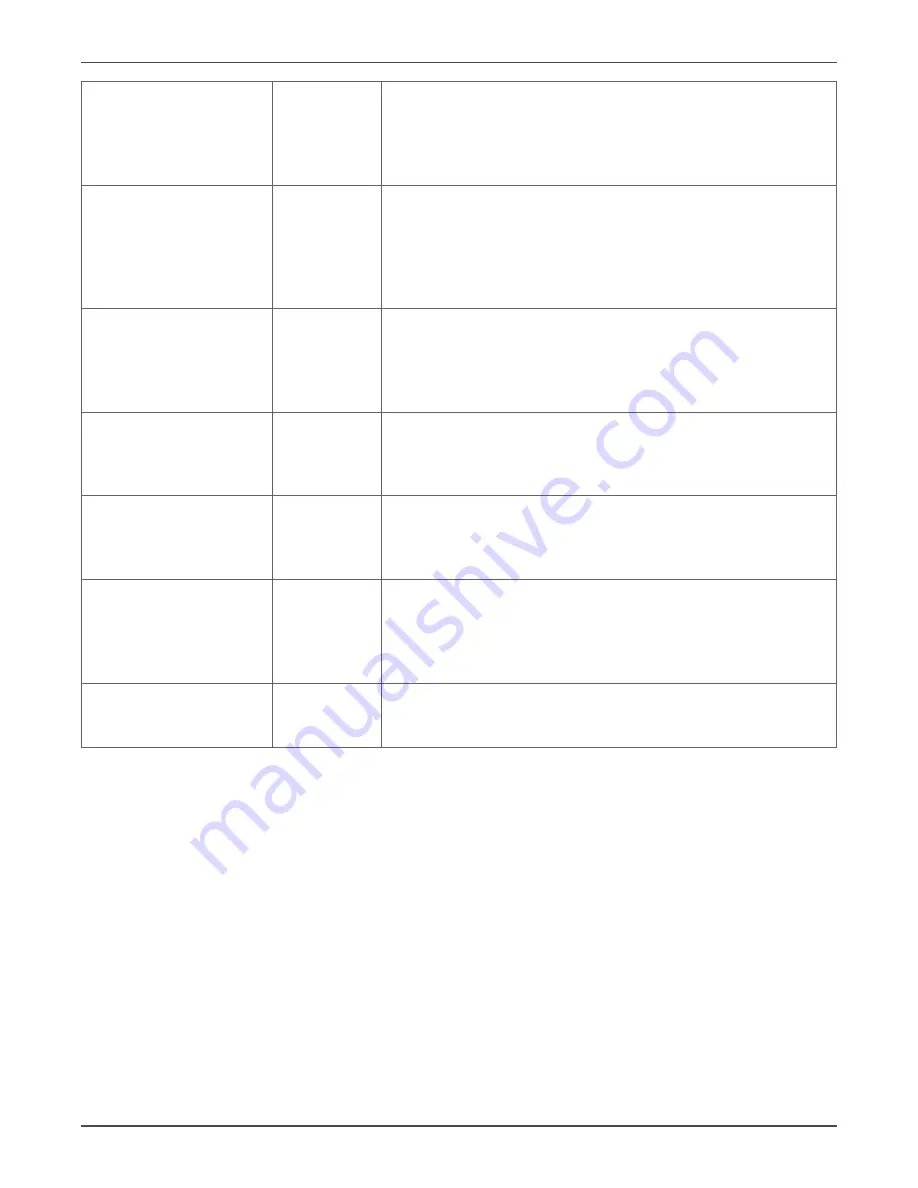
Xtreme Power Conversion Corporation
M90U-80 & 140 User’s Manual
Page 53
Uninterruptible Power Supply
Auto-Restart
--
Set auto-restart
• Disable
• Enable (Default)
After “Enable” is set, once UPS shutdown occurs due to low battery
and then utility restores, the UPS will return to line mode.
Cold Start
--
Set cold start
• Disable
• Enable (Default)
After “Enable” is set, the UPS can be turned on without connecting
to utility by pressing Battery Start Button. Refer to cold start opera
-
tion for the details.
Battery Mode Delay Time
--
Set system shutdown delay time in battery mode (0~9990sec).
• 0: Disable (Default)
• Not 0: Enable
When this feature is enabled, UPS will shut off output after UPS
operates in Battery mode for certain seconds.
System Shutdown Time
--
Set system shutdown time (0.2~99min)
• 0.2 min (Default)
This delay time will start counting when the CONTROL-Shutdown
Restore command is executed.
System Restore Time
--
Set system restore time (0~9999min)
• 1 min (Default)
This delay time will start counting after shutdown time is elapsed
when the CONTROL-Shutdown Restore command is executed.
Redundancy
--
Set total power and redundancy
Total Power: the QTY of Power Modules
Redundancy: the QTY of redundant power module
MUST be set after UPS installation or the QTY of Power Module
is changed
Charger Test
--
Set charger test
• Disable (Default)
• Enable
4.2.6.3 Setup-Battery Screen
The Setup-Battery screen and setting list as shown in Figure 4-17 and table 4-9. Battery setting can be set only
when UPS is operated in standby mode. If it’s not in standby mode, the warning screen will appear as shown in
Figure 4-16.
















































