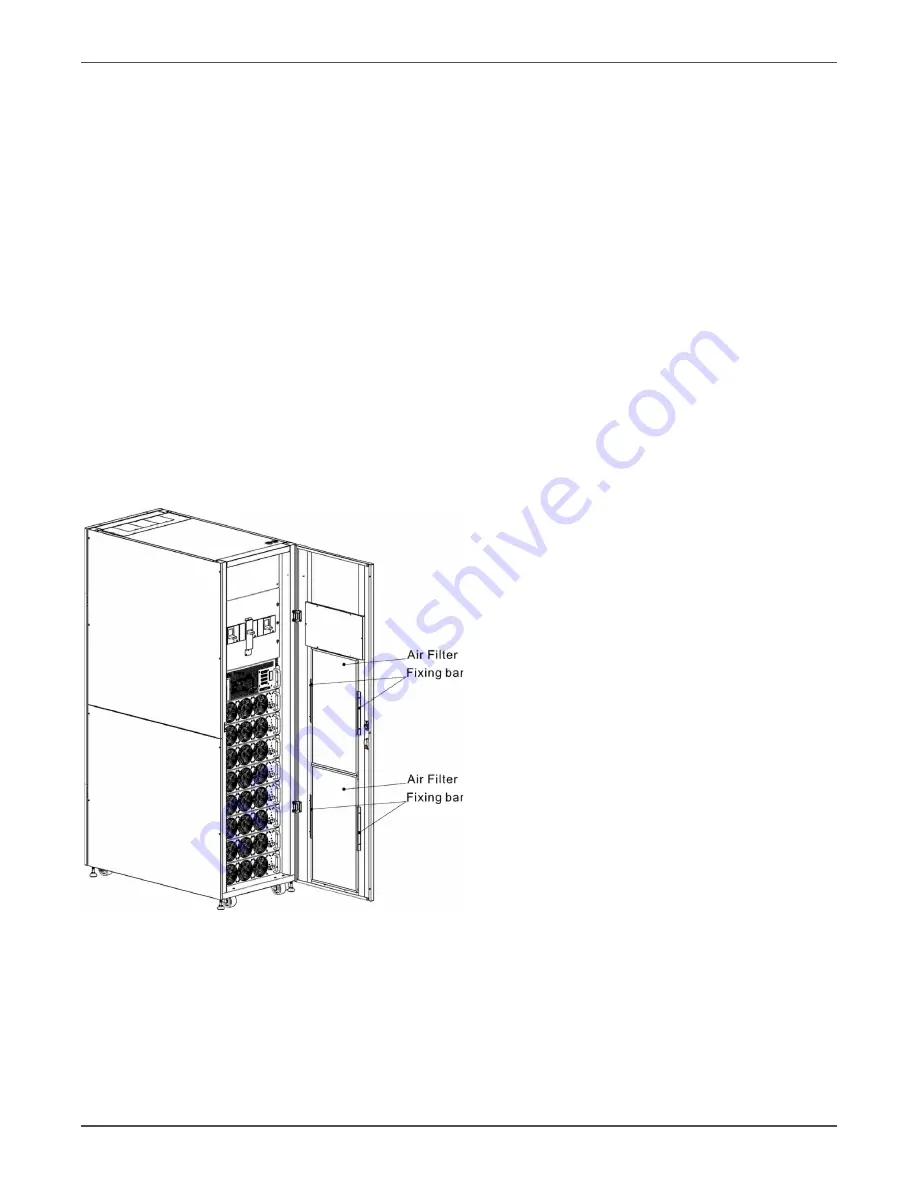
Xtreme Power Conversion Corporation
M90U-80 & 140 User’s Manual
Page 71
Uninterruptible Power Supply
7.2 Replacement Procedures of the STS Module
Warning:
Confirm the UPS is operating in Maintenance Bypass Mode.
1. Follow Section “3.3.3.1 Transfer to maintenance bypass” procedure to transfer UPS into Maintenance By
-
pass operation.
2. Remove the screws on both sides of the front panel of the module and pull the module out from the cabi
-
net.
3. After servicing the module, push the module into the cabinet and tighten the screws on both sides.
4. Follow chapter “3.3.3.2 Transfer to UPS Protection” procedure to transfer UPS into Bypass operation
5. Press menu > control > system turn on > YES to turn UPS on.
7.3 Replacement Procedures of the Battery Module
Warning:
Confirm the types of battery are the same.
1. Remove the fixing screws on both sides of the front panel of the module, and pull out the battery module.
2. Push the new battery module into cabinet and secure it with screws on both sides of the front panel.
7.4 Replacement Procedures of the Air Filter
As shown below, the UPS provides two air filters on the rear of the front door. Each filter is secured by a fixing bar
on both sides.
The replacement procedures of air filter are as follows:
1. Open the front door of the UPS. The air filters are on the rear of the door.
2. Remove a fixing bar on either side of the air filter.
3. Remove the air filter, and insert a clean one.
4. Replace the fixing bar.





































