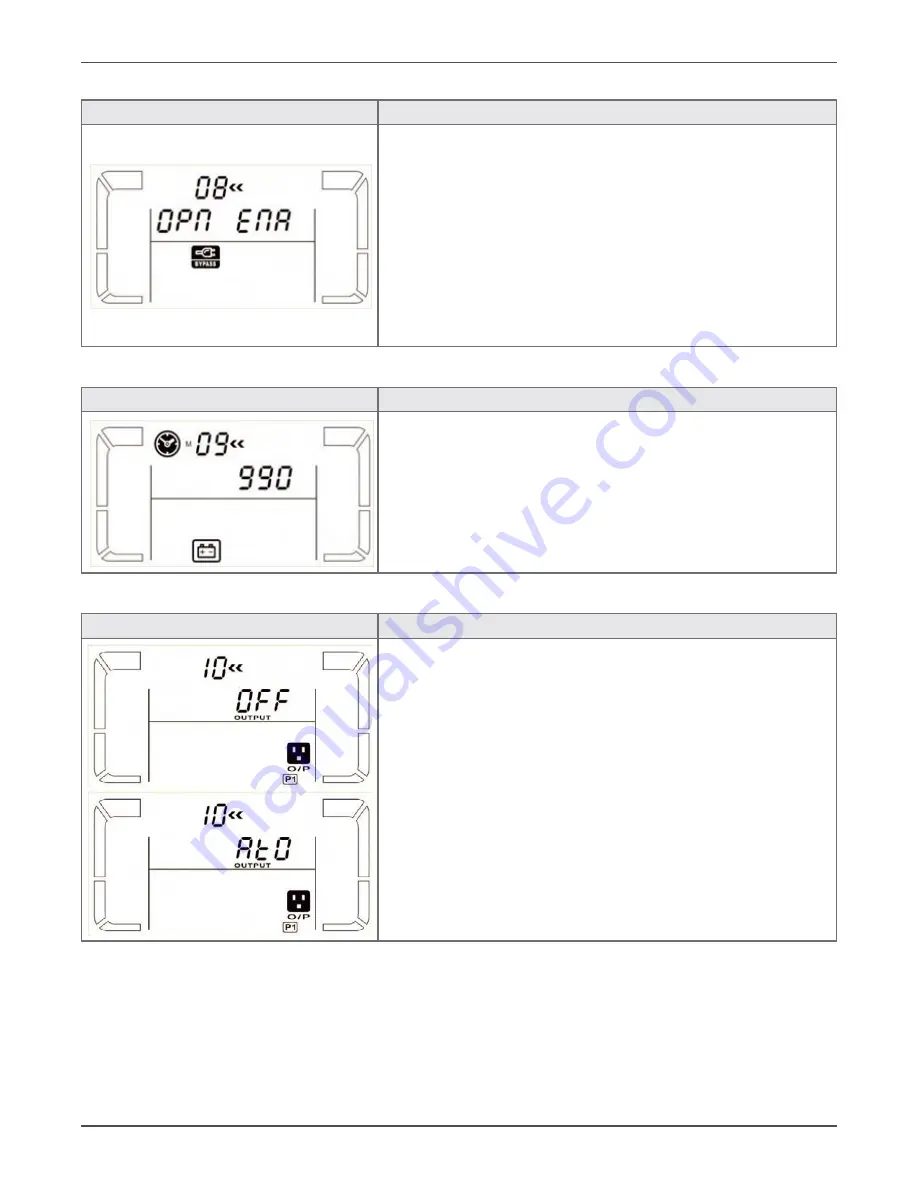
Xtreme Power Conversion Corporation
NXTi 3P-1P User’s Manual
Page 21
Uninterruptible Power Supply
08: Bypass mode setting
Interface
Setting
Parameter 2:
OPN
: Bypass allowed. When selected, UPS will run at Bypass mode
depending on bypass enabled/disabled setting.
FBD
: Bypass not allowed. When selected, it’s not allowed for run-
ning in Bypass mode under any situations.
Parameter 3:
ENA
: Bypass enabled. When selected, Bypass mode is activated.
DIS
: Bypass disabled. When selected, automatic bypass is accept-
able, but manual bypass is not allowed. Manual bypass means us-
ers manually operate UPS for Bypass mode. For example, pressing
OFF button in AC mode to turn into Bypass mode.
09: Battery backup time setting
Interface
Setting
Parameter 3:
000~999:
Set the maximum discharge time from 0 min to 999 min.
UPS will shut down to protect battery if the discharge time arrives
before the battery is under voltage. The default value is 990 min.
DIS: Disable battery discharge protection and backup time will de-
pend on battery capacity.
10: Programmable output setting
Interface
Setting
Parameter 3:
Set programmable output. You may choose the fol-
lowing three options:
ON:
Programmable output is manually switched on timelessly.
OFF:
Programmable output is manually switched off. However, if
UPS restarts, this setting will automatically go to “ATO” status.
ATO:
Programmable output is automatically turned on or cut off
according to battery or load status. When the battery voltage is
lower than the setting point, or shutdown time arrives, the pro-
grammable output will be cut off automatically. After the utility is
recovering, the output will turn on automatically. If overload hap-
pens, the programmable output also will be cut off automatically. If
it happens 3 times, the programmable output will be cut off until it
is manually switched on.













































