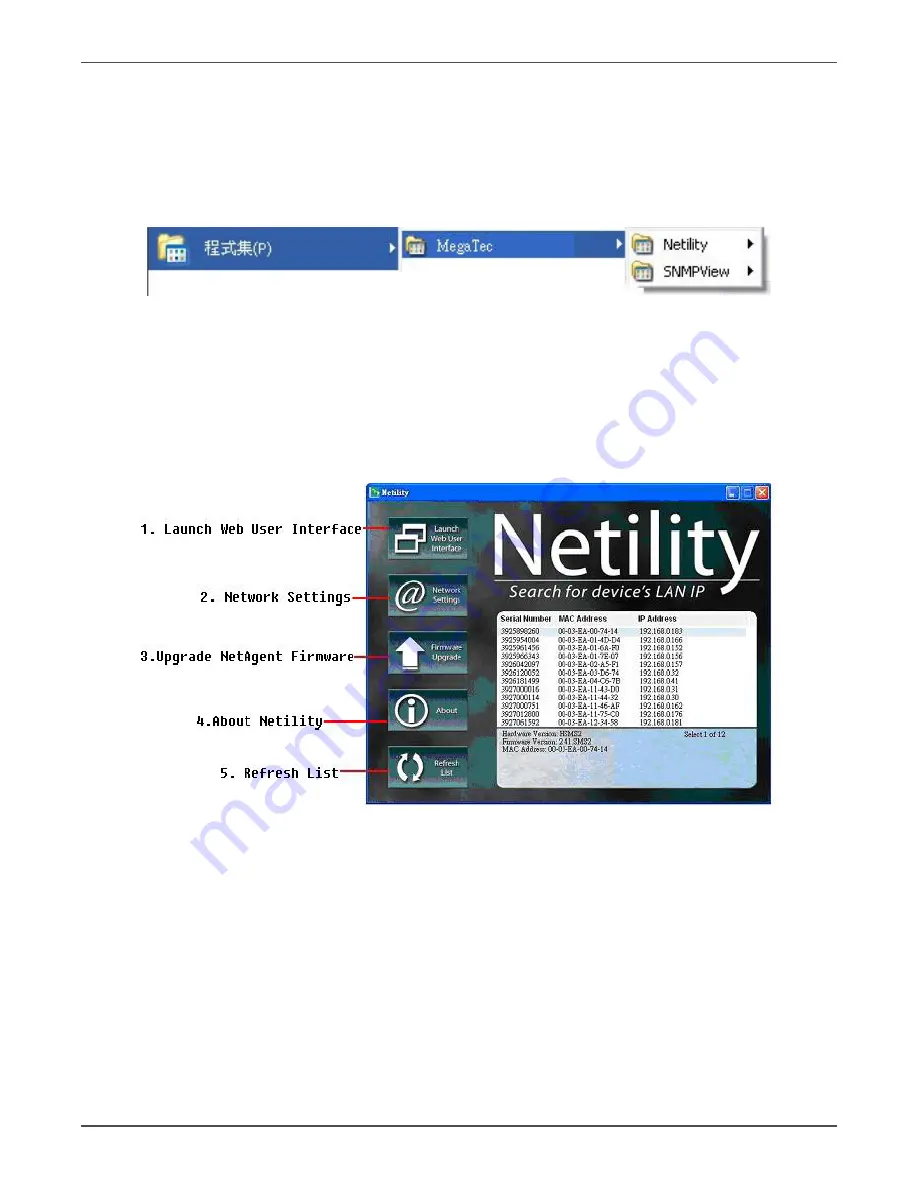
Xtreme Power Conversion Corporation
Web/SNMP Cards
Page 13
UPS Management
Using Netility Setup IP. Update Firmware
Install Netility
• Insert NetAgent Utility CD to the CD-ROM driver and execute Netility.exe.
• After complete installation, there will be a ‘Netility’ group in Windows ’Start’ ‘Program Group’.
Netility Group
• Click “Netility” to initiate the Netility and enter the mail window for configuration.
Using Netility
The main window of Netility is below. The right side is to show you all of the NetAgent devices found on the LAN;
the left side is the function selection menu.
Netility Main Window
Launch Device
Click Launch Device or double click the NetAgent listed in the table to launch it. Enter the Account (Login Name)
and Password (Login Password) set earlier to login. If you did not configure the login yet, then just click Apply to
login.
Network Settings
Choose the NetAgent from the right of the screen, then click “Configure”, which shows the following setting
page.
IP Address: Set IP address for Netagent UPS
When using for the first time, please set IP address; subnet mask; and gateway. After setting, enter IP address
from Telnet or Browser to connect to NetAgent’s web page.












































