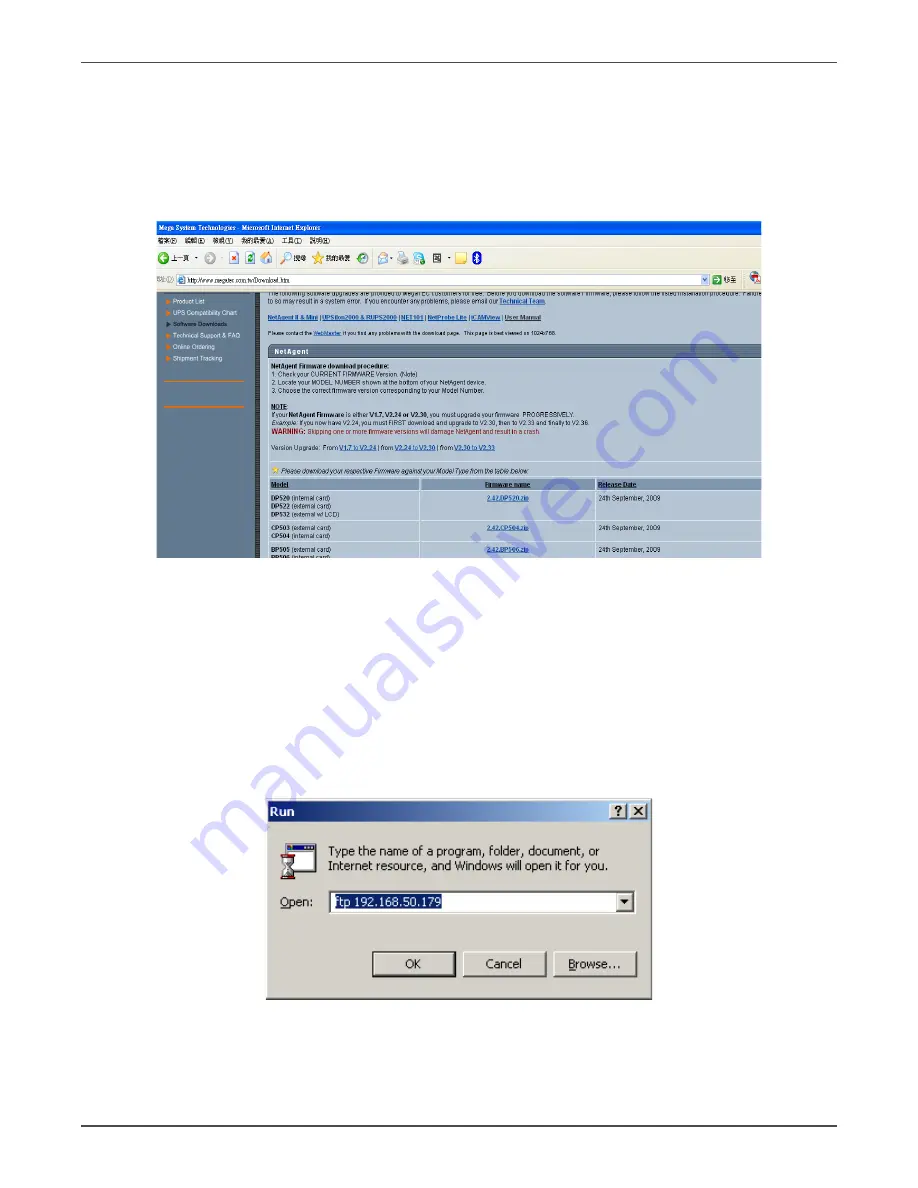
Xtreme Power Conversion Corporation
Web/SNMP Cards
Page 75
UPS Management
Appendix A: Update the Firmware of NetAgent UPS
NetAgent provides the following convenient methods for user to update the latest firmware of the NetAgent
1. Click firmware upgrade under About of NetAgent webpage and it would link to Megatec’s server to download
the latest firmware. Then use Download Firmware from Netility to upgrade it.
2. Use FTP to update (suitable for BK,CK,DK,BP,CP,DP using firmware version 2.35 and later)
The FTP is a easy and common way to upload the latest firmware into the NetAgent. Please follow the instruc-
tion below to update the firmware. If there is other FTP client application on your computer, that will also be
fine to use it for updating the firmware.
For example: if wish to update the latest firmware of the NetAgent UPS which IP address is 192.168.50.179,
then please operate with the steps below:
• Enter Windows, then type ftp 192.168.50.179 under “Run” of the “Start Menu”
• After executed, the systems will requests for the user name and password. Please enter “admin” under
the user name and enter the password that was been set at Netility under password. If did not set before,
then please enter the default value as user name: “admin” and nothing under password. (press “Enter”).
- Once the account and password been checked, the server will response with 230 OK to indicate Login









































