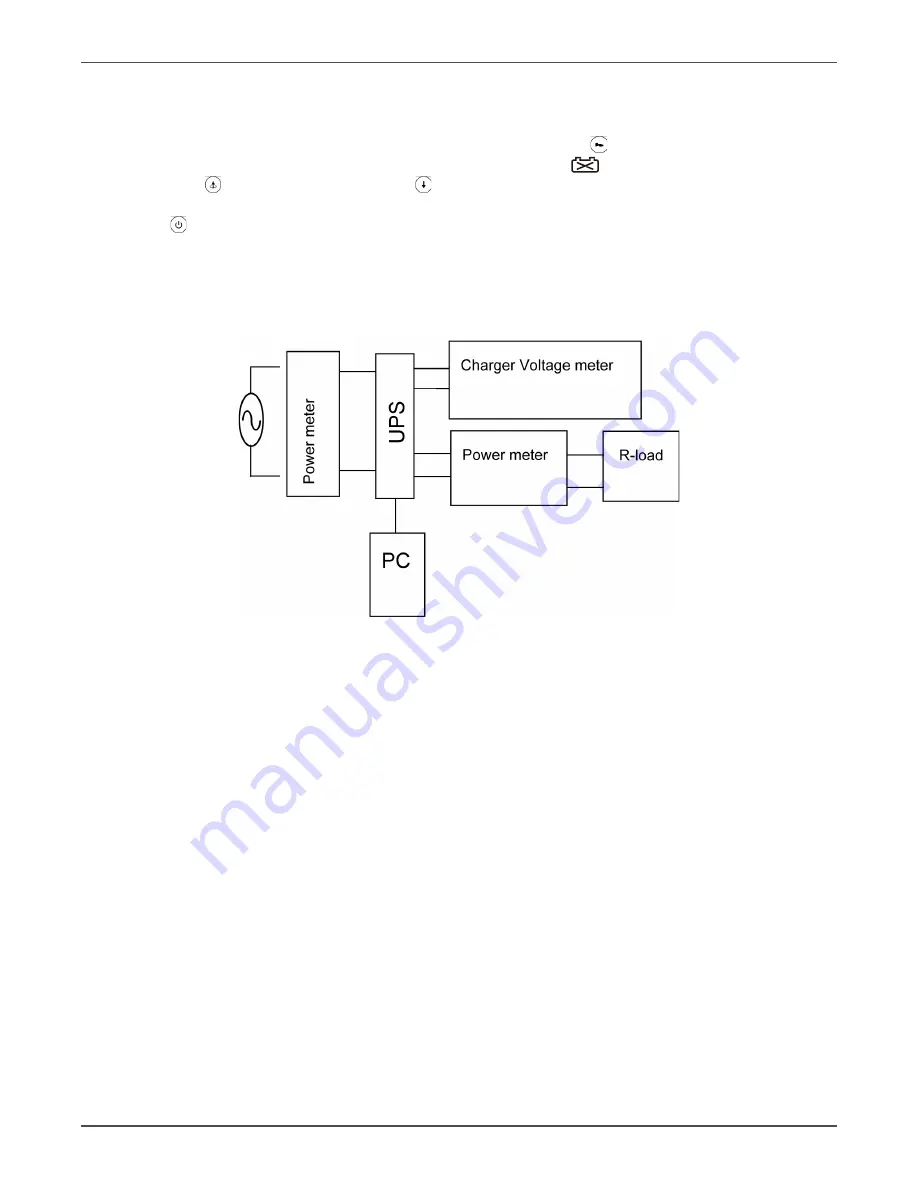
Xtreme Power Conversion Corporation
TX90 6kVA & 10kVA Service Manual
Page 27
Uninterruptible Power Supply
UPS output waveform to see whether it is stable.
• Change the frequency of Utility to 56Hz, the UPS will switch to Backup Mode automatically.
• UPS will go back to Utility mode once the Utility frequency goes back to 50Hz.
• Connect the control wire of the Charger and push the function key
to execute self-test, then the UPS
will detect this abnormal condition and display battery abnormal
on the LCD.
• Use Scroll
up key pad and Scroll down
key pad to see if any abnormal display content or values on
the LCD panel.
• Push
key pad for 5 seconds until buzzer beeps twice, then UPS will shut off and close the input of Utility.
• Your UPS Unit test is done completely.
UPS Inverter Output Balance Check
Connect the UPS as shown below
• Disconnect the isolation transformer if any; otherwise, it is not possible to measure whether the UPS out-
put waveform is in balance or not.
• Connect a 220Vac/50(60)Hz to the UPS to start up the UPS and make sure it is on Line Mode.
• Without output load connected, please connect a fixture in parallel.(The fixture is made with 1M ohms re-
sistors and 1uF/63V capacitor in serial. Then, measure the two ends of 1uF/63V capacitor to see whether
the DC voltage is below 20mV.
• Connected a 6Kva/4200W resistor load to the output and repeat.
Unit Calibration and Setting Procedure
General Parameter Setting Procedure
• Please connect the UPS.
• Connect a 50/60Hz 220Vac source to the UPS, start up the Utility and Bypass breakers on the rear panel as
well the Inverter Switch on the front panel.
• Connect the RS232 cable to the UPS and computer, then execute MSII Setting tool program.(MAKE SURE
THAT THE PROGRAM IS INSTALLED COMPLETELY, BEFORE THIS SETTING PROGRAM IS IN USE.)
















































