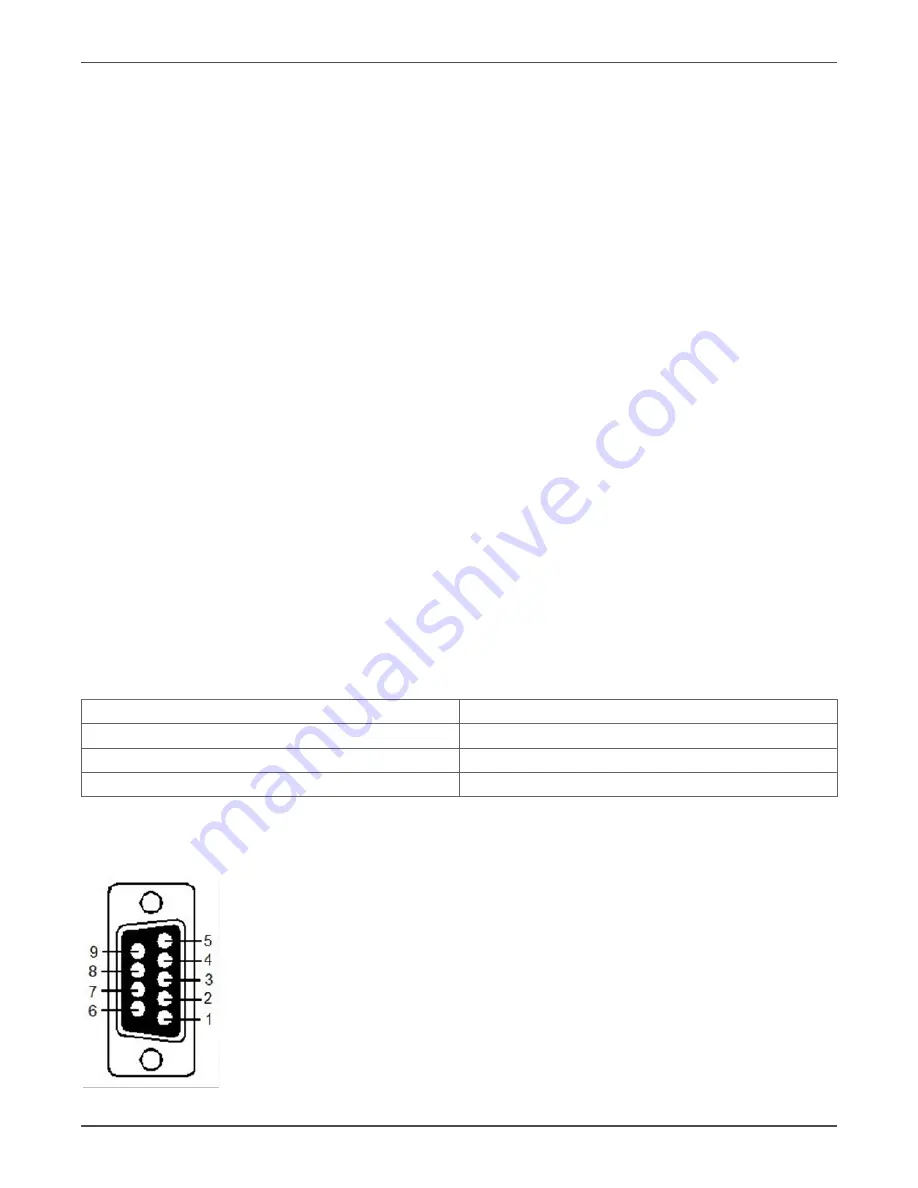
Xtreme Power Conversion Corporation
TX90 6kVA & 10kVA Service Manual
Page 9
Uninterruptible Power Supply
F. Cooling Fans
G. External Battery Connector
H. External Charger Connector
I. Utility Input Breaker CB1
K. CAM Switch (Maintenance Bypass Switch)
L. Input/Output Terminal Block (shown with cover removed)
M. Mounting Holes for External Charger Cabinet
N. EPO (Emergency Power Off): Short to enable the function
O. Thermal breaker for the protection of Load in abnormal condition: CB3 (TX90-10K only)
P. Air Ventilation Hole
Communication Port
The communication port on the UPS provides for RS-232 communication with the UPS software to remotely moni-
tor the power and UPS status.
You may use optional interface cards for Relay (Dry Contact) and SNMP. These cards may be used simultaneously.
The software bundled with the UPS is compatible with many operating systems such as Windows 98, 2000, ME,
NT and XP. For other applications such as Novell NetWare, Unix, or Linux please contact your local distributor for
a proper solution.
When the optional interface cards are used together with the onboard RS-232 port the EPO signals will get highest
priority, then the SNMP/WEB card, then the shutdown command at the relay card, and then finally the onboard
RS-232 port gets the lowest priority.
True RS-232
Interface Settings
The RS-232 interface shall be set as follows:
Baud Rate
2400 bps
Data Length
8 bits
Stop Bit
1 bit
Parity
None
Pin Assignments
The Pin Assignments of true RS-232 are as follows (The connector is male):
Pin 3: RS-232 Rx
Pin 2: RS-232 Tx
Pin 5: Ground










































