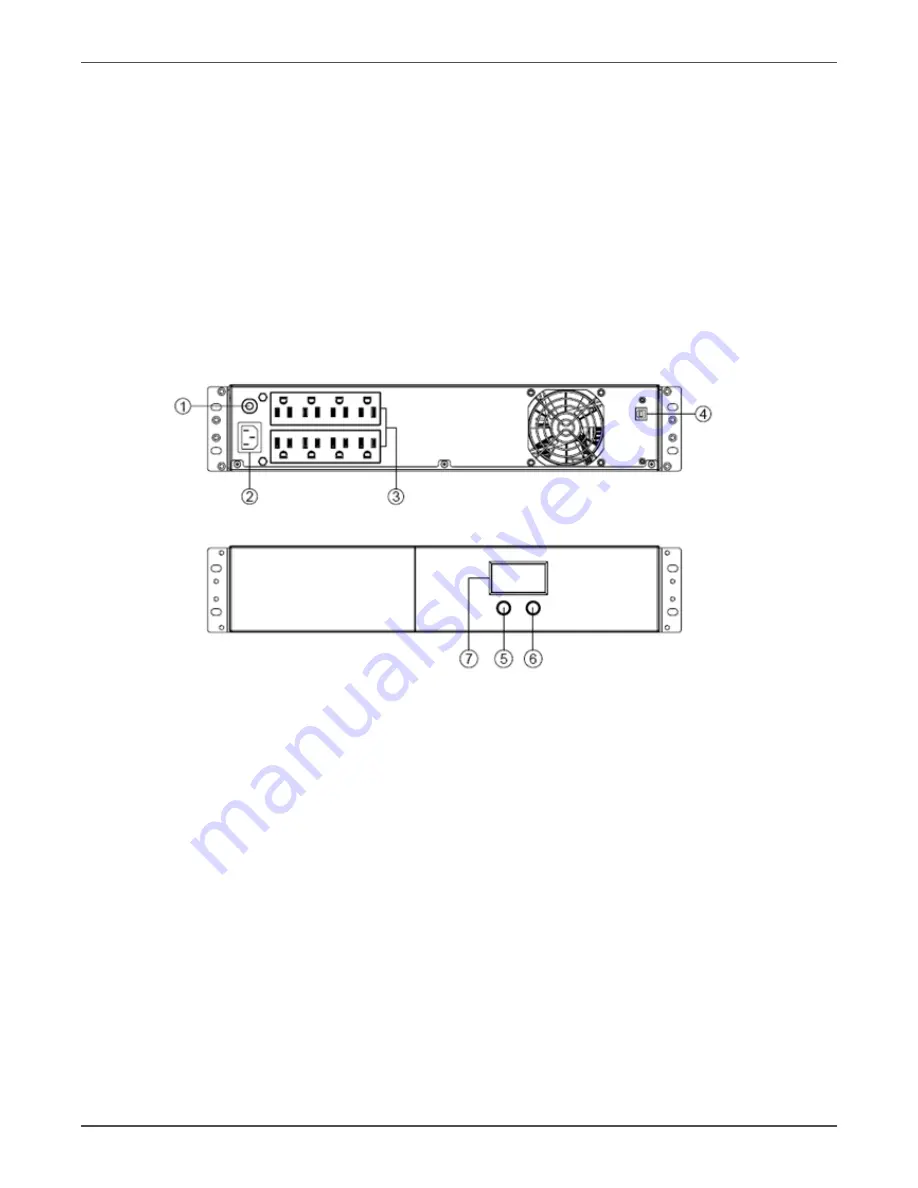
Xtreme Power Conversion Corporation
V80 User’s Manual
Page 5
Uninterruptible Power Supply
Storage
1. First turn off your UPS and disconnect its power cord from the wall outlet. Disconnect all cables con
nected the UPS to avoid battery drain.
2. The UPS should be stored in a cool dry location.
3. Make sure the battery is fully charged before the UPS is stored.
4. For extended storage in moderate climates, the battery should be charged for 12 hours every 3
months by plugging the power cord into the wall receptacle and turning on the main switch. Repeat it
every 2 months in high temperature locations.
Basic Operation
Front and Top Panel Description
1. Input Circuit Breaker
The circuit breaker provides optimal overload protection.
2. AC Inlet
Connect to utility power through the input power cord.
(IEC320 C14 for 700VA/1000VA/1500VA, IEC 320 C20 for 2000VA)
3. AC outlet
The UPS provides outlets for connected equipment to insure temporary uninterrupted operation during
a power failure and against surges and spikes.
4. USB Port
This port allows connection and communication from the USB port on the computer to the UPS unit.
5. Power On/Off Button
Press the power Button to turn the UPS ON or OFF.
6. Setting Button
The audible alarm can be turned off/on by pressing this button 3s.
7. LCD Display
The LCD will display the UPS status.
































