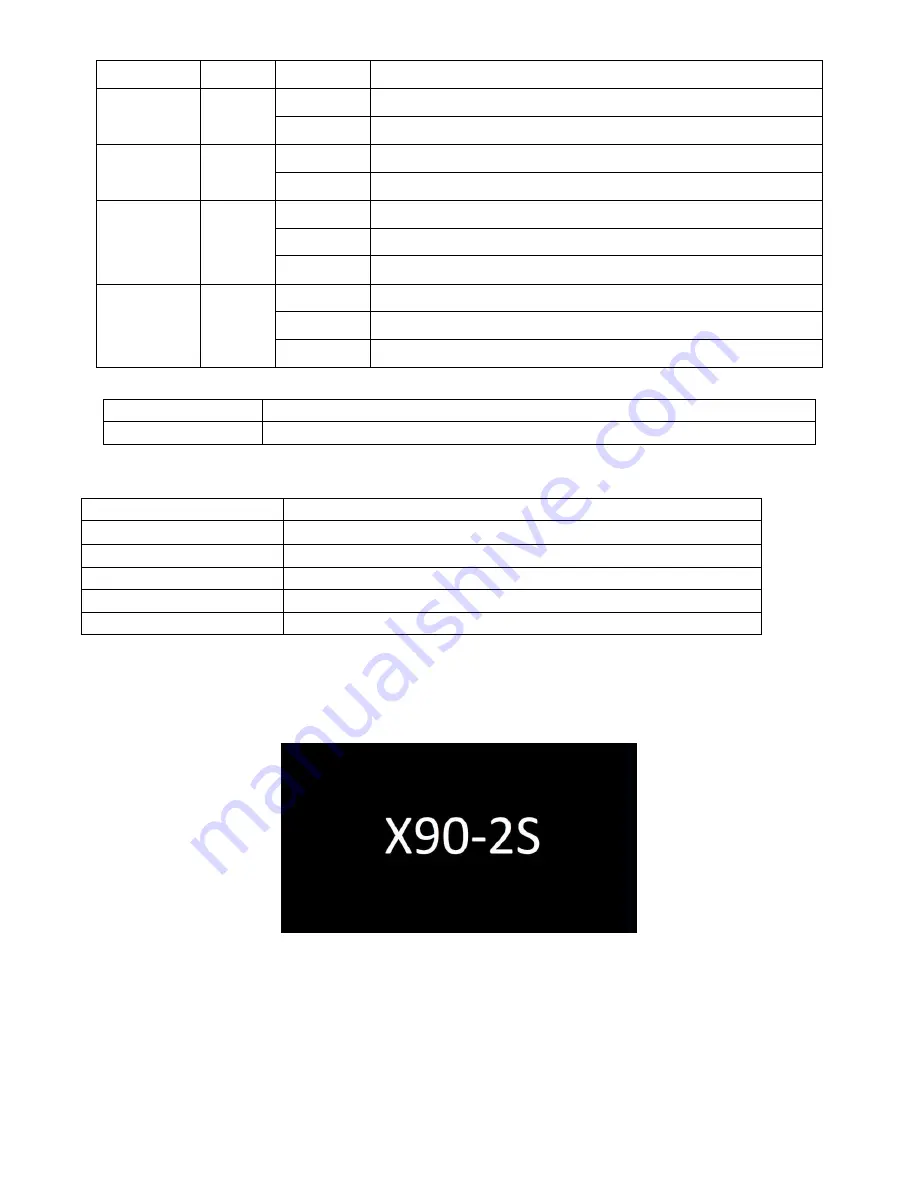
Off
Bypass circuit is not operating.
LOAD
Green
On
The UPS is outputting power to the load.
Off
The UPS is not outputting power to the load.
INV
Green
On
Load on inverters
Off
Inverter circuit is not operating.
BATTERY
Red
On
UPS is in battery mode.
Flashing
Battery voltage is low.
Off
UPS isn
’
t in battery mode and battery is fully charged.
FAULT/
ALARM
Red
On
UPS fault
Flashing
UPS alarm
Off
There is neither a fault nor an alarm.
Table 4-2
: Power button
Name
Description
Power button
Turn on UPS or Turn off UPS. (Press and Hold down for 2 seconds)
Table 4-3
: Audible Alarm
Audio Type
Description
Power on/off
Buzzer sounds for 2 seconds.
Battery mode
Buzzer sounds once every 2 seconds.
Low battery
Buzzer sounds once every half second.
UPS alarm
Buzzer sounds once every 1 second.
UPS fault
Buzzer continuously sounds.
4.2 Screen Description
4.2.1 Startup Screen
Upon starting, the UPS executes self-test. The LCD displays the Startup screen for approximately 5
seconds as shown in Figure 4-2.
Figure 4-2 Initial screen
4.2.2 Main Screen
After initialization, the main screen will display as Figure 4-3. There are six areas of the main screen
which we will explain below.
Summary of Contents for X90-2S
Page 12: ...2 6 1 Mechanical Data Dimensions Width Depth Height 600mm 1065m 2010mm Figure 2 8 Dimensions...
Page 15: ...Figure 2 13 Terminal Blocks...
Page 17: ...Off There is neither a fault nor an alarm...
Page 22: ......
Page 37: ......
Page 39: ...Step 7 Switch ON the output breaker Q3 AC startup procedure is complete...
Page 42: ......
Page 53: ...Figure 4 6 Control screen page...
Page 55: ...Figure 4 9 System Measurement Screens...
Page 56: ...Figure 4 10 Module Measurement Screens...
Page 88: ......
















































