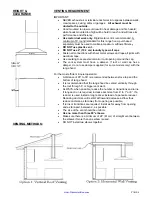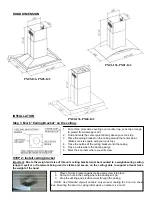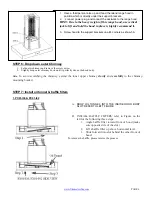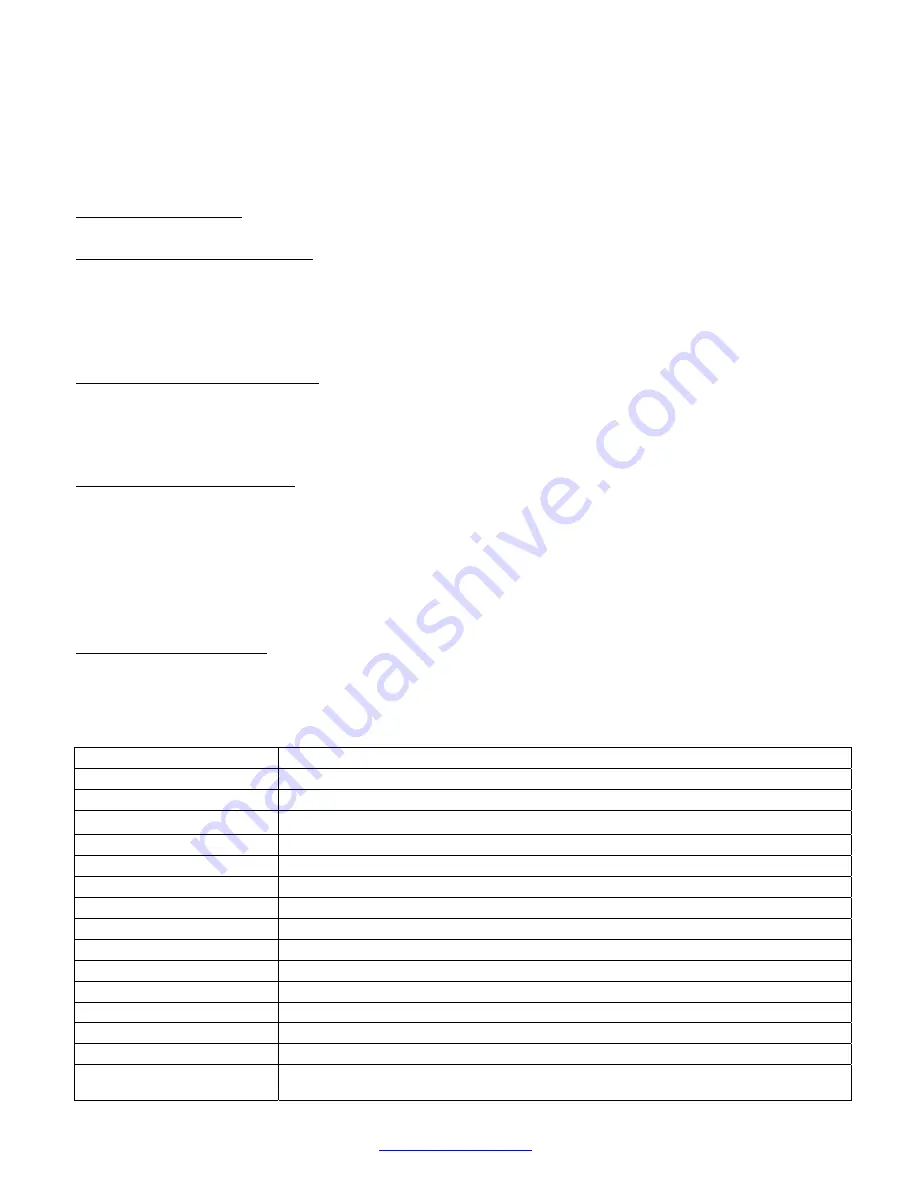
2.
Decrease Value button will decrease the speed of the blower (motor) from 4 to 1 (strongest to
quietest). Increase Value button will increase the speed of the blower (motor) from 1 to 4
(quietest to strongest).
Touch Power button once to turn off the system.
Note: The system saves user configurations, settings such as light, timer and blower (motor) speed will re-
main the same the next time it is turned on.
B. To turn the light on:
1.
Touch Light button once to turn on the lights, and once again to turn off the lights.
C. Adjusting the timer function:
1.
While the blower (motor) is not running, touch and hold Decrease Value button over 3
seconds to enter timer mode.
2.
Adjust to desired period of delay off timer by touching Increase Value or Decrease Value
button (minimum 1 minute to maximum 15 minutes). This setting will be saved immediately.
D. Activating the timer function:
1.
While the blower (motor) is running, touch and hold Power button for over 3 seconds to activate
delay off timer. Power-off delay indicator will lit up and power-off delay digital timer will begin to
countdown, when it reaches zero, the blower (motor) will shut down.
E. To clear cleaning reminder:
•
When blower (motor) starts to rotate, cumulative running time will be shown in
Power-On
Elapsed Digital Timer
. This timer icon flashes when 30 hours is up and reminds user to clean
the baffle filters.
•
After cleaning the filters and when the motor is not in use, touch and hold (+)
Increase Value
button over 3 seconds to reset the timer. Please note that turning off the system will not reset
the
Power-On Elapsed Digital Timer
.
F. AUTOMATIC SHUT OFF:
•
MACHINE WILL AUTOMATICLY SHUT OFF AFTER OF APP. 2 ½ HOURS (FOR THOSE MANUFACTURED
AFTER AUGUST 2012 ONLY)
SPECIFICATION:
Body Design
Non-Magnetic 1.0 mm Stainless Steel, Satin Finish
Power Rating
120V/60Hz (USA & Canada standard)
General Input Power
154W (150W + 2x2W)
Motor Input Power
150 W each
Ampere
1.3 A
Levels Of Speed Control
4 Levels
Maximum Airflow
900CFM
Noise Level
Approximately 0.7 Sone(35dB) to 6.5 Sone (67dB) (Lowest to Highest Speed)
Number Of Motors
Single Motor
Motor Type
Single Chamber Ultra Quiet
Fan Type
Squirrel Cage
Filtration Type
Heavy Duty Stainless Steel Baffle Filter
Illumination
LED light, 2W Maximum
Venting Size
Top 8 inches Round
Interference Protection
Radio Frequency Interference Protected
Note
Specification subject to change without notice, contact your local reseller for details.
www.XtremeAirUsa.com
PAGE
10