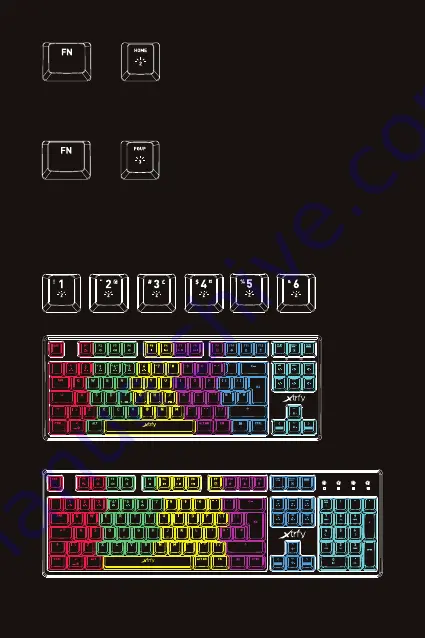
+
= FIXED BACKGROUND COLORS
Press FN + HOME repeatedly to switch between 7 different background colors.
+
= CUSTOM COLOR ZONES
Press FN + PGUP for LED illumination in 6 color zones. To set the color of each zone, press FN + PGUP
again. When the NUM, CAPS and SCROLL lights in the upper right corner blink, press FN + the numbers 1–6
repeatedly to adjust the colors. When you’re done, press FN + PGUP again.
Summary of Contents for K4 Series
Page 1: ...K4 KEYBOARD SERIES MANUAL...
Page 6: ......
























