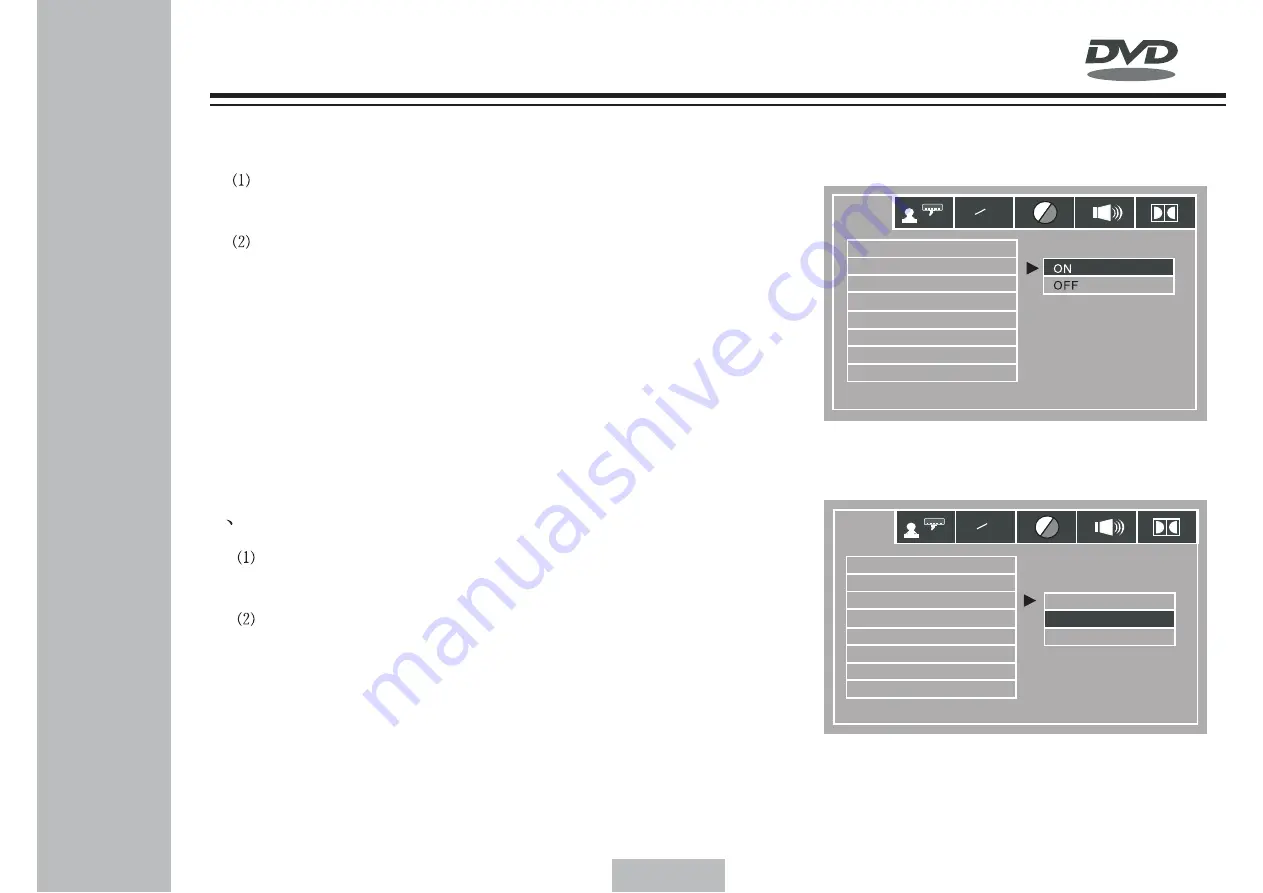
19
V I D E O
ß
ßß
2. Resume (see figure3)
Press Setup key enter setup system, select RESUME
and press Enter key, then screen will display the picture
as figure4.
Enter the submenu. If you want to open the Resum fun-
ction, select ON then press Enter key, then press Setup
key to exit the setup system.
Note: the player have resume function in power cut,when the
player is restarted, it will replay the disk from the last time.
Remark: Several Disc have no such resume function.
ß
3
TV system(see figure 4)
Press Setup key enter the setup system,select TV sys-
tem and press Enter key to confirm ,then the screen will
display the picture as figure2.
Enter the submenu , if you want to set the system to be
PAL,select PAL and press Enter key to confirm, then press
Setup key to exit the setup system.
Note: the video output system of TV set should be same
with the video output system of DVD player.
USER'S MANUAL OF ROOF MOUNT DVD PLAYER
¿
Figure 3
¿
NTSC
PAL
Figure 4
AUTO
U
¹
³
¯
¯
U
¹
³
¯
¯
SOURCE
RESUME
TV SYSTEM
TV TYPE
DEFAULT
TV
EMBEDED GAME
NATIVE GAME
SOURCE
RESUME
TV SYSTEM
TV TYPE
DEFAULT
TV
EMBEDED GAME
NATIVE GAME
Summary of Contents for CR9033B
Page 2: ...The car cinema wireless game controller unlimited entertainment perfectly enjoyment...
Page 26: ...22 V I D E O USER S MANUAL OF ROOF MOUNT DVD PLAYER U U...
Page 27: ...23 V I D E O USER S MANUAL OF ROOF MOUNT DVD PLAYER U U...
Page 28: ...24 V I D E O USER S MANUAL OF ROOF MOUNT DVD PLAYER U...
Page 32: ...28 V I D E O USER S MANUAL OF ROOF MOUNT DVD PLAYER...
Page 33: ...29 V I D E O USER S MANUAL OF ROOF MOUNT DVD PLAYER...














































