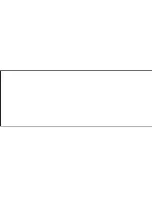7
8. Subtitle language: setup disc subtitle display language
9. Menu language: setup disc menu language
NTSC
OFF
4
:
3
LB
----
ON
ENGLISH
TV
SYSTEM
SCREEN
SAVE
ASPECT
RATIO
PASSWORD
RESUME
AUDIO
LANGUAGE
NTSC
OFF
4
:
3
LB
----
ON
ENGLISH
PICTURE
SOUND
SYSTEM
PLAYER
MOVE ADJUST
SETIP
EXIT
4
1.Unpacking the packed product, stiffening the brac-
ket,switching the lock to the side like the belowng pic-
ture showing( ),it indicates it isunlocked, then pull
out the the holder.
2.Pulling out the holder U-shaped item on both sides ,
then the headrest original ring and are replaced with
plastic models ring (The numeric identification on the
inner wall of the inner diameter of the plastic U-shap
edring)
4.Finally,putting the product shaft iron into shaft box
slot, and switch the lock to the side to fix( ).
3.Removing the original car headrest from the car
seat, the headrest poles is inserted into the plastic
ring, and then install headrest back to the car seat.
Summary of Contents for HD9PCH
Page 2: ......