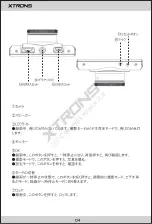◆
Playback options
◆
Short cut:
◆
Read the recording files and USB function:
Continuous Shooting: ON/OFF
Image quality: High quality/Standard/Common
Sharpness: Enhance/Standard/Soft
White balance: Auto/ Sun/Cloudy/Tungsten filament lamp/
Fluorescent
Color: Normal/Black and white/Brown
ISO: Auto/100/200/400
EV: +2 ── -2
Anti-shake: ON/OFF
Time: Off/Date/Date-Time
Delete: Delete the current/Delete all
Protection: Lock current /Unlock current/ Lock all /Unlock all
Slide play: 2s, 5s, 8s
Lock button: An emergency manual press " " to lock video.
Audio recording: video recording mode, or video on standby
mode, press the "down" to open or close the audio
4X zoom: Photo mode, press button "Up" or "Down" to zoom
The device supports direct USB reading by connecting a USB cable
from the device to a computer. Alternatively the memory card can
be removed and inserted into a computer to be read.
11
////// Copyright xtrons //////
Summary of Contents for PROCAM X18
Page 1: ...HD DIGITAL CAR CAMCORDER PROCAM X18 USER MANUAL 取扱説明書 C o p y r i g h t x t r o n s ...
Page 2: ... C o p y r i g h t x t r o n s ...
Page 7: ... Right Bottom 5 13 HDMI 16 Mic 14 Stent Hole 15 USB 17 Reset C o p y r i g h t x t r o n s ...
Page 17: ... C o p y r i g h t x t r o n s ...
Page 18: ... C o p y r i g h t x t r o n s ...
Page 19: ... C o p y r i g h t x t r o n s ...
Page 20: ... C o p y r i g h t x t r o n s ...
Page 21: ... C o p y r i g h t x t r o n s ...
Page 22: ... C o p y r i g h t x t r o n s ...
Page 23: ... C o p y r i g h t x t r o n s ...
Page 24: ... C o p y r i g h t x t r o n s ...
Page 25: ... C o p y r i g h t x t r o n s ...
Page 26: ... C o p y r i g h t x t r o n s ...
Page 27: ... C o p y r i g h t x t r o n s ...
Page 28: ... C o p y r i g h t x t r o n s ...
Page 29: ... C o p y r i g h t x t r o n s ...
Page 30: ... C o p y r i g h t x t r o n s ...