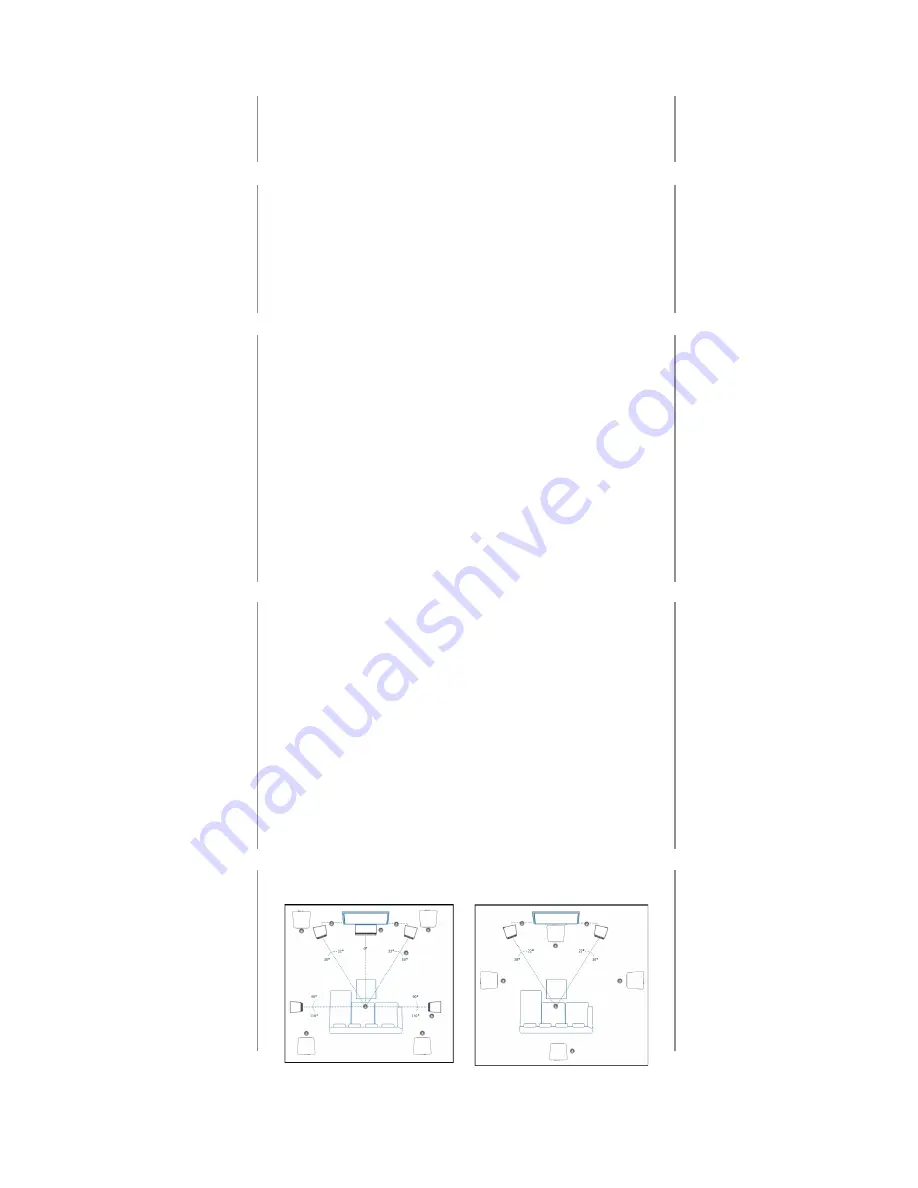
6
Installation
Cables - RCA unbalanced
When installing your new subwoofer using unbalanced RCA connections, you should use high quality
shielded phono cables. Poor quality cables may pickup interference and result in hum or noise. Keep the
length of cable as short as possible and route all input signal cables away from power cables to reduce
the potential for induced noise.
Cables - XRL balanced
When using balanced XLR connections, be certain to use a high quality cable that maintains proper
connections to each pin, including the ground conductor. If an XLR cable that is improperly wired is used,
subwoofer performance may be degraded and you may experiance increased noise and/or hum. Due to
various design differences between different brands & types of equipment (e.g. different ground methods
for power supplies and signal reference) and long cables required in some installations, there is a potential
for any product to pickup noise via the connections and/or connected equipment (via ground loops).
If you have audible hum/buzz after completing your subwoofer connections, you may need to modify
your equipment’s cables, routing, or connection methods (power line connections and/or signal cables).
Placement
While true subwoofers operate at extremely low frequencies which are primarily omni-directional, keep
in mind that frequency response and output level can be dramatically influenced by where you place the
subwoofer within the room. Placing the subwoofer in the wrong location may degrade sound quality,
limit low frequency response and reduce maximum output level, substantially reducing your overall
listening pleasure. Many rooms often end up with non-optimal placement, depending on the size and
location of the furnishings within your room and if the possibility to reposition them exists. Finding the
optimal location usually requres some experimentation to determine what sounds best in your room,
from your listening position. We suggest you read the general guidelines below and setup the subwoofer
in one of the suggested locations.
Proceed to listen to the loudspeakers multiple times, trying a few different locations before settling on
the final location. To do this, perform basic setup and listen to a familiar music track or movie scene.
Then move the loudspeakers to an alternate location & repeat listening to the same music track or
movie scene. If you have a test CD and SPL meter or preferably one of our measurement systems
(
Room Analyzer II / II Pro), performing a basic frequency response test can help you determine
which location provides the best frequency response.
General guidelines
In most rooms, the optimum location for your subwoofer is in the closest solid corner to your listening
position (e.g., without a door or opening nearby - see figure below to the left). This location typically offers
optimal energy coupling with the room and the deepest low frequency extension, with the best high impact
bass. The worst location for a subwoofer is far away from walls, near the center of your room. Avoid
central room locations whenever possible. When using a pair of subwoofers in stereo, it is preferable
to place each subwoofer by the satellite of the same channel, see figure below to the left. If you want a
more flat frequency response and the bass evenly distributed over a larger area of listening positions,
then four subwoofers one in each corner is a terrific option.
The figure below to the right shows alternative subwoofer placement options with subwoofer/- placed
at the midpoint of the wall. This can be used for one subwoofer with the subwoofer placed in the front,
for two subwoofers with the subwoofer placed at the front and back and for four subwoofers with the
subwoofers placed in the mid point of each wall.
The subwoofer is stackable, place more thanone subwoofer at each position. Preferably using the pass-
thru functionality of the signal from one subwoofer to the other.
Summary of Contents for Cinema Series
Page 1: ...Cinema Series Sub 1x12 OwnersManual...
Page 16: ...16...


































