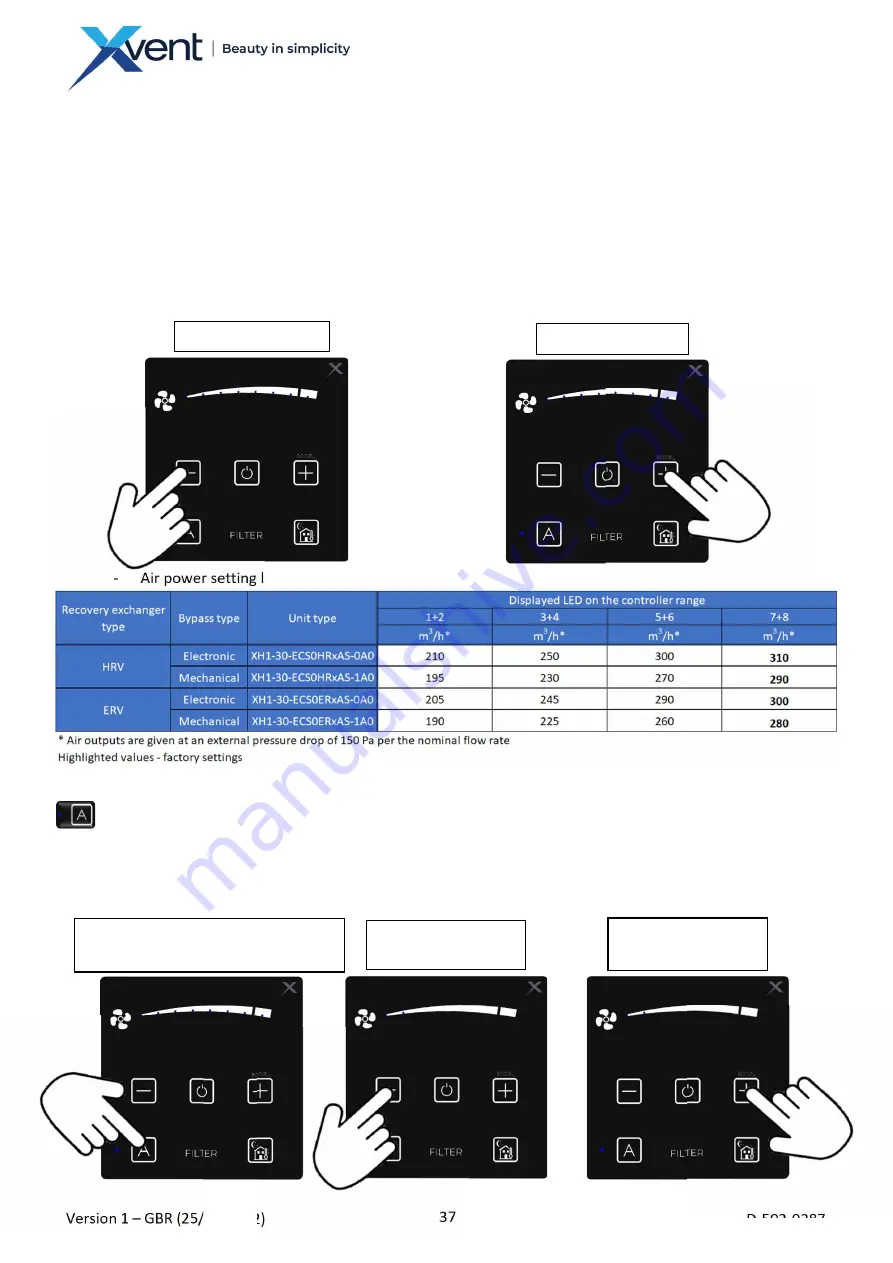
37
Version 1 – GBR (25/10/2022)
D-502-0287
-
The automatic display time of the customer menu is 15 s from the last activity. After this time, the
adjusted values are saved, and the controller is switched off. Repeat the previous steps to re-enter the
customer menu.
5.5.2.
Setting the air output for the BOOST regime - 1st screen
-
After entering the customer menu, the air output setting scale 11; 12 (controller description number)
immediately displays the set air output for the BOOST regime
o
The BOOST regime factory setting is at maximum air output - all the LEDs are lit to indicate fan
output
-
The air output is adjusted using the button 1 (decrease) and button 3. (increase). The display on the
scale is always two LEDs at a time
-
Air power setting level in the BOOST regime
-
To save the set values, leave the controller idle (approx. 15 s) until it switches off.
5.5.3.
BOOST regime run time setting - 2nd screen
-
After entering the customer menu, press button 4, where the LED lights up
-
The LED at button 4 will flash - you are in the BOOST regime
-
On the air output adjustment scale 11.; 12, there you will see the set time of the BOOST regime
o
The factory setting is 1min - 1 and 2 LEDs are lit
-
Set the running time using button 1 (decrease) and button 3. (increase).
Air output decrease
Air output increase
Tab. 17
Setting the running time of the
BOOST regime in the customer menu
Reducing running
time
Increasing running
time
Fig. 45
Fig. 44











































