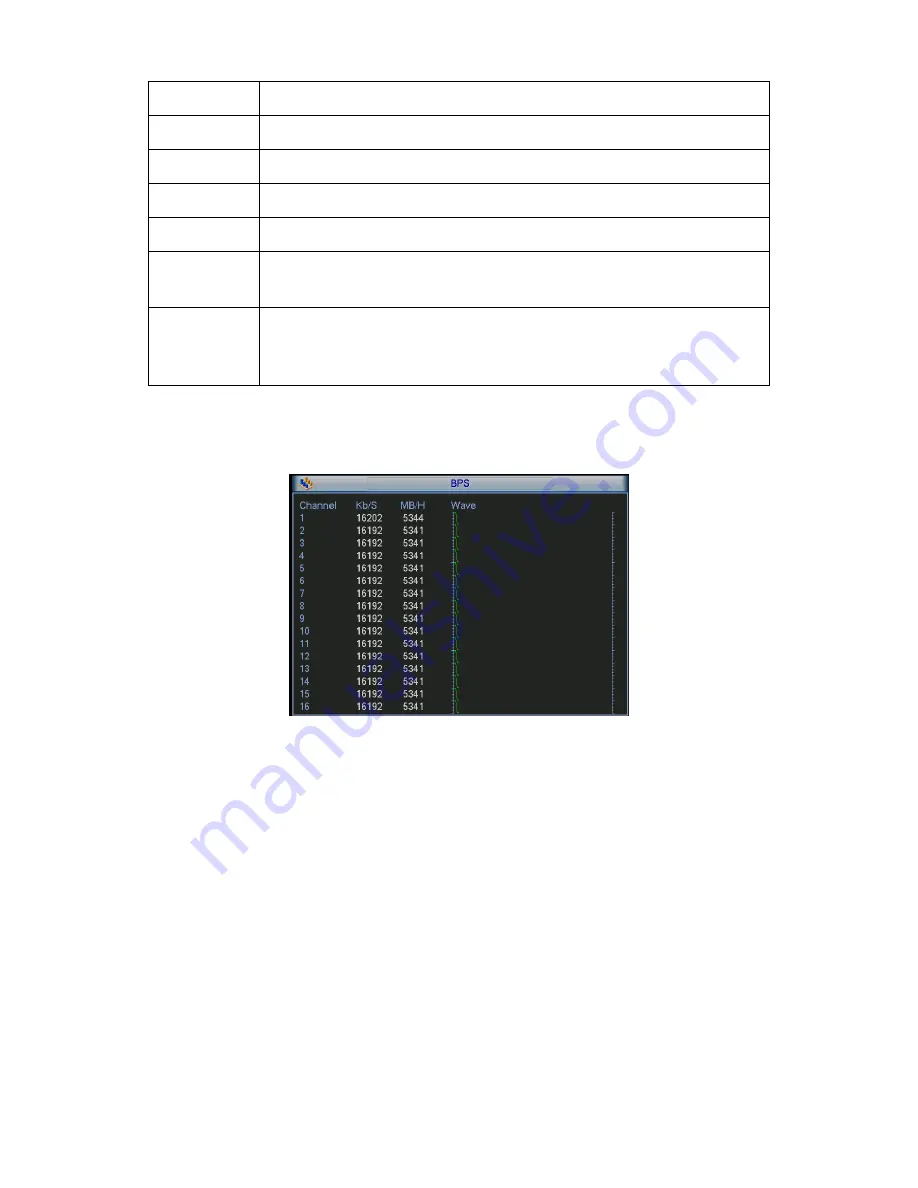
23
Total space
The HDD total capacity.
Free space
The HDD free capacity.
Status
HDD can work properly or not.
Page up
Click it to view previous page.
Page down
Click it to view the next page.
View
recording time
Click it to view HDD record information (file start time and end time).
View
HDD
type
and
capability
Click it to view HDD property, status and etc,
6.5.2
BPS
Here is for you to view current video data stream (KB/s) and occupied hard disk storage (MB/h).
See Figure 6-9.
Figure 6-9
6.5.3
Log
Here is for you to view system log file. System lists the following information. See Figure 6-10.
Log types include system operation, configuration operation, data management, alarm event,
record operation, log clear and etc.
Please select start time and end time, then click search button. You can view the log files.
System max displays 100 logs in one page. It can max save 1024 log files.
Please page up/down button to view if there are more than ten files.
System also supports the backup function; you can click the backup button to save the log files in
the USB devices.
Summary of Contents for X100R
Page 1: ...X100R X400R XP400R XP400H USER MANUAL ...
Page 51: ...44 Figure 6 45 Figure 6 46 Figure 6 47 Figure 6 48 ...
Page 67: ...60 Figure 6 77 ...
Page 70: ...63 Figure 7 5 ...
Page 120: ...113 Teclast Ti Cool 512M Teclast Ti Cool 1G Teclast Ti Cool 2G ...
Page 128: ...121 Figure 14 12 ...














































