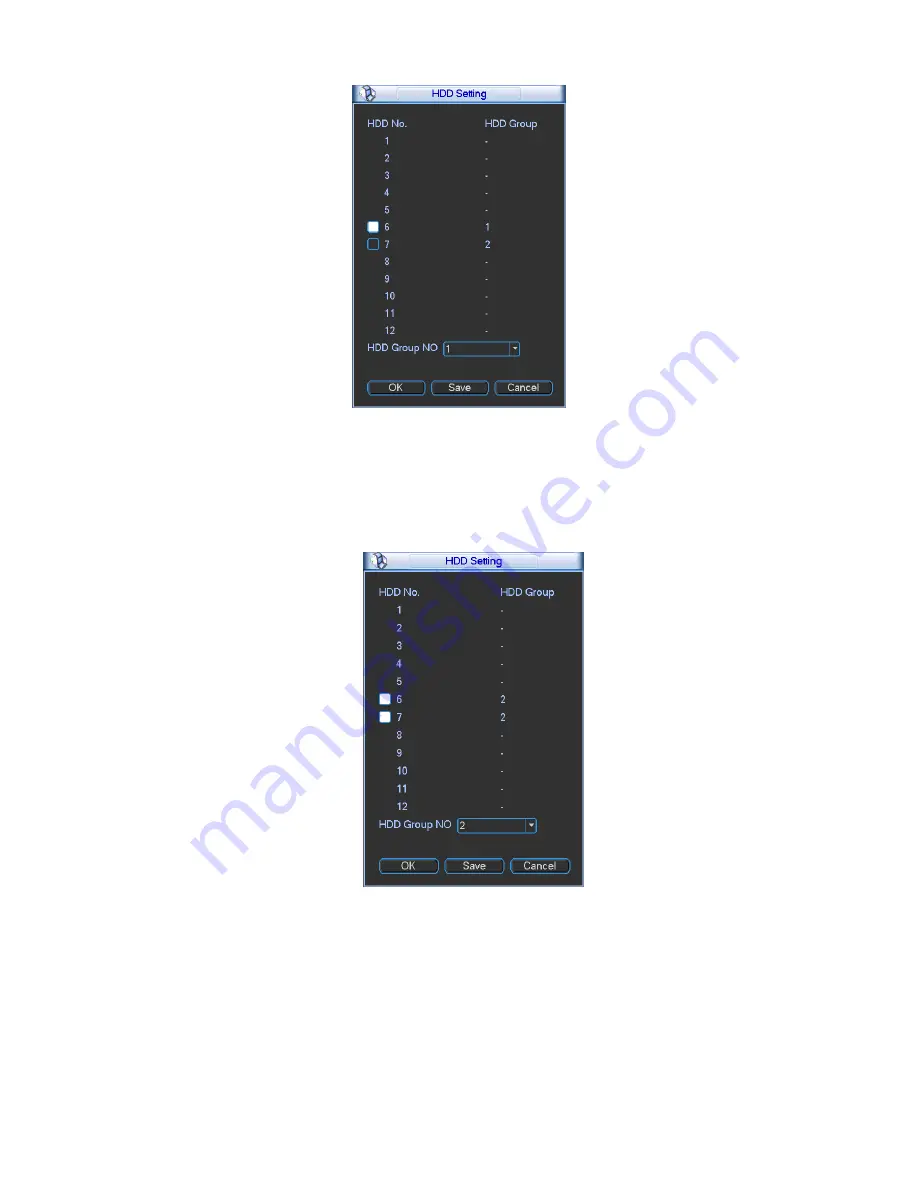
52
Figure 6-60
In Figure 6-61, you can see the 6th and 7th position hard disks both belong to HDD Group 2.
Important
Once you change the HDD Group settings, system will pack the records and snapshots, and then
reboot.
Figure 6-61
Channels Setting
Click the butto
n named with “Channels Settings” at the top right corner of the Figure 6-58, system
will pop up an interface shown as in Figure 6-62.
When you are setting the configurations of the channels setting, please select relevant channels
first (such as channel 1 to 16), and then select the HDD Group NO. Please click the Save button
to save current setup.
Summary of Contents for X100R
Page 1: ...X100R X400R XP400R XP400H USER MANUAL ...
Page 51: ...44 Figure 6 45 Figure 6 46 Figure 6 47 Figure 6 48 ...
Page 67: ...60 Figure 6 77 ...
Page 70: ...63 Figure 7 5 ...
Page 120: ...113 Teclast Ti Cool 512M Teclast Ti Cool 1G Teclast Ti Cool 2G ...
Page 128: ...121 Figure 14 12 ...















































