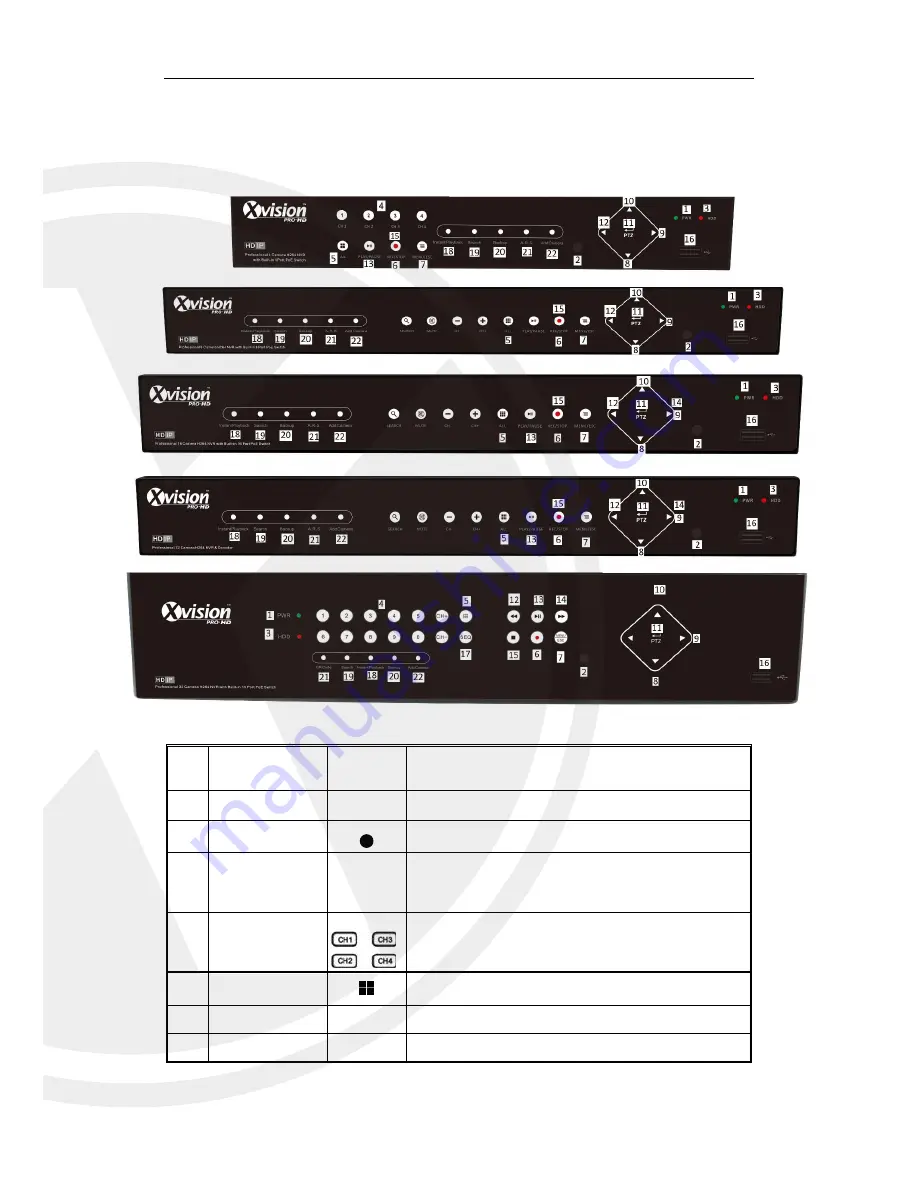
2
1.2 Front Panel
X2RxN Front Panel
Item
Key title
or Indicator
Remark
Function & Description
1
Power Indicator
PWR
If the “Green” indicator is on, the X2RxN is getting power
normally.
2
IR Receiver
IR receiver for Remote Controller.
3
HDD Indicator
HDD
If
the “Red” indicator flashes, the hard drive is being read or
written to. If the indicator is always on, it means the hard
disk is abnormal, unformatted or has no recording files.
4
Channel select:
CH1 CH2
CH3 CH4
Select a channel
5
QUAD
On Live or Playback mode, switch to Quad display.
6
REC
●
Press the button to start manual record.
7
MENU/ESC
Enter into Main menu, exit or stop playing




































