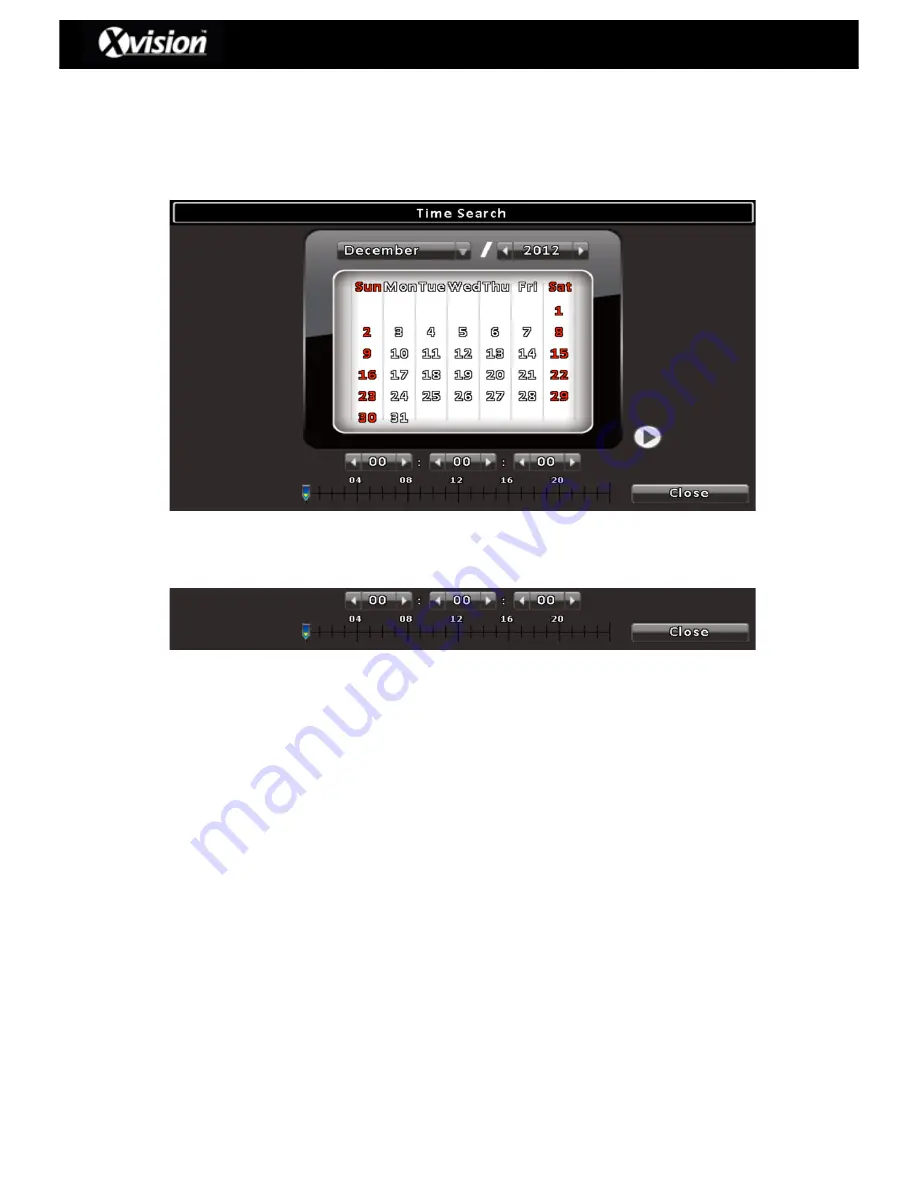
29
X8D1H – User Manual
2-2.2 TIME SEARCH
TIME SEARCH can search for the specific time of recording data to playback. Users can press
‘Enter’ or left click on the desired date to playback. Please note that dates that contain recorded
data are marked with a red square
□
.
Users can further narrow the results by clicking on a chosen date and then set a specific time
range (hour/minute/second), as shown below:






































