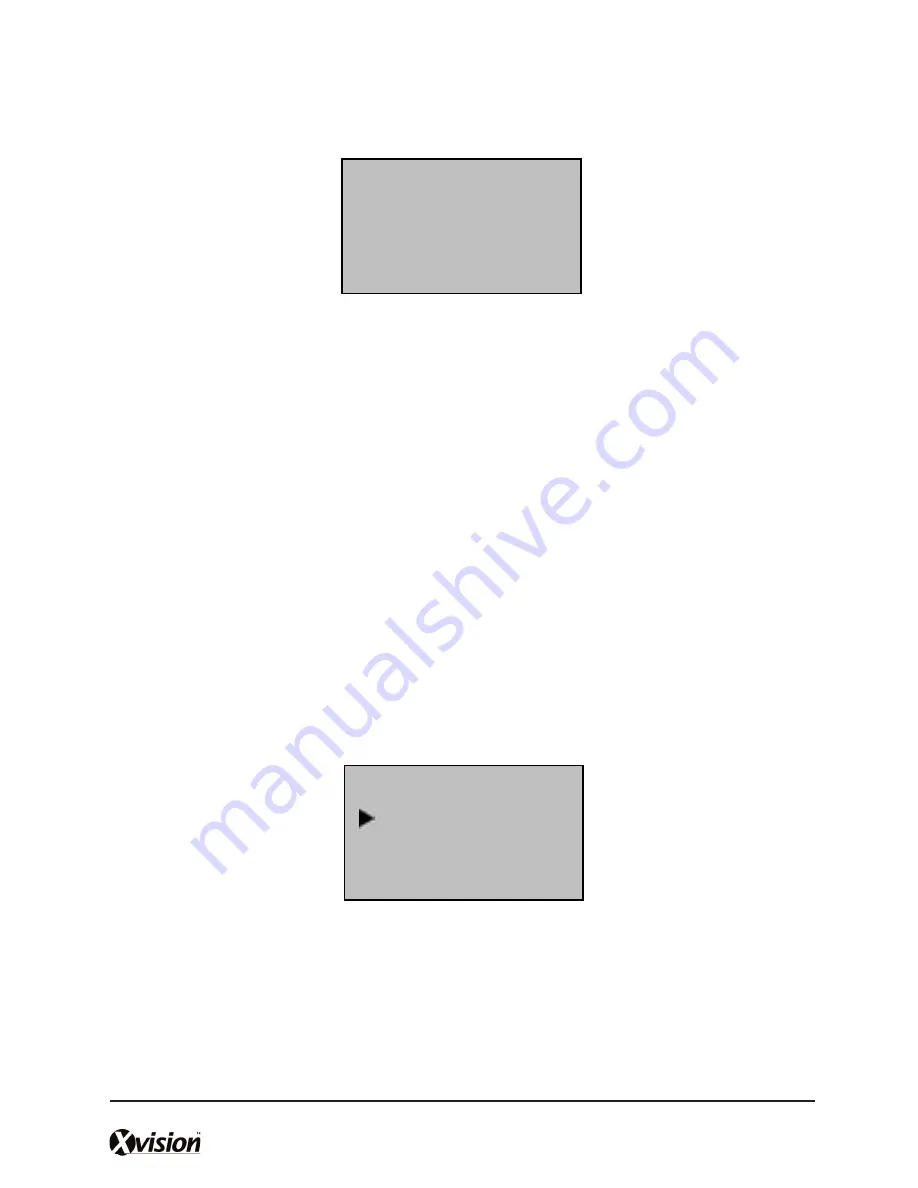
p 16
3.1.1 Date Time
Access Date Time, the following appears:
3.1.2 Changing the Default Language
Access Language, press [OK], it defaults to SCH. Press to select another language. The
XD401 unit comes with three built-in languages, simplified Chinese, traditional Chinese,
and English for all displays. Select the language that you will use, press [OK], then Press
[ESC] to return the Options. The system will ask for confirmation of the displayed
language. Press [OK] to accept the language displayed.
3.1.3 Lock Controller
It defaults to close the lock signal output in the system. If you use access control feature,
you will change [No] to [Yes], press [OK] to confirm, and then press [ESC] to return the
Options. The system will ask for confirmation of the displayed controller, press [OK] to
confirm.
3.1.4 Advanced Options
Access Advanced Option, press [OK], the following appears:
Press and to scroll up or down the screen to select the option.
• Restore Default:
restore all setup information to default.
• Clear all Data:
delete all enrolling fingerprints and logs.
• Delete Logs:
delete all logs of flash disk.
• Clear Managers’ rights:
change the managers’ rights into ordinary users’ rights.
Date Time
2004-01-02
08:24:35
ESC
OK
Adv Option
Restore Deflt
Del Logs
Clear all Data





































