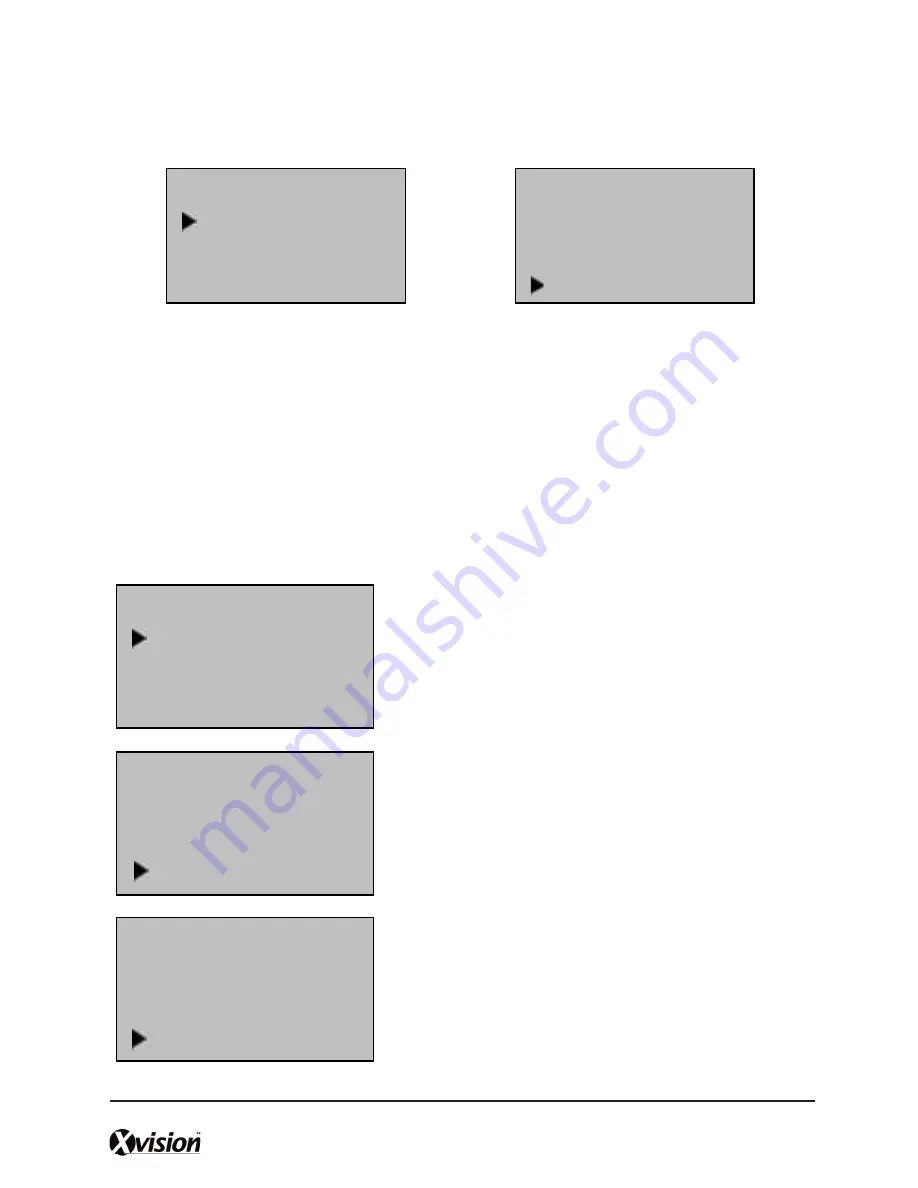
p 19
3.5 Auto Test
Access Auto Test, the following message appears:
In the option, you can run system device test. If the unit breaks down, it can analyse the
cause of the device’s fault and the devices were quickly and easily maintained.
It tests the Memory, LCD, Sound, Fingerprint sensor, keypad and clock. During the course
of the test, you should guarantee the stability of the power. Otherwise, the system’s
hardware was probably damaged, especially if it runs the memory test.
IV. System Information
Access [Menu] to Sys Info, press [OK], the following appears:
It displays user numbers, password numbers,
fingerprint numbers, manager and log numbers in the
screen. You can see some information such as the
remainder log capacity in the memory, the device
capacity, the defaults date, machine number and
manufacturer information are in the system.
Auto Test
Run All Test
Flash Test
LCD Test
Auto Test
ł
FP Reader
Key Test
RTC Test
Sys Info
User Cnt
206
FP Cnt
173
Att Log
8046
S
Sys Info
User Cnt
206
FP Cnt
173
Att Log
8046
S
Sys Info
User Cnt
206
FP Cnt
173
Att Log
8046
S
Sys Info
Admin Cnt
0
Pwd User
37
Res. Space Inf
Sys Info
ł
Pwd User
37
Res. Space Inf
Dev Info
I


































