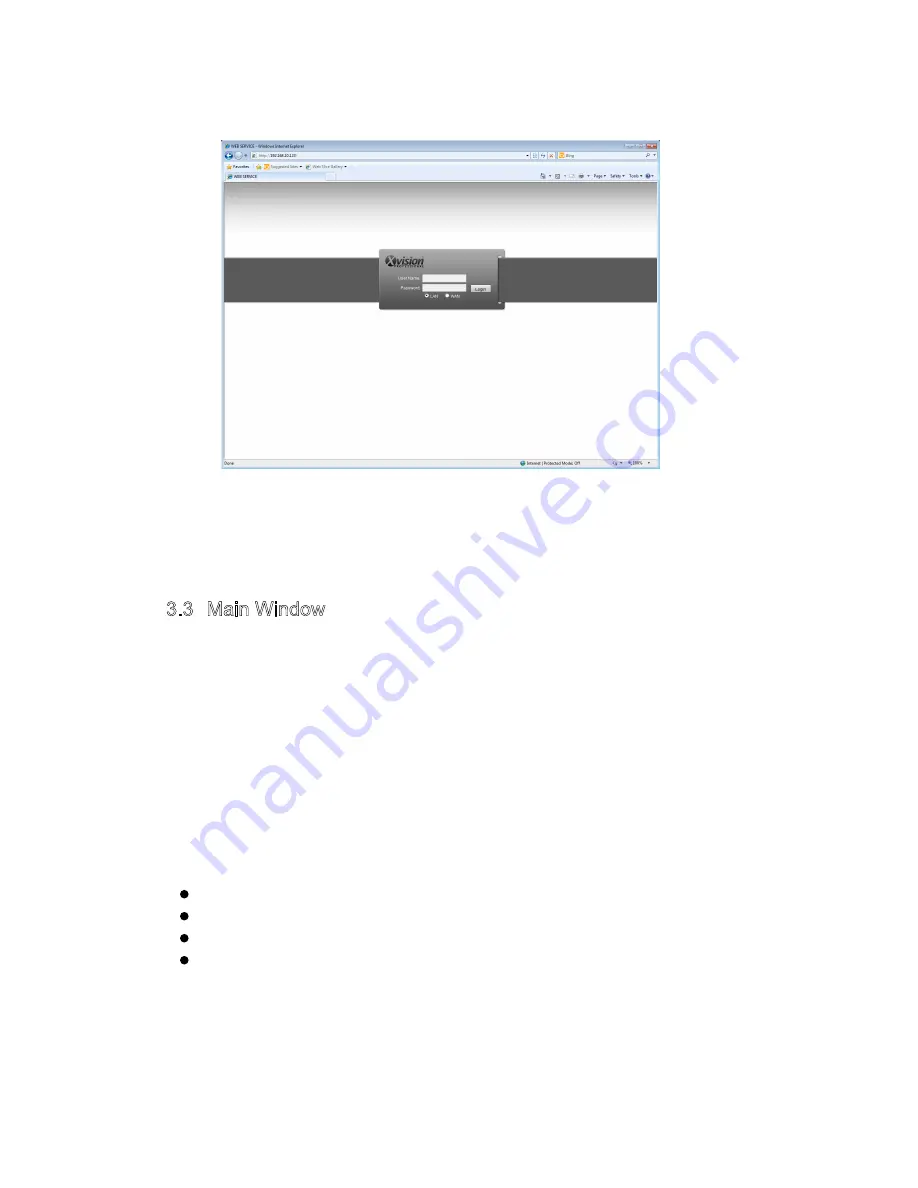
12
After installation, the interface is shown as below. See Figure 3-3.
Figure 3-3
Please input your user name and password.
Default factory name is
admin
and password is
admin
.
Note: For security reasons, please modify your password after you first login.
3.3 Main Window
After login successfully, the interface will be shown as Figure 3-4.
(The snapshot below is the interface of XP101VD.
There are eight sections:
Section 1
: Decode channel
There are 28 decode channels in XP101VD. There are four TVs corresponding to
four output sets. Click four icons on the upper left to choose. There are 16 channels in
the first TV, please see Figure3-4. There are four channels in the second/third/fourth
TV respectively, please see Figure3-5.
TV 1: Decode channel 1 to decode channel 16.
TV2: Decode channel 17 to decode channel 20.
TV3: Decode channel 21 to decode channel 24.
TV4: Decode channel 25 to decode channel 28.
Section 2
: Close full-screen monitor
Only close the monitor of the channels of the chosen TV.
Section 3
Channel mapping
For the channel that currently choosing TV only
Section 4
Window split
Summary of Contents for XP101VD
Page 1: ...XP101VD User s Manual V1 1 0 ...
Page 34: ...28 Figure 3 27 Figure 3 28 ...
















































