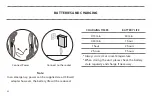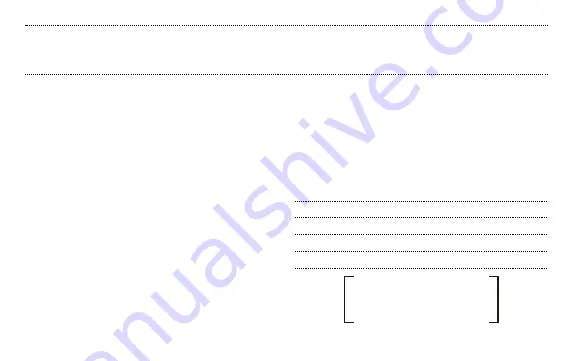
FOR THE FLASHING CHANNEL
INDICATION, PLEASE REFER
TO CHART 1
4. Transmitter Audio signal indicator LED
Ó
When Power is on, the Blue LED will flash to indicate the
pre-set channel.
Ó
After activating the channel selection function, click the
button to set up the channel , the blue LED will flash to
indicate the channel
* For the flicking channel indication, please refer to chart 1*
Receiver Audio Signal indicator LED
Ó
When the power is on, the blue LED will flash to indicate
the pre-set channel .
Ó
After activating the channel selection function, click the
channel button, the blue LED will flash to indicate the
channel
Ó
The Receiver audio signal indicator LED will become
solid blue when the Transmitter and Receiver are in
alignment.
Channel 1 The Audio signal LED will flash once
Channel 2 The Audio signal LED will flash twice
Channel 3 The Audio signal LED will flash three times
Channel 4 The Audio signal LED will flash four times
Ó
When the signal is good, The receiver audio Signal
indicator LED will become solid blue, it will start to flash
if the signal is not good .
*For the flashing channel indication, please refer to chart 1*
5. USB Port – Battery recharger port.
BASIC OPERATION
08
* Chart 1, Flashing channel indication
Summary of Contents for U2
Page 1: ...GUITAR WIRELESS SYSTEM ...