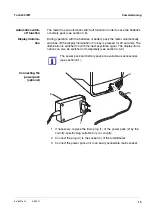Turb 430 IR/T
Operation
21
ba75507d09
08/2021
4.4.3
Navigation example 1: Setting the language
The principles of navigation are explained in the two following
sections by reference of examples:
Setting the language (section 4.4.3)
Setting the date and time (see section 4.4.4).
The following example describes in the language of the country
how to set the language. On delivery, English is set as the lan-
guage in the Turb 430 IR/T. During initial commissioning, you
can set the language in the menu,
Configuration
/
System
/
Lan-
guage.
1
In the measured value display:
Open the
Konfiguration
menu with
<MENU>
.
The instrument is in the configuration mode.
2
Select the
System
menu with
<
V
> <
W
>
.
The current selection is displayed in reverse video.
3
Using
<START/ENTER>
, open the
System
menu.
4
Select the
Sprache
menu with
<
V
> <
W
>
.
The current selection is displayed in reverse video.
5
Open the setting of the
Sprache
with
<START/ENTER>
.
i
Standard stecken
1000 FNU/NTU
i
<START> gedrückt halten
i
Probe ausrichten
Trübung Kalibrierung
The
i
indicates
info texts, e.g.
messages, notes or instruc-
tions
Sprache
:
Deutsch
Messwertspeicher
Display
Rücksetzen
Schnittstelle
Weiter
System