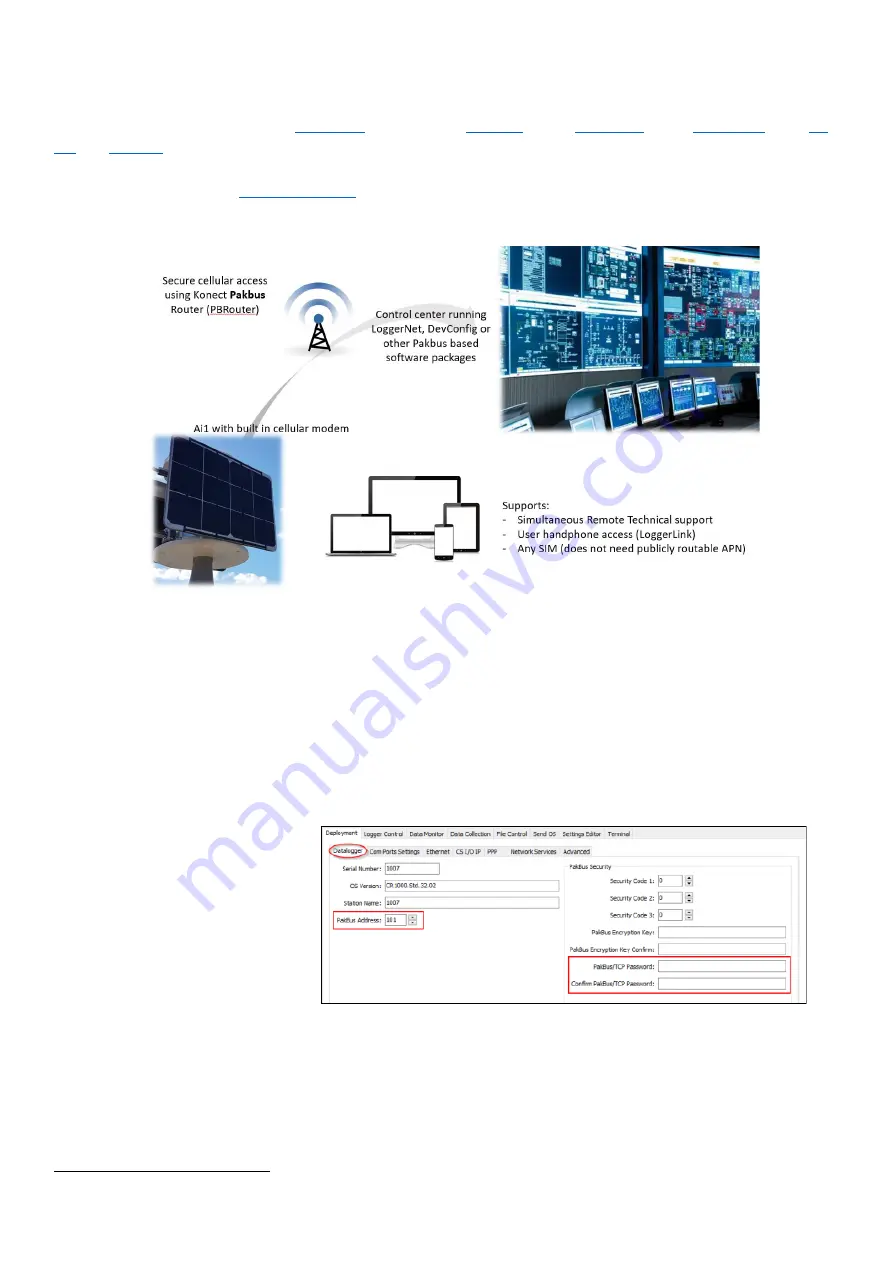
Page | 64
12.
Pakbus Router (PBRouter)
Each Ai1 is supplied with a Pakbus Router (PBRouter) licence to provide hassle free connection
23
. PBRouter enables
the secure routing of Pakbus based connections, through a fixed URL and port (password protected). This enables
the remote station to function with
(paid licence),
(free) ,
(free),
(free,
) or any other software packages that support the Pakbus protocol. Multiple simultaneous Pakbus
connections from various users to a single device can be used with PBRouter, including remote support. For complex
configurations, refer to the
12.1
Address Information
The Ai1 shipping documentation will specify the URL, Port, TCP Password and Pakbus Address that must be used for
each station. The program shipped from the factory
automatically
configures these for you. If you are unsure of the
configuration and have lost your shipping documents, connect directly to the Ai1 using the USB port and you can
read the settings direct from the unit (except TCP Password if used). Alternatively, you can read all the settings in
the program file loaded on the Ai1.
The screenshots provided may be used to confirm correct settings, or if you wish to use your own program without
the Ai1 Operating System.
1.
Setup
Pakbus Address
and
TCP
Password
on the Datalogger
Deployment screen. The Pakbus
Address field must be matched
to the address issued, 1001 in
the example below (check the
details provided with your
order). The TCP Password is
typically the same as the first
word in the URL (i.e., ventax in the example here). It must be entered twice to confirm no typographic errors.
23
Most SIM cards, including the Global SIM option do not have static IP addresses and use private connections through the service provider (i.e., the cellular network blocks inbound connections). PBRouter
simplifies the cellular connection.
















































