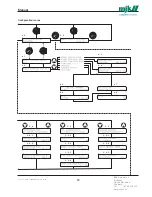21
Manual
US 3.10 713 FLOW CONVERTER 1905 - SW 833062
MJK Automation
Blokken 9
DK-3460 Birkerød
Denmark
Tel
+45 45 56 06 56
www.mjk.com
Alarm key
The digital outputs can be configured as alarms of one of
the following alarm types: high flow, low flow and sensor
error. In addition a Power Loss alarm is generated if the
power supply to the flow converter is interrupted. Press
the alarm key to see the previous nine alarms. A new
alarm is registered as alarm no 1, the other alarms are
moved one place, and the alarm which was previously
registered as alarm no 9 is erased.
F9 Alarm display
After pressing the key once alarm no. 1 is shown, which
is the latest alarm; press again and alarms 2-9 come up.
By using the arrow keys it is possible to move backwards
and forwards between the alarms.
The instant an alarm is registered, the alarm type, the
digital output and the time is shown on the display:
When the alarm is no longer active, the time of switch
off is registered. Beware that different alarms could have
been activated in the meantime, meaning the alarm is no
longer no. 1:
Power loss alarm
Start of power loss is registred with a precision of 5 min.
End of power loss is registred when the flowmeter is
powered up.
The upper line in the display shows the time for starting
the alarm. The bottom line shows the time for stop. When
an alarm is detected only the time for start is shown in the
upperline of the display, signaling that the alarm has not
disappeared.
When a new alarm appears the display will change from
the previous chosen main menu to F9 - alarm indication,
alarm.
Sample key
If one or more of the digital outputs are configured for
controlling a sampler, pressing this key will give following
indications:
F10 Number of samples
Press once for:
This display indicates how many samples have been
taken since last reset or system start up. Press ENTER
for reset, see menu F13.
F11 Number of samples today
Press twice for:
This display indicates how many samples have been
taken today (12:00 AM - now). Press ENTER for reset,
see menu F13.
F12 Number of samples 24 HR
Press three times for :
This menu indicates how many samples were taken
yesterday. Value and date for the previous 24 hours are
indicated.
F13 Reset
Some counter values can be set at 0-level by using the
enter key. One of the following menus will appear:
When a counter has reached its max. value a negative
number is shown. Then reset the counter as described in
F13.