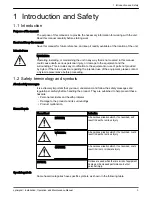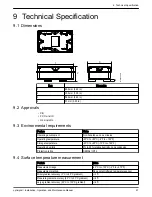6 Operation
6.1 Precautions
Before starting work, make sure that the safety instructions in the chapter
on page 3 have been read and understood.
6.2 Download the optimyze application
Download the optimyze application by using one of the following methods:
– Search for the Xylem optimyze application in the application store.
– Scan the QR code by using the mobile camera to go to the application store.
6.3 Register the user
1. On the landing page, tap the Register button.
2. If the user already has a Xylem cloud account, register by using the existing details.
3. On the Register page, follow these steps.
a) Type the following information:
– Email ID
– Phone number
b) Select the Country code.
c) Tap Register.
An email with the verification link is sent to the user.
4. Click the verification link to validate the email address.
A set password window appears.
5. Type the password.
6. Click Set Password.
6.4 Start the application
1. Go to the optimyze application.
2. Type the following information:
– Email address
– Password
3. Tap Login.
6.5 Activate the sensor
Put the magnet in the handle of the supplied screwdriver on the Bluetooth
®
icon to
activate the sensor.
The LED blinks white light shows that the sensor is awake from the sleep mode.
6 Operation
14
optimyze
™
Installation, Operation, and Maintenance Manual
Summary of Contents for optimyze
Page 1: ...Installation Operation and Maintenance Manual P2007013_1 0 optimyze...
Page 2: ......
Page 30: ......
Page 31: ......