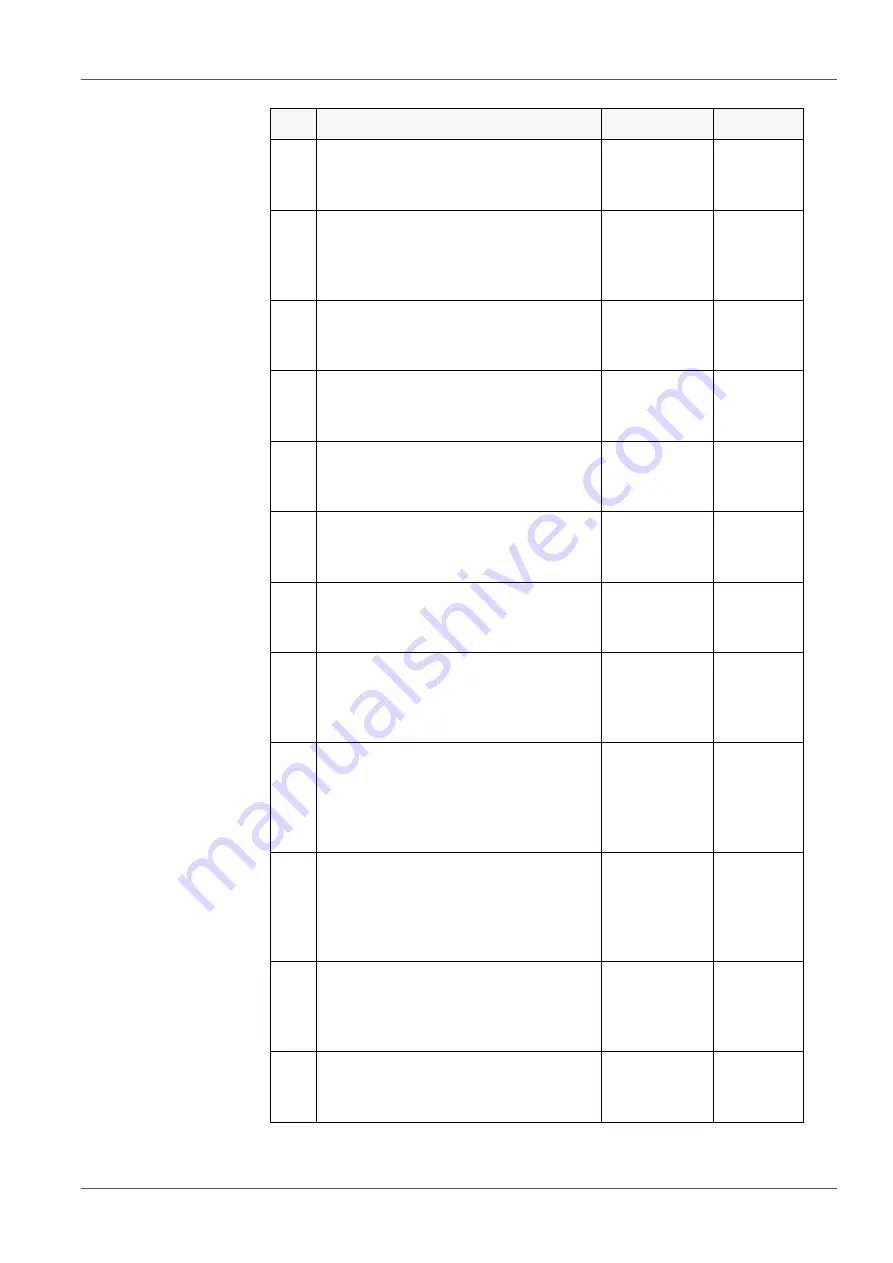
Settings
Lab 865
40
ba77145e02
12/2017
*
Brand names or trade names are trademarks of their respective owners pro-
13
Fluka BS *
4.006
6.984
8.957
25 °C
14
Radiometer *
1.678
4.005
7.000
9.180
25 °C
15
Baker *
4.006
6.991
10.008
25 °C
16
Metrohm *
3.996
7.003
8.999
25 °C
17
Beckman *
4.005
7.005
10.013
25 °C
18
Hamilton Duracal *
4.005
7.002
10.013
25 °C
19
Precisa *
3.996
7.003
8.999
25 °C
20
Reagecon TEC
*
2.000
4.010
7.000
10.000
25 °C
21
Reagecon 20
*
2.000
4.000
7.000
10.000
13.000
20°C
22
Reagecon 25
*
2.000
4.000
7.000
10.000
13.000
25 °C
23
Chemsolute
*
2,000
4,000
7,000
10,000
20 °C
24
USABlueBook
*
4,000
7,000
10,000
25 °C
No.
Buffer set *
pH values
at
















































