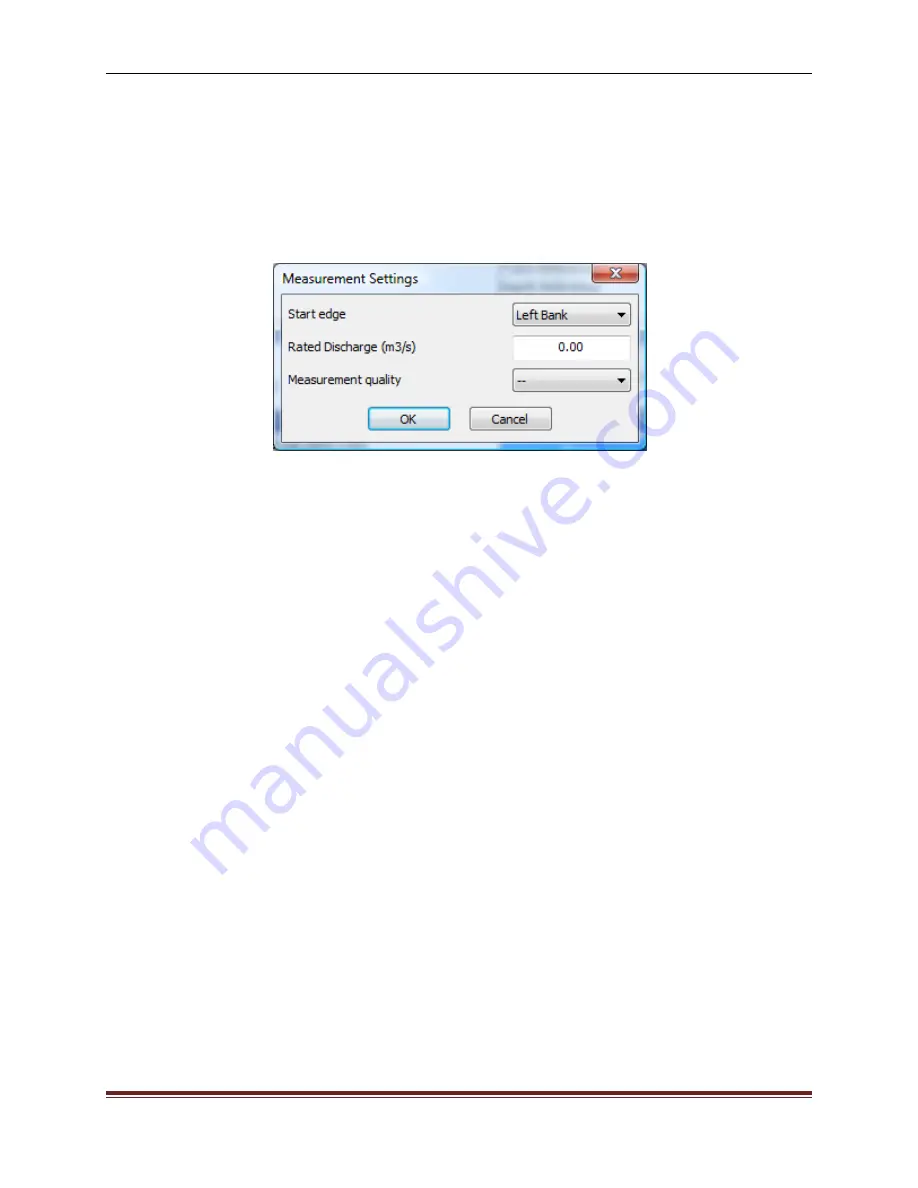
SonTek, a Xylem brand
RiverSurveyor S5/M9 System Manual (February 2013)
35
changed in post-processing. Below is an explanation of the fields for the Measurement Settings
window.
•
Start Edge
– Sets the default starting edge for discharge measurements (right or left
bank).
•
Rated Discharge
– Enter a rated discharge pre- or post-measurement. This infor-
mation is useful for post-processing data analysis and evaluation.
•
Measurement Quality
– Used as a post-processing qualitative input to evaluate the
discharge measurement quality.
Figure 33. Measurement Settings Menu
6.9.
Pre-Measurement Tests and Utilities
The steps described below are used to test the RiverSurveyor hardware prior to making a
measurement. The pre-measurement tests should be done prior to each discharge measure-
ment to ensure the functionality of the RiverSurveyor hardware for proper data collection.
6.9.1.
Compass Calibration
A compass calibration is necessary prior to each discharge measurement to compensate for
magnetic fields specific to the site. To perform a compass calibration, click the Compass Cali-
bration link and click
Start
in the pop up window or
Open
to load an existing calibration file
•
Complete two horizontal rotations with pitch/roll values equal to or greater than expected
measurement conditions. The required duration of the compass calibration is between 1
and 2 minutes.
•
The compass calibration and the measurement location should have similar magnetic
properties and not vary during the calibration or measurement.
•
The compass calibration and the measurement location should be away from large fer-
rous objects above/below the water surface (i.e. reinforced concrete piers or bridges,
large metal boats/buildings, pipelines, large ships, etc…).
•
Before calibrating the compass, remove all small ferrous objects (i.e. hand tools, cell
phones, keys, etc…) from the vicinity of the instrument.
•
The magnetic influence should be constant during calibration and measurement.
















































