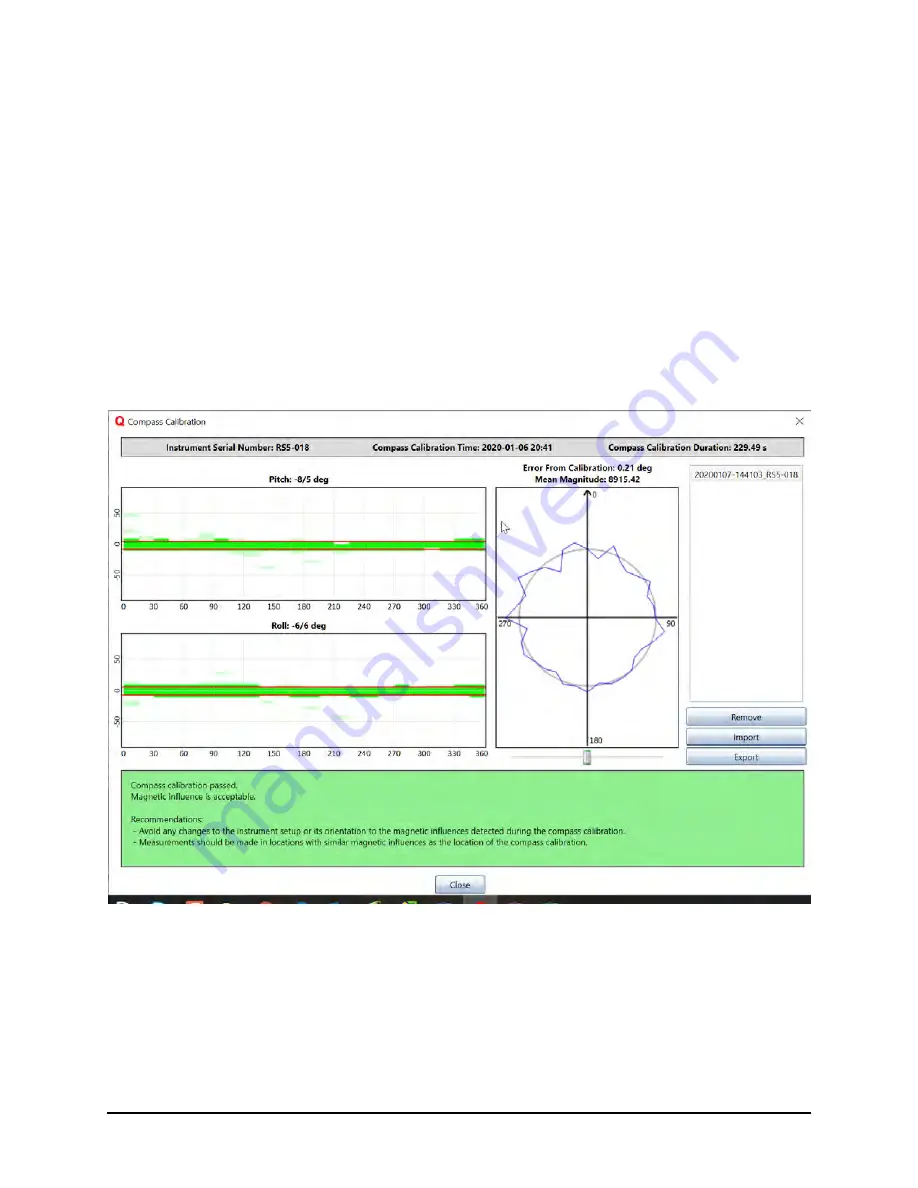
SonTek RS5 User Manual (August 2020) 100
7.12.2 Beam Check Measurements
The procedure for collecting and recording Beam Check Measurements is outlined in
Appendix C. Any Beam Check measurements performed during the current
measurement session will be saved and viewable through the Beam Check
Measurements dialog.
7.12.3 Compass Calibrations
Compass Calibrations can be performed through the Smart Page (described in detail in
Section 7.5.4) or through the Hardware Utilities function (see Appendix C). Any
compass calibrations performed during the measurement session will be accessible
through this dialog, as shown in Figure 84. To add compass calibration files from a
different measurement session, click the Import button.
Figure 84. Compass Calibration Files
The export function creates a compass calibration file from the selected compass
calibration to save elsewhere on the user’s computer.
7.13. Saving and Closing a Measurement
To save and close the current measurement, click the Finish button, shown in
Summary of Contents for Sontek River Surveyor RS5
Page 1: ...RS5 USER MANUAL XA00125...
















































